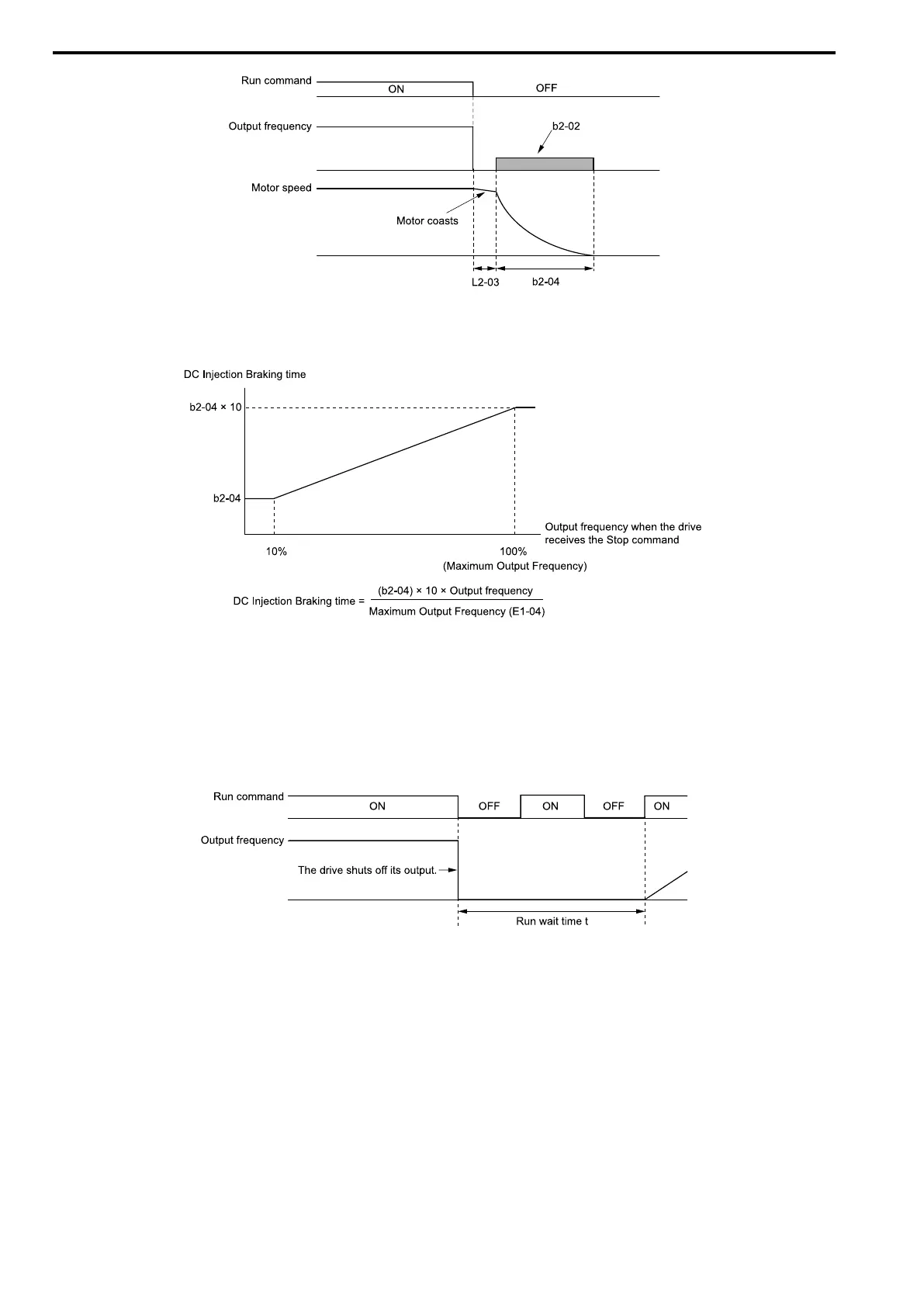12.2 b: APPLICATION
448 SIEPCYEUOQ2V01A Q2V Technical Manual
Figure 12.12 DC Injection Braking to Stop
The value set in b2-04 and the output frequency when the drive receives the Stop command determine the DC
Injection Braking time. The drive calculates the DC Injection Braking time as in Figure 12.13.
Figure 12.13 DC Injection Braking Time and Output Frequency
Note:
Set L2-03 to a high value that will not trigger oC [Overcurrent] when the drive uses DC Injection Braking to stop the motor.
3 : Timed Coast->Stop
Enter the Stop command or turn OFF the Run command and turn OFF drive output and coast the motor to stop.
The drive ignores the Run command until the “Run wait time t” is expired.
To start the drive again, wait until the the “Run wait time t” is expired then enter the Run command.
Figure 12.14 Coast to Stop with Timer
The active deceleration time and the output frequency when drive receives the Stop command determine the
length of “Run wait time t”.
