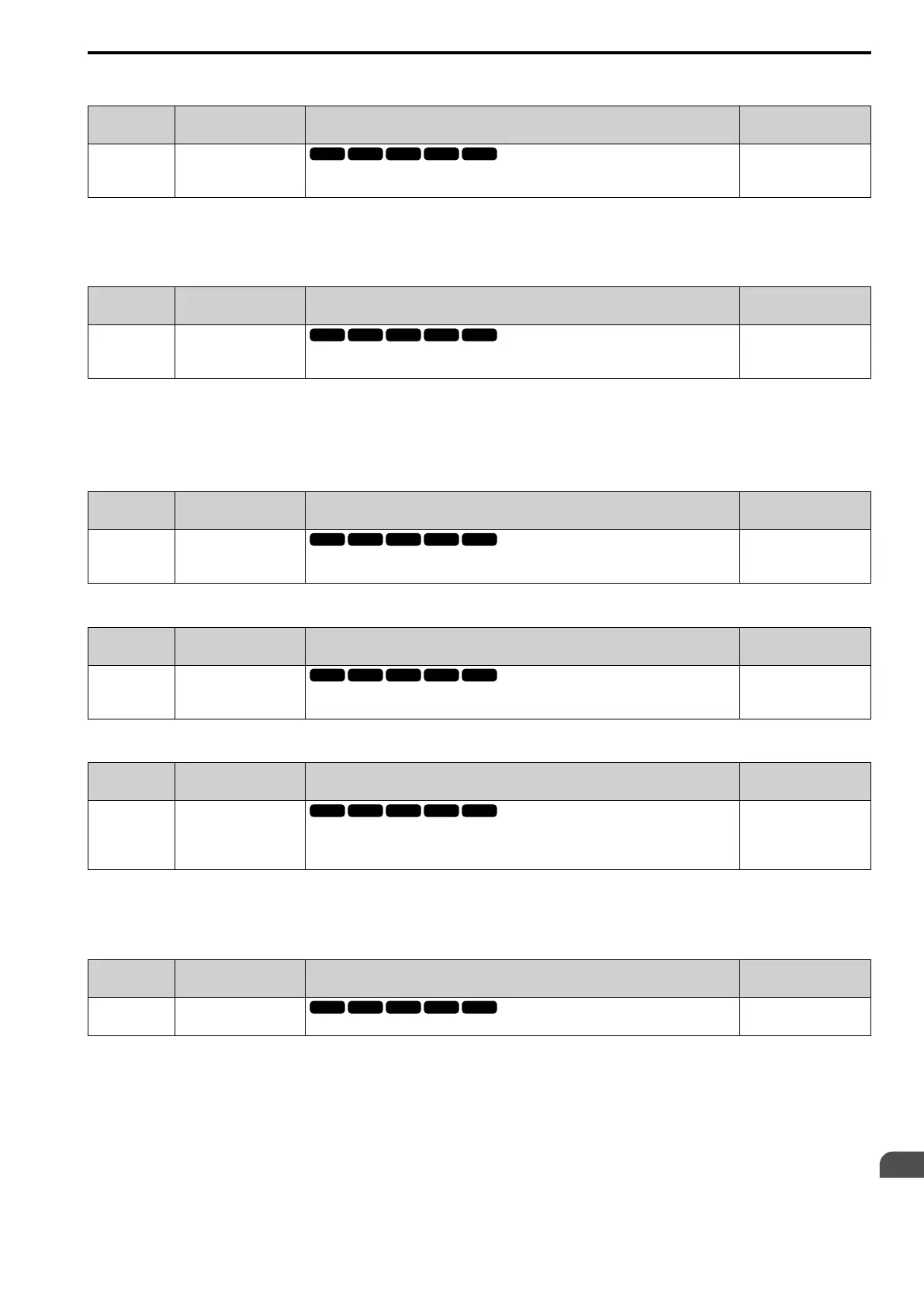Parameter Details
12
12.2 b: APPLICATION
SIEPCYEUOQ2V01A Q2V Technical Manual 473
■ b5-04: Integral Limit
No.
(Hex.)
Name Description
Default
(Range)
b5-04
(01A8)
RUN
Integral Limit
Sets the upper limit for integral control (I) as a percentage of the Maximum Output Frequency.
100.0%
(0.0 - 100.0%)
Applications with loads that quickly change will cause the output of the PID function to oscillate. Set this
parameter to a low value to prevent oscillation, mechanical loss, and motor speed loss.
■ b5-05: Derivative Time (D)
No.
(Hex.)
Name Description
Default
(Range)
b5-05
(01A9)
RUN
Derivative Time (D)
Sets the derivative time (D) for PID control. This parameter adjusts system responsiveness.
0.00 s
(0.00 - 10.00 s)
When you increase the time setting, it will increase controller responsiveness, but it can also cause vibration.
When you decrease the time setting, it will suppress overshoot and decrease controller responsiveness.
Set b5-05 = 0.00 to disable D control.
■ b5-06: PID Output Limit
No.
(Hex.)
Name Description
Default
(Range)
b5-06
(01AA)
RUN
PID Output Limit
Sets the maximum possible output from the PID controller as a percentage of the Maximum
Output Frequency.
100.0%
(0.0 - 100.0%)
■ b5-07: PID Offset Adjustment
No.
(Hex.)
Name Description
Default
(Range)
b5-07
(01AB)
RUN
PID Offset Adjustment
Sets the offset for the PID control output as a percentage of the Maximum Output Frequency.
0.0%
(-100.0 - +100.0%)
■ b5-08: PID Primary Delay Time Constant
No.
(Hex.)
Name Description
Default
(Range)
b5-08
(01AC)
RUN
Expert
PID Primary Delay Time
Constant
Sets the primary delay time constant for the PID control output. Usually it is not necessary to
change this setting.
0.00 s
(0.00 - 10.00 s)
Prevents resonance if there is a large quantity of mechanical friction or if rigidity is unsatisfactory. Set the value
larger than the resonant frequency cycle. A value that is too large will decrease drive responsiveness.
■ b5-09: PID Output Level Selection
No.
(Hex.)
Name Description
Default
(Range)
b5-09
(01AD)
PID Output Level Selection
Sets the polarity of the PID output.
0
(0, 1)
Use this parameter in applications that decrease the drive output frequency when you increase the PID setpoint.
0 : Normal output
A positive PID input increases the PID output (direct acting).
1 : Reverse output
A positive PID input decreases the PID output (reverse acting).
