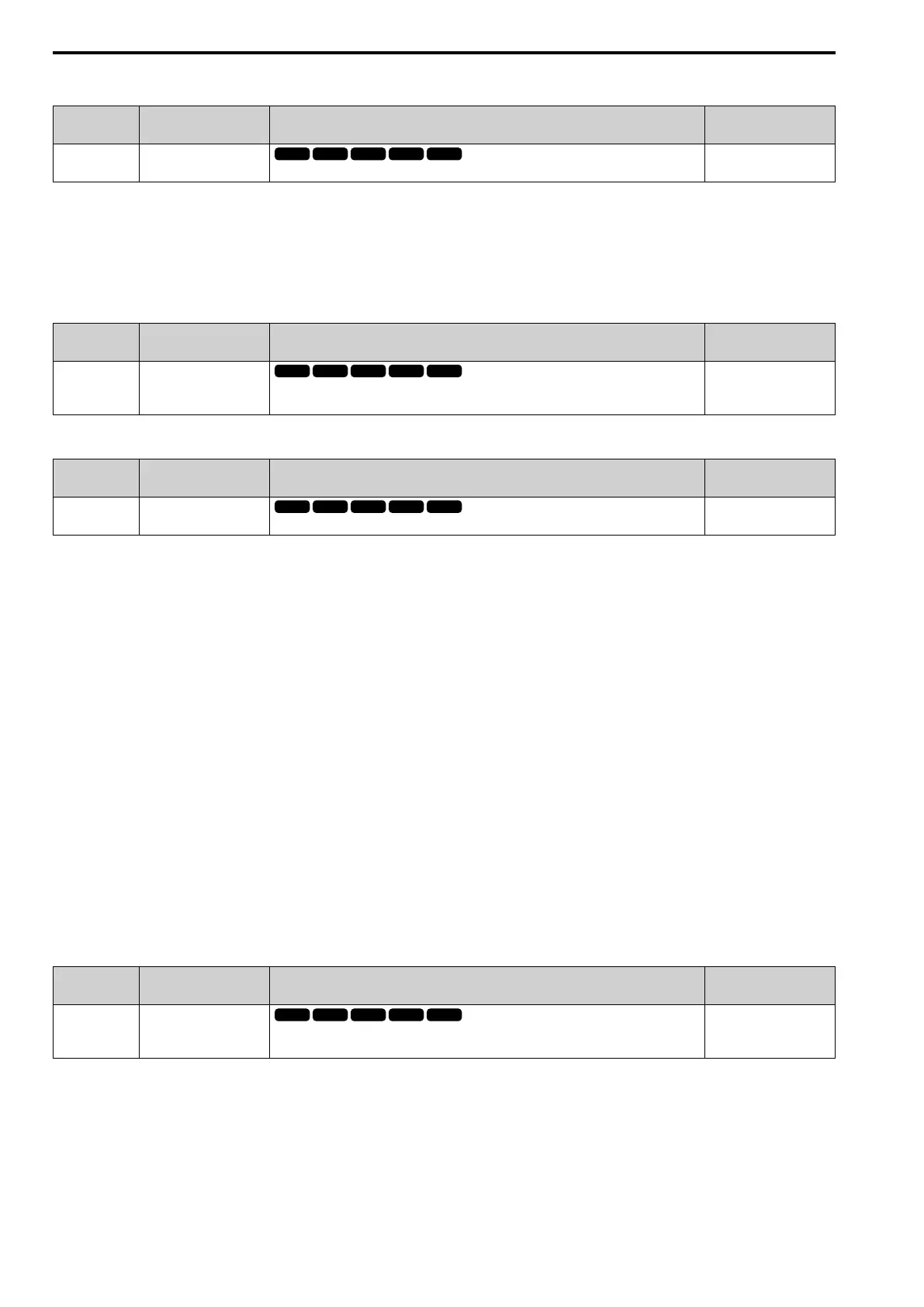12.2 b: APPLICATION
476 SIEPCYEUOQ2V01A Q2V Technical Manual
■ b5-18: b5-19 PID SP Selection
No.
(Hex.)
Name Description
Default
(Range)
b5-18
(01DC)
b5-19 PID SP Selection
Sets the function that enables and disables b5-19 [PID Setpoint Value].
0
(0, 1)
0 : Disabled
The drive does not use the value set in b5-19 as the PID setpoint.
1 : Enabled
The drive uses the value set in b5-19 as the PID setpoint.
■ b5-19: PID Setpoint Value
No.
(Hex.)
Name Description
Default
(Range)
b5-19
(01DD)
RUN
PID Setpoint Value
Sets the PID setpoint when b5-18 = 1 [b5-19 PID SP Selection = Enabled].
0.00%
(0.00 - 100.00%)
■ b5-20: PID Unit Selection
No.
(Hex.)
Name Description
Default
(Range)
b5-20
(01E2)
PID Unit Selection
Sets the number of digits to set and show the PID setpoint.
1
(0 - 3)
Set the units for these parameters and monitors:
• b5-19 [PID Setpoint Value]
• b5-58 [PID Setpoint 2]
• b5-59 [PID Setpoint 3]
• b5-60 [PID Setpoint 4]
• U5-01 [PID Feedback]
• U5-04 [PID Setpoint]
• U5-99 [PID Setpoint Command]
0 : 0.01Hz units
The drive uses 0.01 Hz units.
1 : 0.01% units
The drive uses 0.01% units. Set the value as a percentage of E1-04 [Max Output Frequency].
2 : rpm
The drive uses 1 min
-1
unit. Set E2-04, E4-04, or E5-04 [PM Mot Pole Count].
3 : User Units
The drive uses the units set in b5-38 [PID SP User Scale for Display] and b5-39 [PID SP User digits for Display]
to show the PID setpoint in U5-01, U5-04, U5-06 [PID Feedback, PID Setpoint, PID AdjustFeedbackk].
■ b5-34: PID Out Low Limit Level
No.
(Hex.)
Name Description
Default
(Range)
b5-34
(019F)
RUN
PID Out Low Limit Level
Sets the output lower limit for the PID control as a percentage of the Maximum Output
Frequency.
0.0%
(-100.0 - +100.0%)
Use a lower limit to keep PID control output from dropping below a fixed level.
Set this parameter to 0.0% to disable this function.
