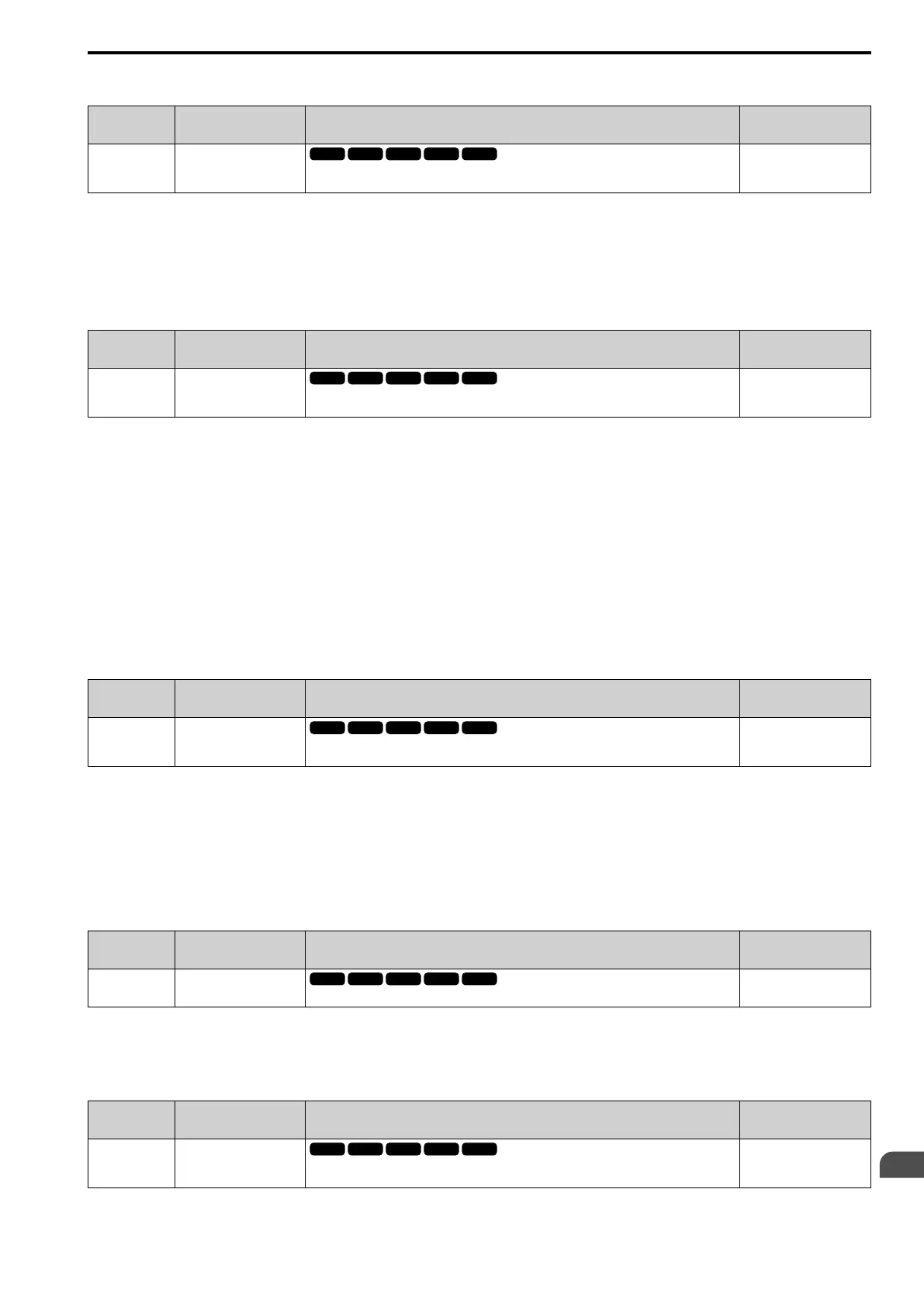Parameter Details
12
12.6 F: OPTIONS
SIEPCYEUOQ2V01A Q2V Technical Manual 553
■ F6-08: Comm Par RST@Initialize
No.
(Hex.)
Name Description
Default
(Range)
F6-08
(036A)
Comm Par RST@Initialize
Sets the function to initialize F6-xx and F7-xx parameters when the drive is initialized with A1-03
[Initialize Parameters].
0
(0, 1)
0 : Retain Pars - No Reset
1 : Factory Default - Reset
Note:
When you use A1-03 to initialize the drive, this setting will not change.
■ F6-10: CCLink Node Address
No.
(Hex.)
Name Description
Default
(Range)
F6-10
(03B6)
CCLink Node Address
Sets the node address for CC-Link communication. Restart the drive after you change the
parameter setting.
0
(0 - 64)
Note:
Be sure to set a node address that is different than all other node addresses. Do not set this parameter to 0. Incorrect parameter settings
will cause AEr [Station Address Setting Error] errors and the L.ERR LED on the option will come on.
When the only drive is connected, you can connect a maximum of 42 nodes. Follow these rules to connect devices
that are not drives:
• {(1 × a) + (2 × b) + (3 × c) + (4 × d)} ≤ 64
(a: number of units that occupies 1 node, b: number of units that occupies 2 nodes, c: number of units that
occupies 3 nodes, d: number of units that occupies 4 nodes)
• {(16 × A) + (54 × B) + (88 × C)} ≤ 2304
(A: number of remote I/O nodes (64 max.), B: number of remote device nodes (42 max.), C: number of local
nodes (26 max.))
■ F6-11: CCLink Comm Speed
No.
(Hex.)
Name Description
Default
(Range)
F6-11
(03B7)
CCLink Comm Speed
Sets the communication speed for CC-Link communication. Restart the drive after you change the
parameter setting.
0
(0 - 4)
0 : 156 kbps
1 : 625 kbps
2 : 2.5 Mbps
3 : 5 Mbps
4 : 10 Mbps
■ F6-14: BUS Err. AutoReset
No.
(Hex.)
Name Description
Default
(Range)
F6-14
(03BB)
BUS Err. AutoReset
Sets the automatic reset function for bUS [Option Communication Errors].
0
(0, 1)
0 : Disabled
1 : Enabled
■ F6-15: Comm. Option Parameters Reload
No.
(Hex.)
Name Description
Default
(Range)
F6-15
(0B5B)
Comm. Option Parameters
Reload
Sets the update method when you change F6-xx, F7-xx [F6: COMMUNICATIONS, F7:
ETHERNET].
0
(0 - 2)
