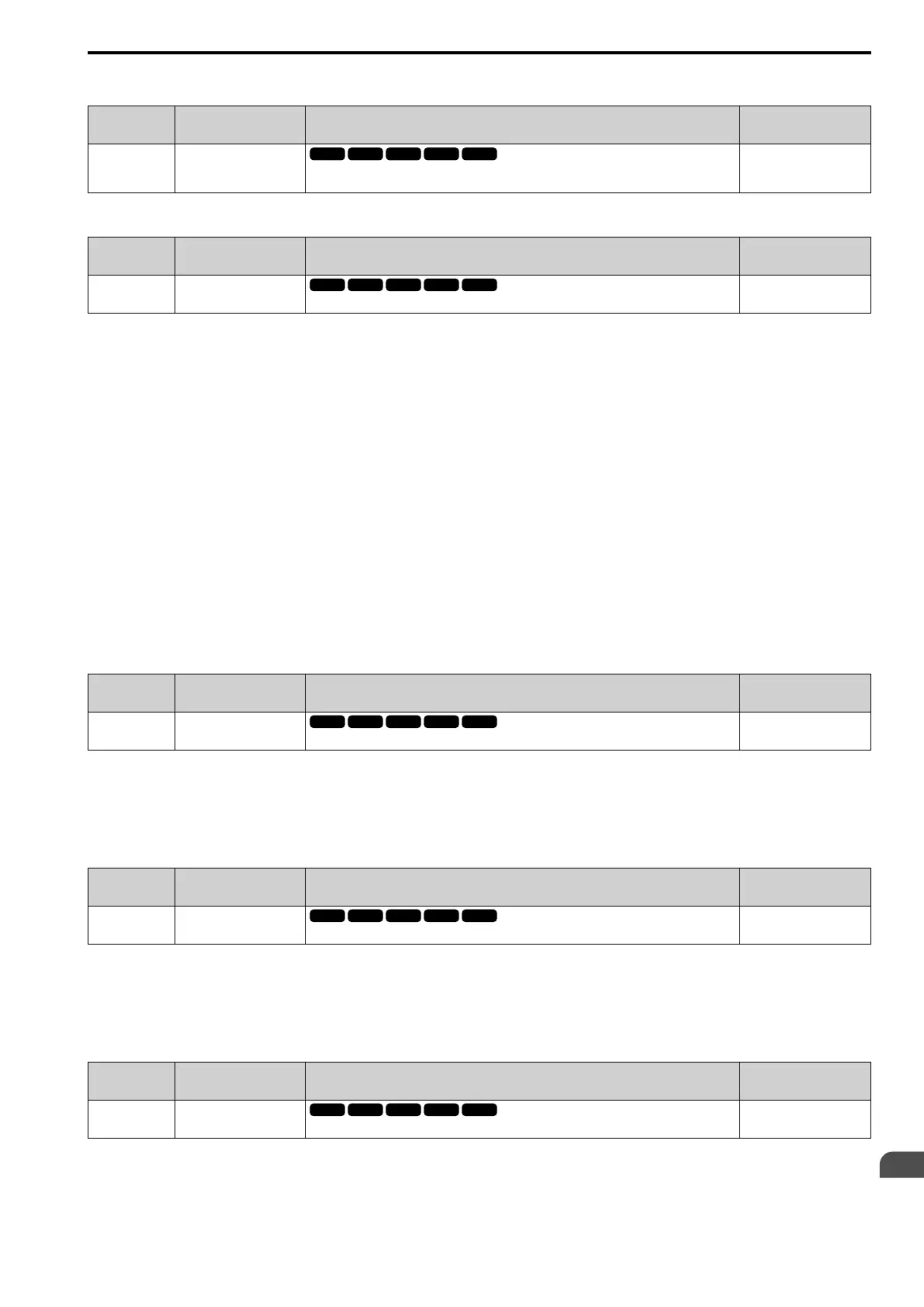Parameter Details
12
12.7 H: TERMINALS
SIEPCYEUOQ2V01A Q2V Technical Manual 593
■ H2-34: Compare2 Filter Time
No.
(Hex.)
Name Description
Default
(Range)
H2-34
(159C)
Compare2 Filter Time
Sets the time constant that is applied to the primary delay filter used for the analog output of the
monitor selected with H2-26 [Compare2 Mon.Selection].
0.0s
(0.0 - 10.0 s)
■ H2-35: Compare2 Protection Selection
No.
(Hex.)
Name Description
Default
(Range)
H2-35
(159D)
Compare2 Protection
Selection
Sets drive operation when it detects CP2 [Comparator2 Limit Fault].
4
(0 - 4)
0 : Ramp->Stop
The drive ramps the motor to stop in the deceleration time. The output terminal set for Fault [H2-01 to H2-03 =
3] activates.
1 : Coast->Stop
The output turns off and the motor coasts to stop. The output terminal set for Fault [H2-01 to H2-03 = 3]
activates.
2 : Fast Stop (C1-09)
The drive stops the motor in the deceleration time set in C1-09 [Fast Stop Time]. The output terminal set for Fault
[H2-01 to H2-03 = 3] activates.
3 : Alarm Only
The keypad shows CP2 and the drive continues operation at the current frequency reference.
Note:
The output terminal set to Alarm [H2-01 to H2-03 = 4] activates.
4 : Low Speed (L8-19)
■ H2-36: Compare1 HoldTime
No.
(Hex.)
Name Description
Default
(Range)
H2-36
(159E)
Compare1 HoldTime
Sets the length of time that CP1 [Comparator1 Limit Fault] is disabled.
0.0 s
(0.0 - 1000.0 s)
Note:
• After you enter a Run command and wait for the time set in this parameter, the drive will monitor operation and make sure that it is in
the Comparator 1 range until you enter the Stop command.
• When CP1 detection is disabled, the drive will activate the output terminal set for Comparator 1 [H2-xx = 3C].
■ H2-37: Compare2 HoldTime
No.
(Hex.)
Name Description
Default
(Range)
H2-37
(159F)
Compare2 HoldTime
Sets the length of time that CP2 [Comparator2 Limit Fault] is disabled.
0.0 s
(0.0 - 1000.0 s)
Note:
• After you enter a Run command and wait for the time set in this parameter, the drive will monitor operation and make sure that it is in
the Comparator 2 range until you enter the Stop command.
• When CP2 detection is disabled, the drive will activate the output terminal set for Comparator 2 [H2-xx = 3D].
■ H2-40: Mbus 15E0h b0 Output Function
No.
(Hex.)
Name Description
Default
(Range)
H2-40
(0B58)
Mbus 15E0h b0 Output
Function
Sets the MFDO for bit 0 of Modbus register 15E0 (Hex.).
F
(0 - 1FF)
