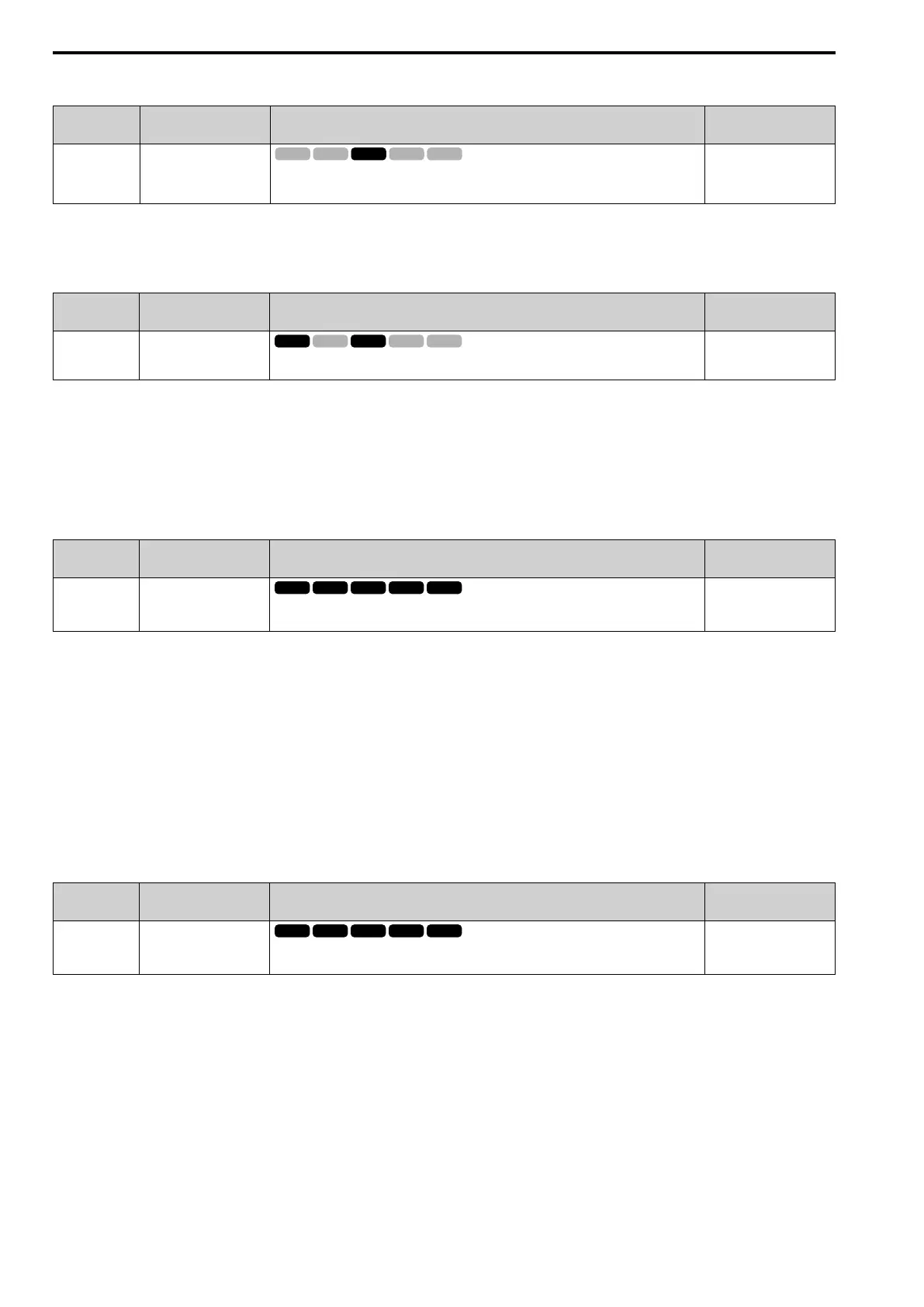12.8 L: PROTECTION
652 SIEPCYEUOQ2V01A Q2V Technical Manual
■ L3-22: StallP@Acc Deceleration Time
No.
(Hex.)
Name Description
Default
(Range)
L3-22
(04F9)
StallP@Acc Deceleration
Time
Sets the momentary deceleration time that the drive will use when it tries to accelerate a PM
motor and detected motor stalls. This function is applicable when L3-01 = 2 [StallP Mode@Accel
= General Purpose].
0.0 s
(0.0 - 6000.0 s)
Set this parameter to 0.0 s to disable this function. The drive will decelerates in the deceleration time applicable at
the time when a motor stall occurs.
■ L3-23: CHP Stall P Selection
No.
(Hex.)
Name Description
Default
(Range)
L3-23
(04FD)
CHP Stall P Selection
Sets the function to automatically decrease the Stall Prevention Level during Run for constant
output ranges.
1
(1, 2)
1 : Level@L3-06
The drive uses the level set in L3-06 [StallP Level@Run] through the full speed range.
2 : Automatic Reduction
The drive decreases the Stall Prevention level during run in the constant power range. The lower limit is 40% of
L3-06 value.
■ L3-24: Acc@Rated Torque
No.
(Hex.)
Name Description
Default
(Range)
L3-24
(046E)
Expert
Acc@Rated Torque
Sets the motor acceleration time to reach the maximum frequency at the motor rated torque for
stopped single-drive motors.
Determined by o2-04, C6-
01, E2-11, and E5-01
(0.001 - 10.000 s)
Set one of these parameters to enable L3-20:
• L2-29 = 2 [KEB Method = Single KEB2 Ride-Thru]
• L3-04 = 1 [StallP@Decel Enable = Enabled] and L3-50 = 1 [StallP@Decel Mode = Automatic Decel
Reduction]
• L3-11 = 1 [Overvolt Supression Select = Enabled]
• H1-xx = 42 or 43 [MFDI Function Select = KEB Thru2 NC or KEB Thru2 NO]
Note:
When Auto-Tuning changes the value of E2-11 [Motor Rated Power (kW)], the drive will automatically set this parameter to the value
for a Yaskawa standard motor (4 poles). When you use a PM motor, the drive uses the value in E5-01 [PM Mot Code Selection] to
change L3-24.
■ L3-25: Load Inertia Ratio
No.
(Hex.)
Name Description
Default
(Range)
L3-25
(046F)
Expert
Load Inertia Ratio
Sets the ratio between motor inertia and machine inertia.
1.0
(0.1 - 1000.0)
Set one of these parameters to enable L3-20:
• L2-29 = 2 [KEB Method = Single KEB2 Ride-Thru]
• L3-04 = 1 [StallP@Decel Enable = Enabled] and L3-50 = 1 [StallP@Decel Mode = Automatic Decel
Reduction]
• L3-11 = 1 [Overvolt Supression Select = Enabled]
• H1-xx = 42 or 43 [MFDI Function Select = KEB Thru2 NC or KEB Thru2 NO]
Note:
• If you set this value incorrectly when L2-29 = 1, H1-xx = 42 or 43, or L3-11 = 1, it can cause large current ripples and ov
[Overvoltage], Uv1 [DC Bus Undervoltage], or oC [Overcurrent] faults.
• KEB Tuning will automatically set this value.
