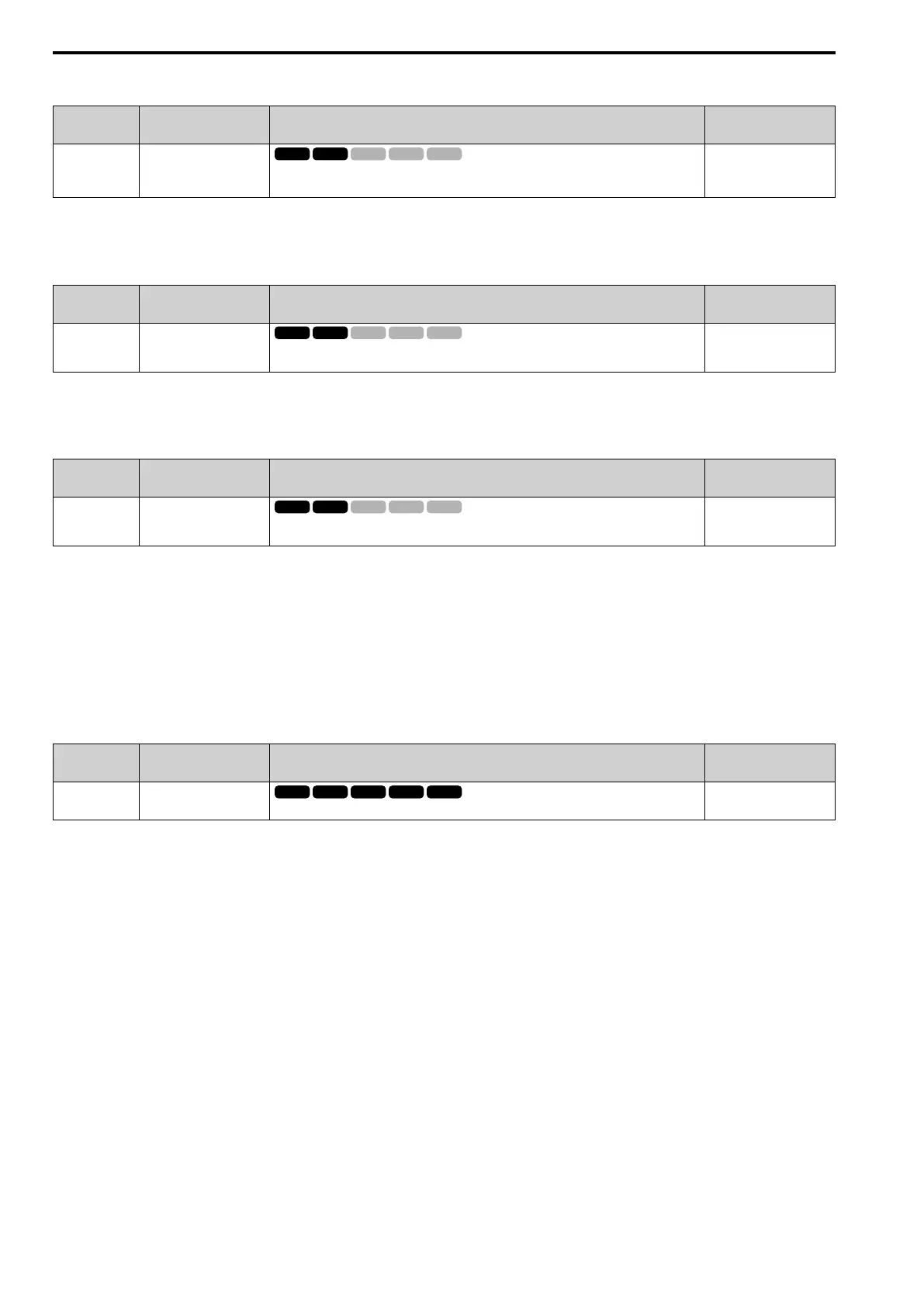12.8 L: PROTECTION
654 SIEPCYEUOQ2V01A Q2V Technical Manual
■ L3-38: CurLim PGain@Accel
No.
(Hex.)
Name Description
Default
(Range)
L3-38
(11D2)
Expert
CurLim PGain@Accel
Suppresses current hunting and overshooting that occurs when the drive stalls during acceleration.
Usually it is not necessary to change this setting.
10.0
(0.0 - 100.0)
Note:
Set L3-01 = 4 [StallP Mode@Accel = ILim Mode] to enable this function.
■ L3-39: CurLim Filt@Accel
No.
(Hex.)
Name Description
Default
(Range)
L3-39
(11D3)
CurLim Filt@Accel
Sets the time constant to adjust the acceleration rate when L3-01 = 4 [StallP Mode@Accel = ILim
Mode]. Usually it is not necessary to change this setting.
100.0 ms
(1.0 - 1000.0 ms)
Note:
Set L3-01 = 4 [StallP Mode@Accel = ILim Mode] to enable this function.
■ L3-40: CurLim SCurve@Acc/Dec
No.
(Hex.)
Name Description
Default
(Range)
L3-40
(11D4)
CurLim SCurve@Acc/Dec
Sets the function to enable and disable the best S-curve characteristic used for current-limited
acceleration.
0
(0, 1)
Makes the best motor acceleration rate for start up. If you set this parameter to 1, it will make acceleration
smoother, but it can also increase the acceleration time to be longer than the set time. If the drive detects oC
[Overcurrent] faults immediately after acceleration starts, set this parameter.
0 : Disabled
1 : Enabled
Note:
Set L3-01 = 4 [StallP Mode@Accel = ILim Mode] to enable this function.
■ L3-50 StallP@Decel Mode
No.
(Hex.)
Name Description
Default
(Range)
L3-50
(0458)
StallP@Decel Mode
Sets the method that the drive will use to prevent overvoltage faults when decelerating.
0
(Determined by A1-02)
Note:
1. To connect a dynamic braking option (braking resistor or braking resistor unit) to the drive, set this parameter to 0 or 3. Parameter
values 1, 2, 4, and 5 will enable Stall Prevention function during deceleration, and the dynamic braking option will not function.
2. The setting range changes when the A1-02 [Control Method] value changes:
• When A1-02 = 5 [PM OLVector], setting range is 0 to 2
• When A1-02 = 6, or 8 [PM AOLVector, or EZ Vector], setting range is 0, 1.
Stall Prevention during deceleration controls the deceleration as specified by the DC bus voltage and does not let
high inertia or fast deceleration cause ov [Overvoltage] faults.
0 : General Purpose
The drive decelerates as specified by the deceleration time. When the DC bus voltage is more than the Stall
Prevention level, the drive stops deceleration until the DC bus voltage is less than the Stall Prevention Level. The
drive then starts to decelerate at the set deceleration time. Frequent use of Stall Prevention will help prevent ov
faults when the deceleration time is shorter than the drive can usually accept.
Note:
The Decel Stall Prevention function will increase the deceleration time to stop and the deceleration time will be longer than the setting.
This function is not applicable for conveyor applications because the precision of the stop position is very important. As an alternative,
use a dynamic braking option in these applications.
The input voltage setting of E1-01 [Input AC Supply Voltage] sets the DC bus voltage level for Stall Prevention.
