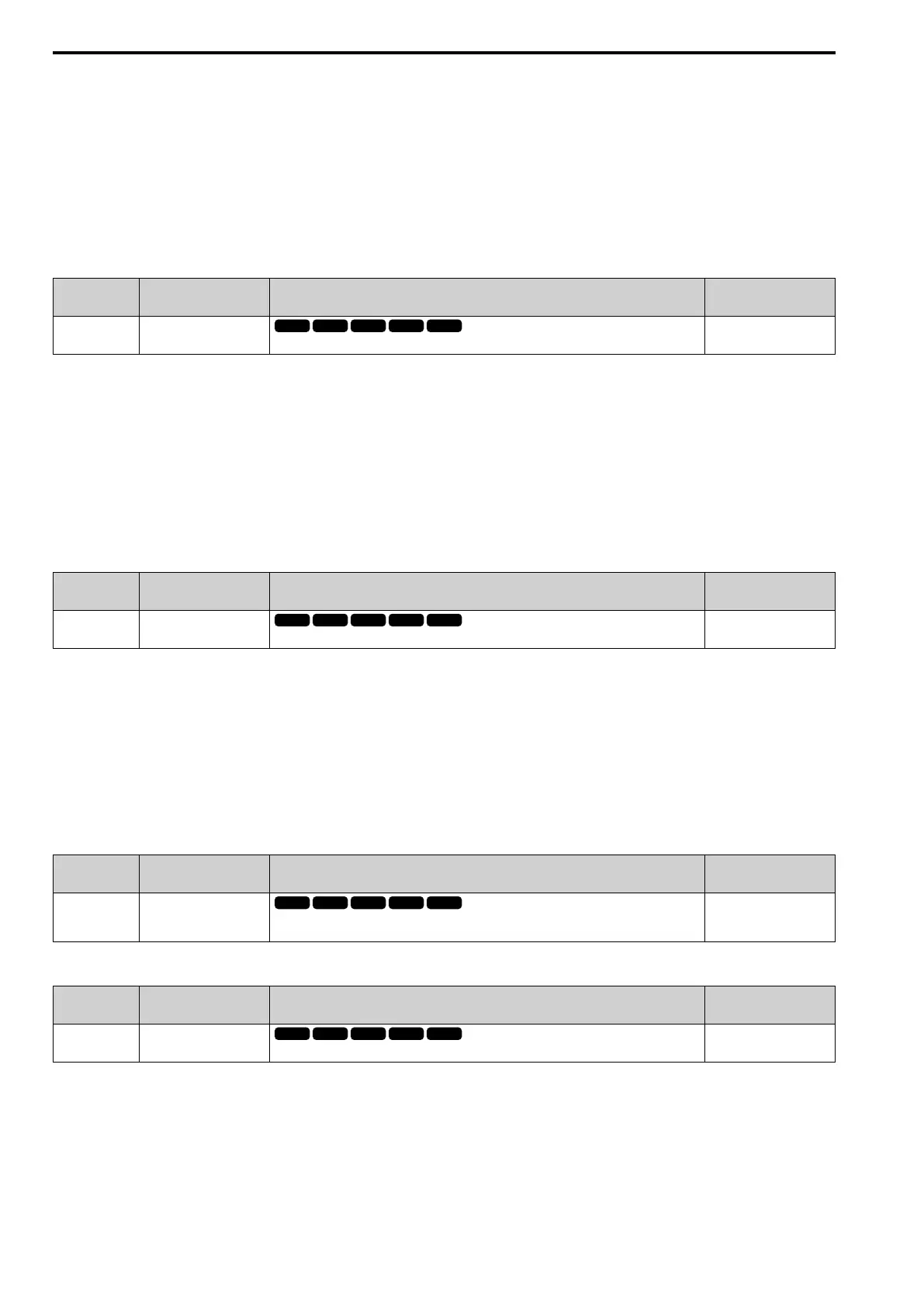12.8 L: PROTECTION
670 SIEPCYEUOQ2V01A Q2V Technical Manual
0 : Disabled
1 : 1PH Loss Det
If the drive loses one output phase, it will trigger LF [Output Phase Loss].
The output turns off and the motor coasts to stop.
2 : 2/3PH Loss Det
If the drive loses more than one output phase, it will trigger LF [Output Phase Loss].
The output turns off and the motor coasts to stop.
■ L8-09: Ground Fault Selection
No.
(Hex.)
Name Description
Default
(Range)
L8-09
(04B5)
Ground Fault Selection
Sets the function to enable and disable ground fault protection.
Determined by o2-04
(0, 1)
0 : Disabled
The drive will not detect ground faults.
1 : Enabled
If there is high leakage current or a ground short circuit in one or two output phases, the drive will detect GF
[Ground Fault].
Note:
If the ground path impedance is low, oC [Overcurrent], SC [Out Short Circuit or IGBT Fault], or ov [DC Bus Overvoltage] can stop the
motor.
■ L8-10: Fan Operate Selection
No.
(Hex.)
Name Description
Default
(Range)
L8-10
(04B6)
Fan Operate Selection
Sets operation of the heatsink cooling fan.
1
(1 - 3)
1 : Dur Run (OffDly)
The drive turns on the fan when a Run command is active.
2 : Always On
The fan turns on when you supply power to the drive. When you release the Run command and the delay time set
in L8-11 [Fan Off-Delay Time] is expired, the fan stops. his setting extends the fan lifetime.
3 : Fan ON @Heating of Drive
The fan turns on when the drive detects that the main circuit is overheating.
■ L8-11: Fan Off-Delay Time
No.
(Hex.)
Name Description
Default
(Range)
L8-11
(04B7)
Fan Off-Delay Time
Sets the length of time that the drive will wait before it stops the cooling fan after it cancels the
Run command when L8-10 = 1 [Fan Operate Selection = Dur Run (OffDly)].
60 s
(0 - 300 s)
■ L8-12: Ambient Temperature Setting
No.
(Hex.)
Name Description
Default
(Range)
L8-12
(04B8)
Ambient Temperature
Setting
Sets the ambient temperature of the drive installation area.
40 °C
(-10 °C - +60 °C)
Note:
The setting range changes when the L8-35 [Installation Selection] value changes:
• 0 [IP00/IP20/Open-Chassis]: -10 °C to +60 °C
• 1 [Side-by-Side Mounting]: -10 °C to +50 °C
• 2 [UL Type 1]: -10 °C to +50 °C
• 3 [Ext. Heatsink]: -10 °C to +50 °C
