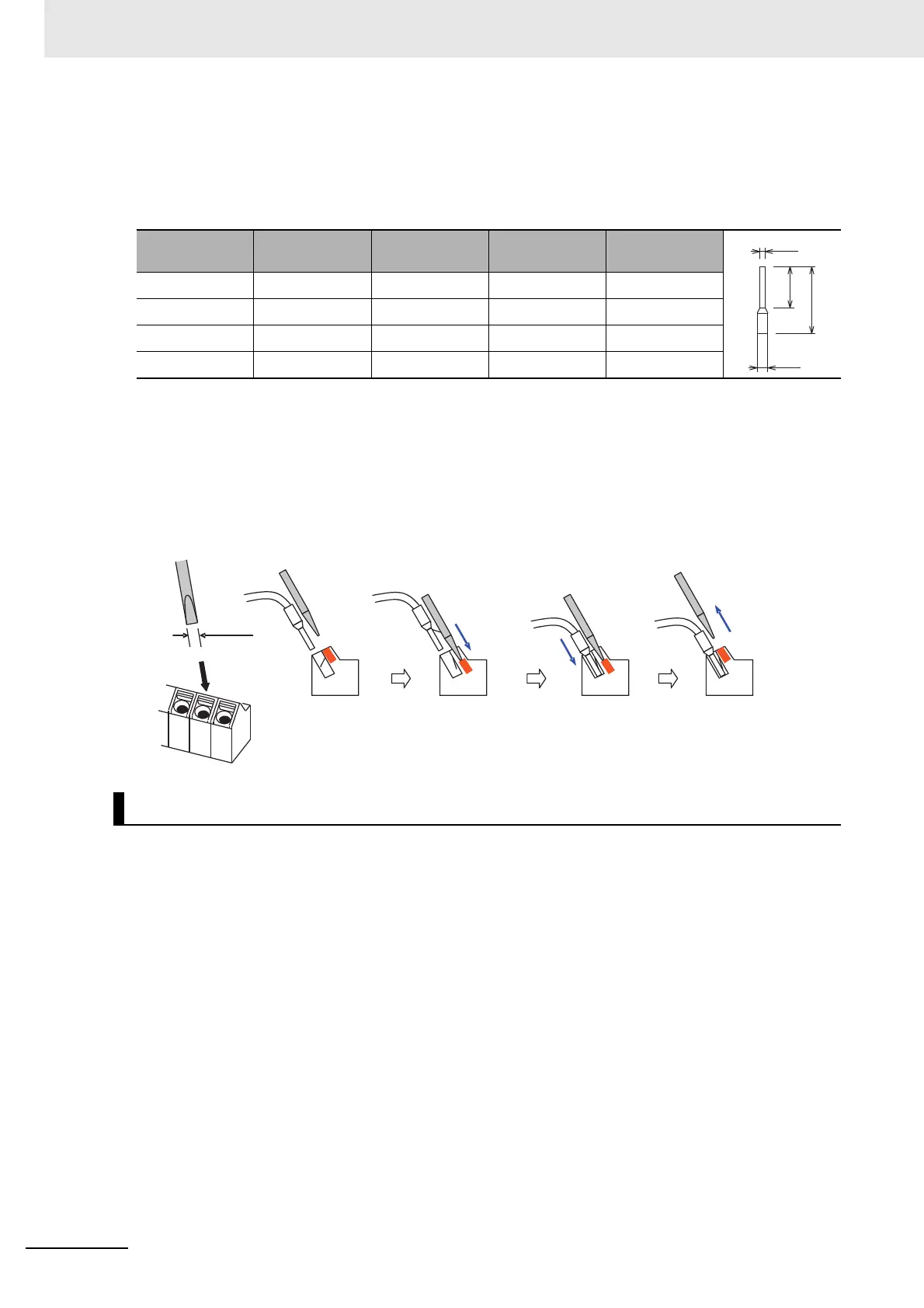2 Design
2 - 60
High-function General-purpose Inverter RX2 Series User’s Manual
Recommended Terminals for Wiring
Spring-clamp types of terminals are used for the control circuit terminal blocks. We recommend
rod-terminals in the following specifications for improvement of wiring and reliability of connecting.
Pin-terminals with sleeves.
Wiring Method
1 Push the orange colored part on the control circuit terminal block with a flathead screwdriver
(2.5 mm widths or narrower), and the wire-inserting aperture (the circular hole) will open.
2 While you are holding the screwdriver in the hole, insert the wire or rod-terminal into the
wire-inserting aperture.
3 When you pull out the screwdriver, the wire will be fixed at the terminal.
Pull the wire out of the terminal block, while you keep opening the wire-inserting aperture by pushing
the orange part with your screwdriver.
Wire size
mm
2
(AWG)
L1 [mm] L2 [mm] Φd [mm] ΦD [mm]
0.25 (24) 8 12.5 0.8 2.0
0.34 (22) 8 12.5 0.8 2.0
0.5 (20) 8 14 1.1 2.5
0.75 (18) 8 14 1.3 2.8
Precaution for Pulling Out the Wire
When you pull out the
screwdriver, the wire will
be fixed at the terminal.
Insert the wire
into the aperture.
Push the orange part
with your flathead
screwdriver.
2.5 mm
