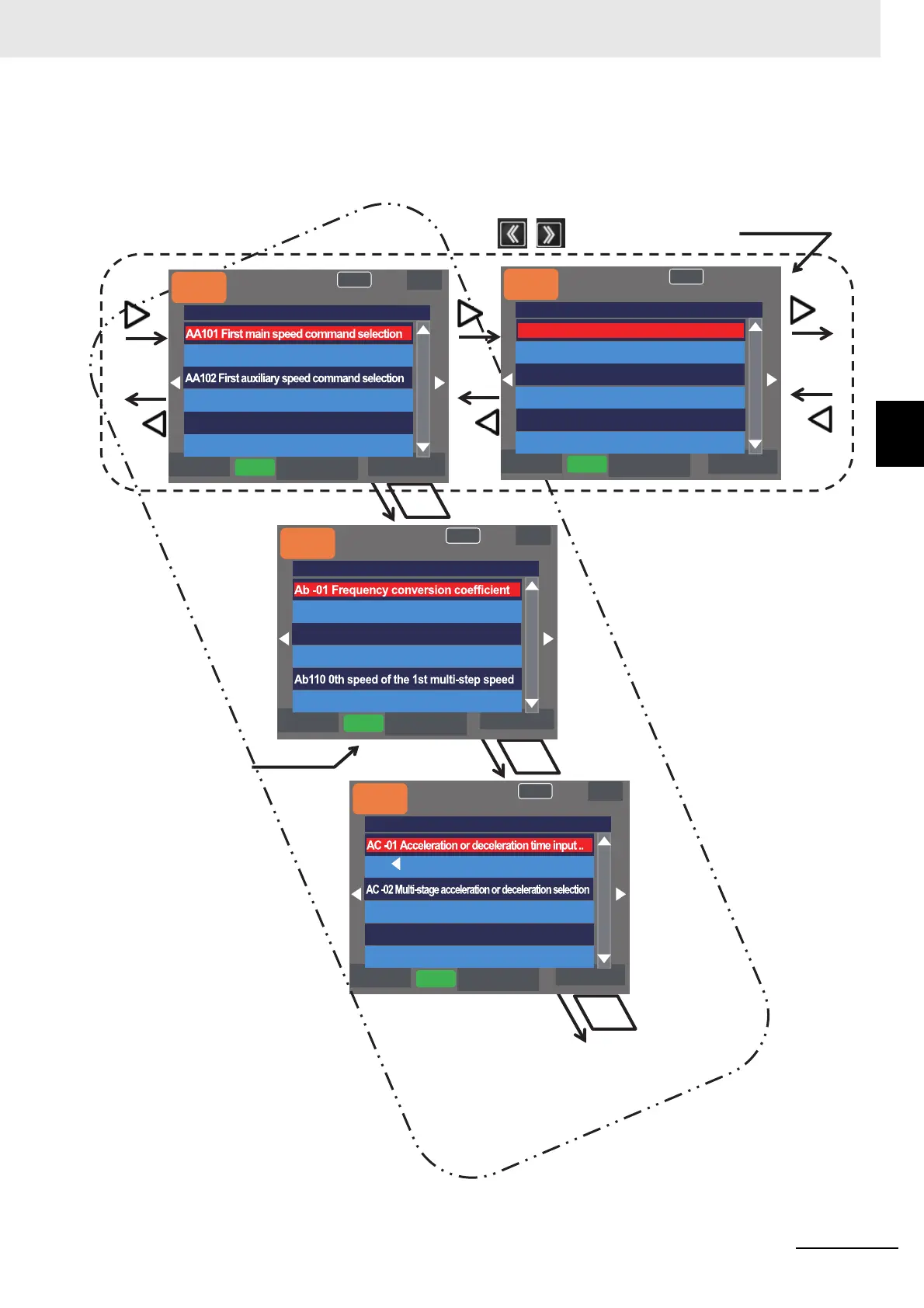3 - 17
3 Operation
High-function General-purpose Inverter RX2 Series User’s Manual
3-2 Parameter Settings
3
3-2-1 Scroll Mode
(2) You can jump to the top parameter of the sub-group in the group (AA, Ab, etc.) using the F2 (Next
group) key (transition is performed in one direction (see below)).
Example of group A: ...->AA->Ab->AC->...AJ->AA->...
S-Menu
Next group
0.00Hz
oFW
M1
L02
STOP
A: Operation function
00: Parameter setting
00: Common
00: Linear acceleration
AC -03 Acceleration pattern selection
2
2
2
S-Menu
Next group
0.00Hz
oFW
M1
L02
STOP
A: Operation function
07: Parameter setting
00: Disabled
60.00Hz
AA104 First auxiliary speed setting
S-Menu
Next group
0.00Hz
oFW
M1
L02
STOP
b: Protective function
0.00Hz
bA102 First frequency upper limiter ..
0.00Hz
bA103 First frequency lower limiter ..
07: Parameter setting
bA110 First torque limit selection
S-Menu
Next group
0.00Hz
oFW
M1
L02
STOP
A: Operation function
1.00
00: Binary (16th speed)
Ab -03 Multistep speed selection
0.00Hz
(2) Jump function using
the F2(Next group) key
F2 key
(1) Jump function using the right and left
(
) keys
F2 key
F2 key