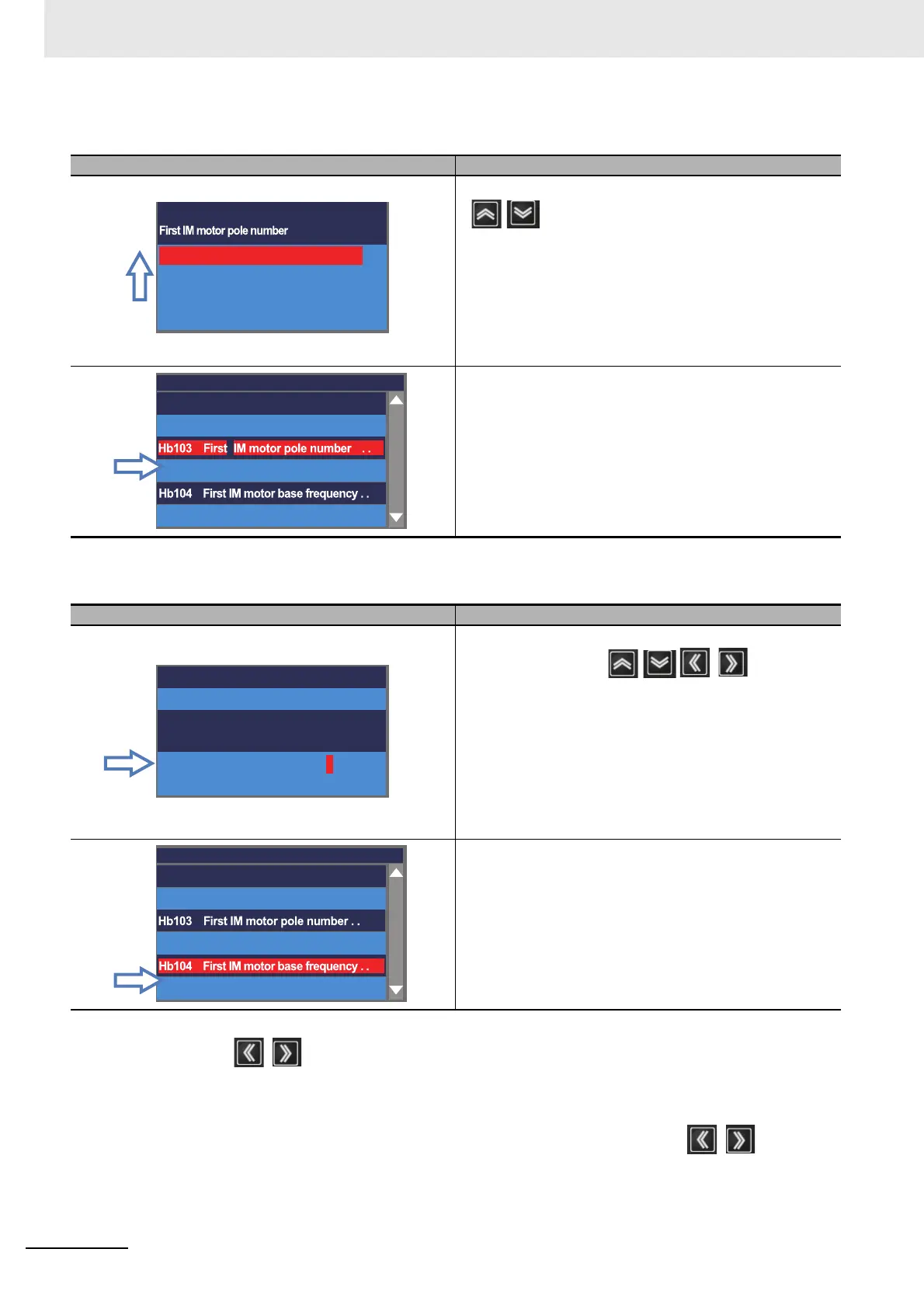3 Operation
3 - 16
High-function General-purpose Inverter RX2 Series User’s Manual
Example1) Change [Hb103] First IM motor pole number
Example2) Change [Hb104] First IM motor base frequency.
In the scroll mode screen (L02), (1) you can jump to the parameter at the top of each group by using the
right and left (
) keys or (2) jump to the parameter at the top of the sub-group (AA, Ab etc.) of
the group by using F2 (Next group) key.
(1) You can jump to the top parameter of each group by using the right and left (
) keys.
(...<->All parameters<->d: monitor<->F: Command monitor/setting<->...<->U: Initial setting, PDN <->All
parameters<->...)
Set-up procedure Action
If the number of motor poles is 2, using the up and down
( ) keys, adjust it to “00 2P”, and then press the
F2(Save) key.
Data is saved when the F2(2) key is pressed. It is still saved
even after the device is turned off. When configuring an item,
the entire screen changes to the screen for setting the item.
When not saving the setting after changing it, press the
F1(Back) key. The screen returns to the parameter list dis-
play.
To confirm if the data is correctly changed, check the lower
section of the parameter display. Press the F1(1) key three
times to return to the monitor.
Set-up procedure Action
You can change the right-most digit of data area. Change the
value using the arrow ( ) keys, and
then press the F2(2) key. To 3.9.
(Tips)
In the figure on the left, base frequency is changed to
50.00Hz. Data is saved when the F2(2) key is pressed. It is
still saved even after the device is turned off. You can make
adjustments while performing monitoring. The monitor on the
upper area shows the parameter selected in the monitor of
the capital letters.
To confirm if the data is correctly changed, check the lower
section of the parameter display. Press the F1(1) key three
times to return to the monitor.
Hb103
00 2P
01 4P
02 6P
03 8P
H: Motor control
5.50kW
Hb102 First IM motor capacity . .
0:2P
60.00Hz
Output Frequency
0.00 Hz
Hb104
First IM motor base frequency
50.00 Hz
[0.00-60.00]
H: Motor control
5.50kW
Hb102 First IM motor capacity . .
1:4P
50.00Hz
