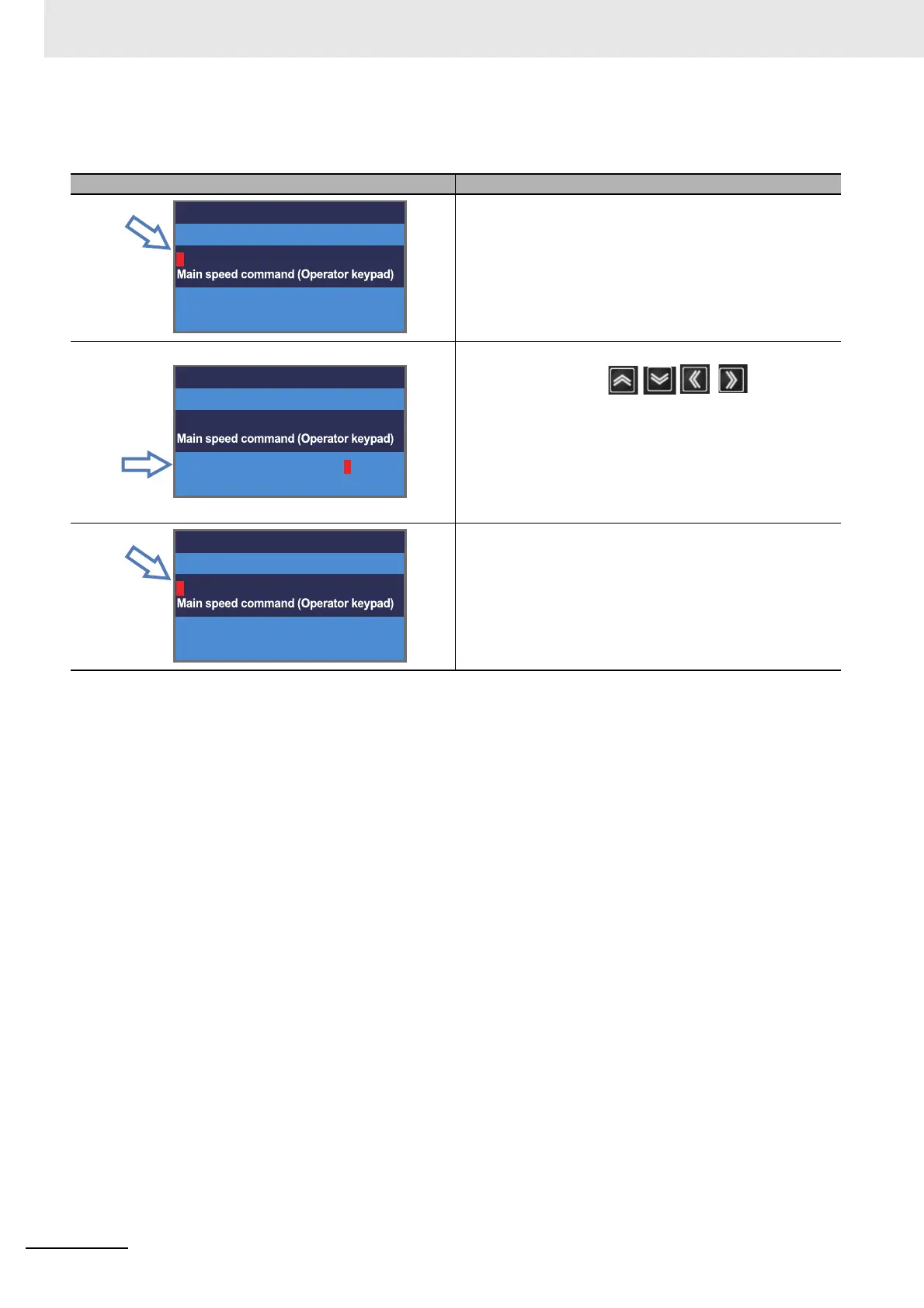3 Operation
3 - 20
High-function General-purpose Inverter RX2 Series User’s Manual
Example2) Change frequency command in [FA-01].
(If the frequency command selection is “07: Parameter setting”)
Set-up procedure Action
Press the Enter key while [FA-01] is displayed.
(Tips)
In [FA-01], the set value can be changed if the string inside ()
of main speed command indicates the operator keypad or
multi-step speed. In other cases, it is set to the command
monitor.
You can change the right-most digit of data. Change the
value using the arrow ( ) keys, and
then press the F2(2) key.
(Tips)
In the figure on the left, base frequency is changed to
60.00Hz. Data is saved when the F2(2) key is pressed. It is
still saved even after the device is turned off.
You can make adjustments while performing monitoring.
To confirm if the data is correctly changed, check the lower
section. Press the F1(1) key to return to the monitor.
(Tips)
The current frequency command is shown in the lower sec-
tion.
Currently, 60.00Hz is input as the command.
Output Frequency
0.00 Hz
FA-01
0.00 Hz
[0.00-60.00]
Output Frequency
0.00 Hz
FA-01
60.00 Hz
[0.00-60.00]
Output Frequency
0.00 Hz
FA-01
60.00 Hz
[0.00-60.00]
