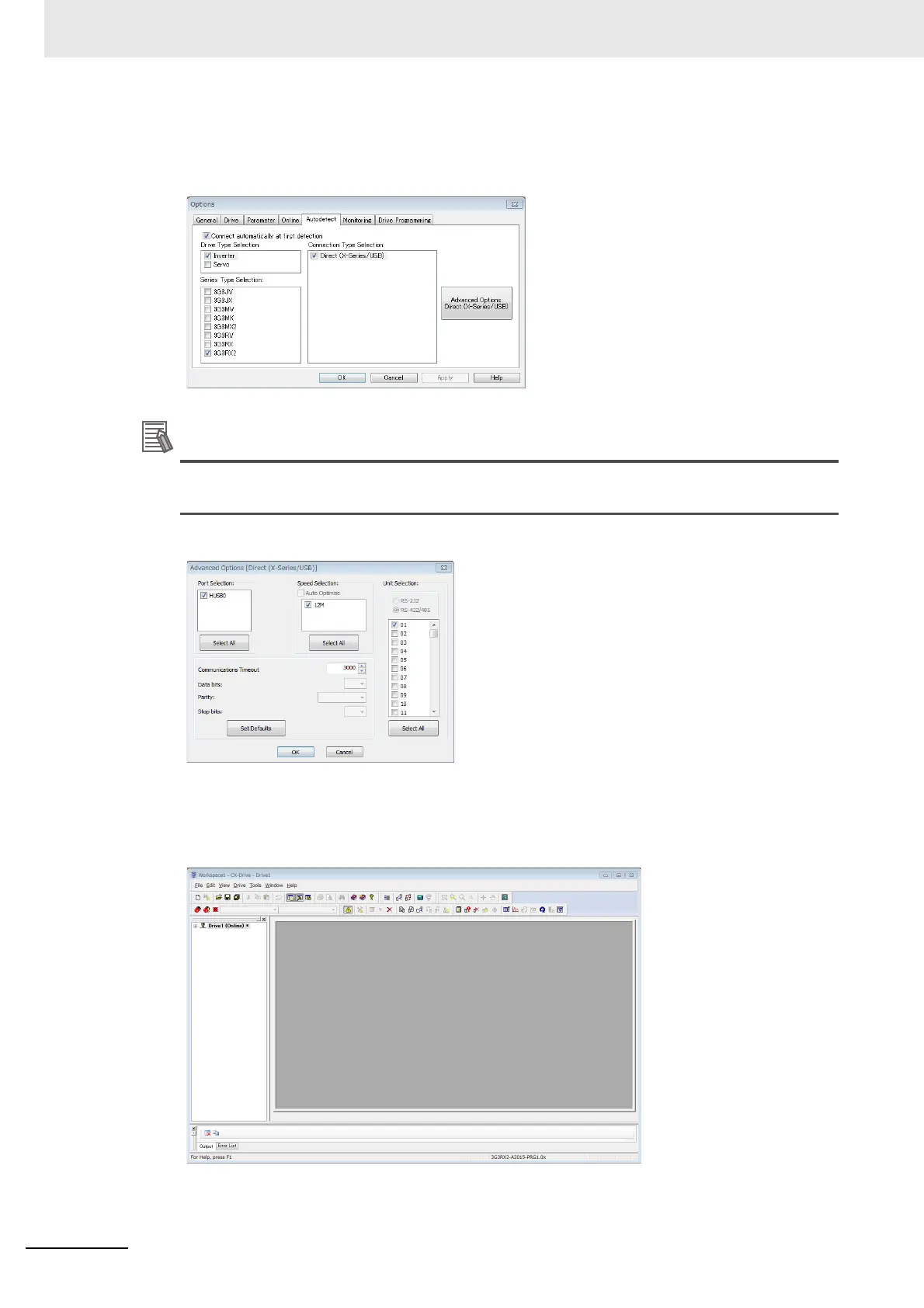3 Operation
3 - 58
High-function General-purpose Inverter RX2 Series User’s Manual
2 On the [Autodetect] tab, under [Drive Type Selection], check the [Inverter] box.
Then, under [Connection Type Selection], check the [Direct] box and click the [Advanced
Options: Direct] button to the right.
For the reduction of the automatic search time, deselect unnecessary check boxes to narrow
down the scope of autodetection.
3 In the [Advanced Options [Direct (X-Series)]] window, set communications options.
4 After setting communications options, click the [OK] button and close all windows. Then, click
[Autodetect].
The Autodetect function starts to create new drive projects automatically.
