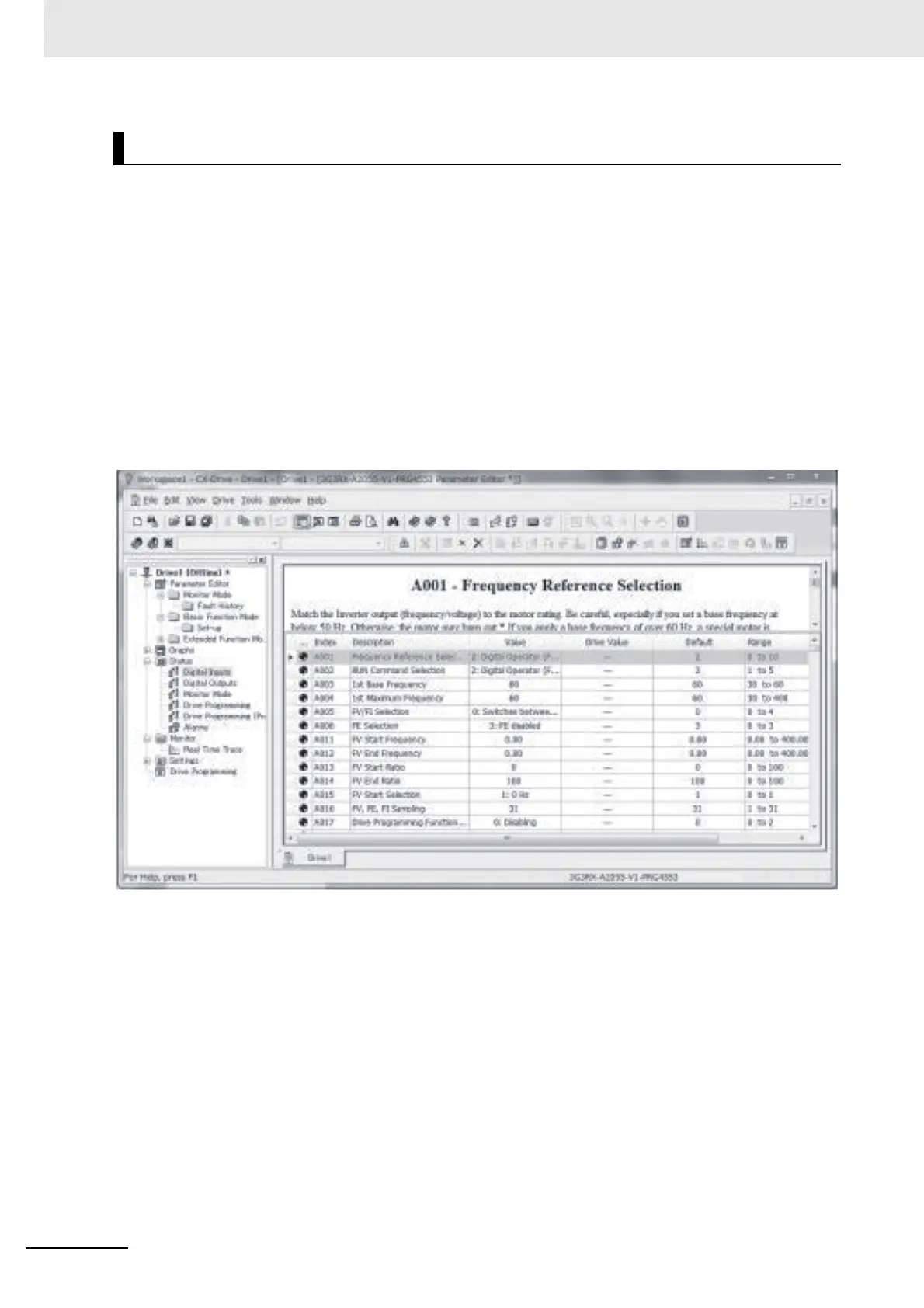3 Operation
3 - 60
High-function General-purpose Inverter RX2 Series User’s Manual
Double-clicking [Parameter Editor] in the project opens a window in which all inverter parameters are
listed (in ascending order).
You can edit inverter parameters in this window.
To upload/download inverter parameters, use the [Transfer] buttons in the toolbar.
• Double-click one of the folders under Parameter Editor to narrow down the parameter list to only
those parameters associated with it.
• Edit the value set for each parameter in the Value field of the parameter list.
• When a parameter is selected, the explanation of that parameter is displayed in the upper area.
• At the left end of the list, icons that represent the status of parameter data are displayed: Not default,
Not default and different from the inverter, or Invalid. You can display only parameters with the same
icon.
• You can select specific parameters and transfer data for only those selected parameters to the
inverter.
Editing Device Parameters Using CX-Drive
