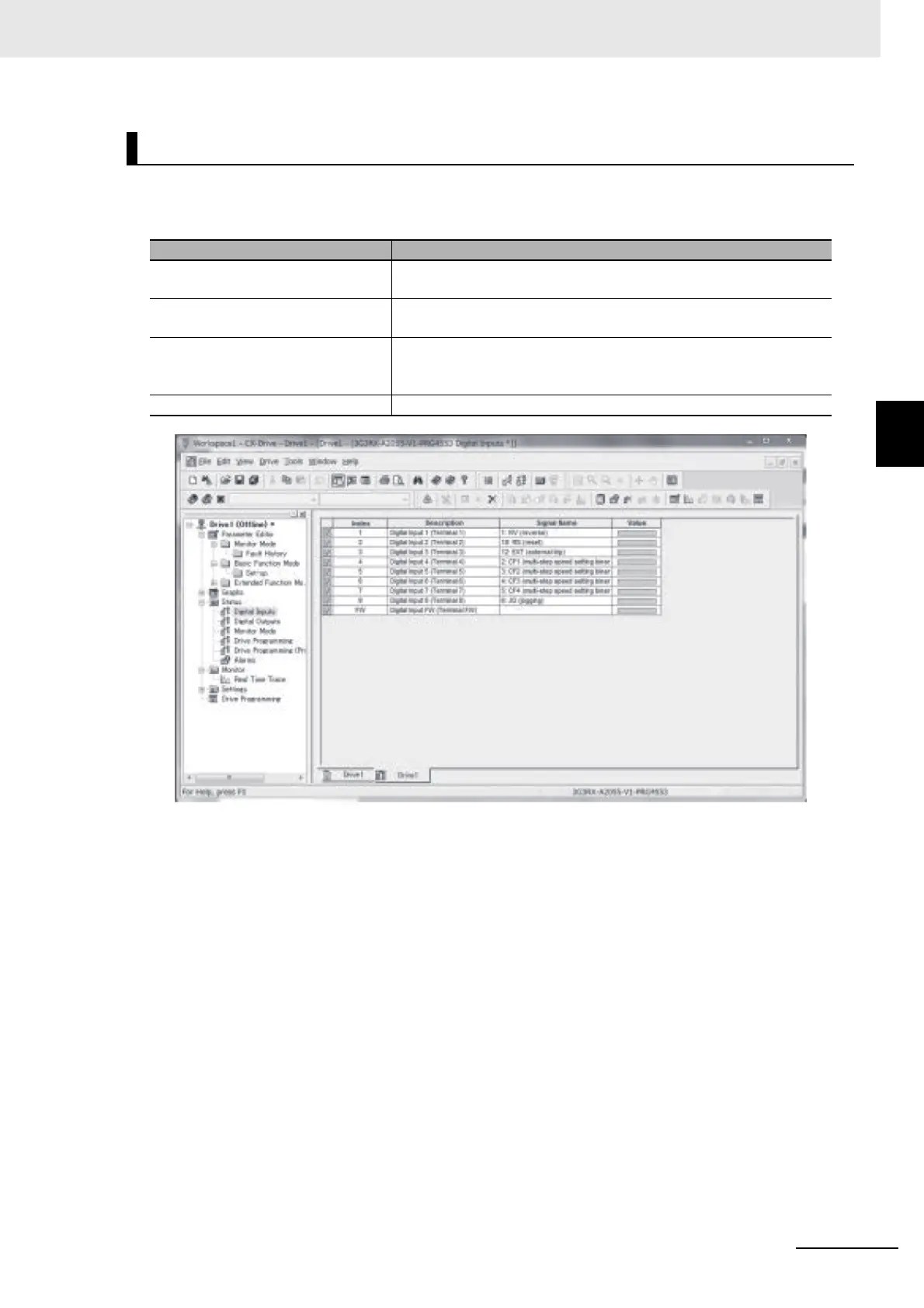3 - 61
3 Operation
High-function General-purpose Inverter RX2 Series User’s Manual
3-13 Connection and Functions of CX-Drive
3
3-13-2 Outline of CX-Drive
Open the Status folder in the project and double-click the status information.
The window corresponding to the selected status information opens.
Status Function of CX-Drive
Status icon category Description
[Digital Inputs]
Displays the current ON/OFF status information, including the input
function settings for the selected inverter.
[Digital Outputs]
Displays the current ON/OFF status information, including the output
function settings for the selected inverter.
[Monitor Mode]
Displays the internal status values of the inverter. These status values
are similar to those displayed in the monitor mode (dxxx) of the
inverter.
[Alarms] Displays an alarm history of the current and past alarms.
