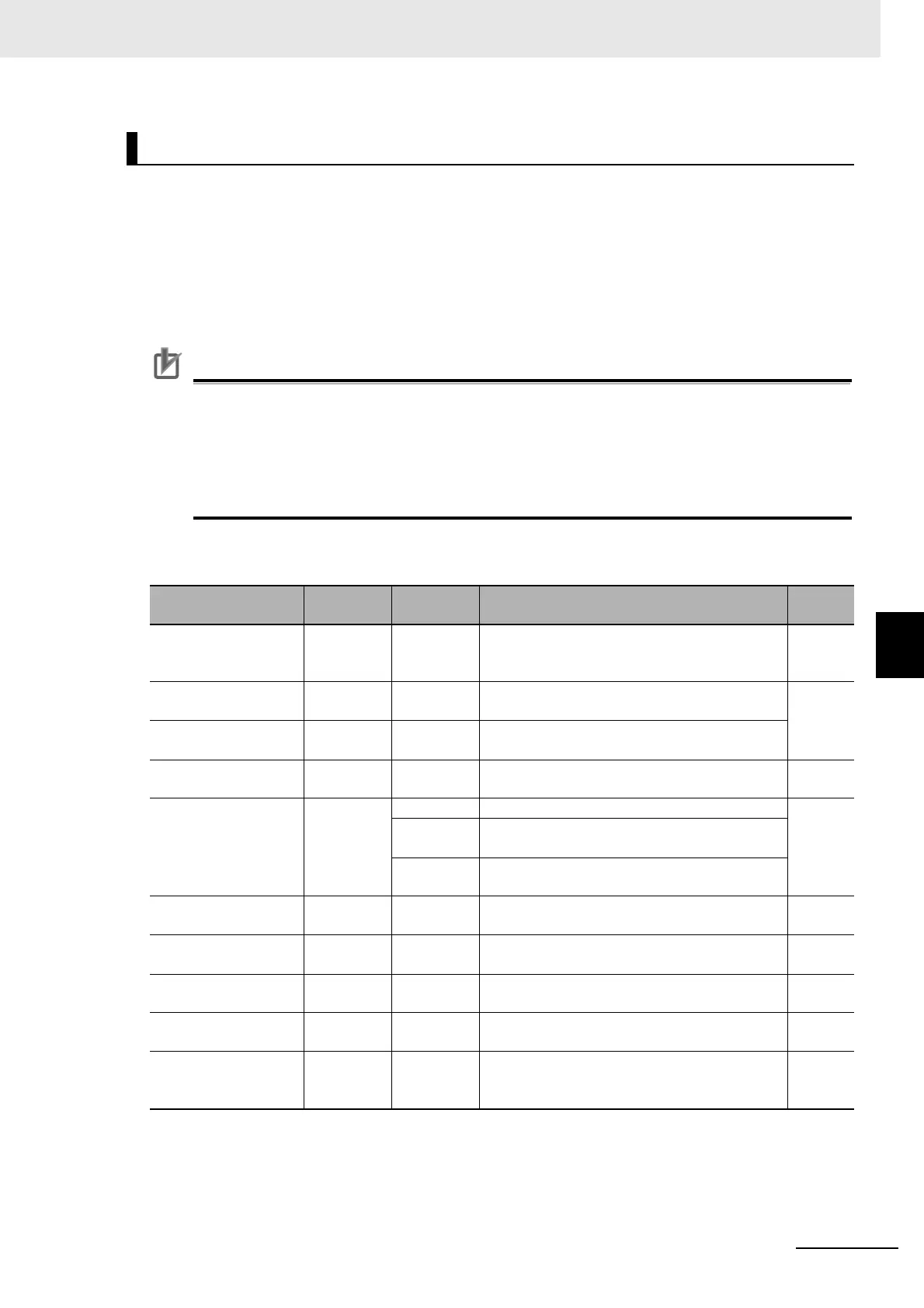6 - 29
6 Basic Parameter Settings
High-function General-purpose Inverter RX2 Series User’s Manual
6-4 Frequency Command Settings
6
6-4-5 Case where Command Is Given through Input of Pulse String
To use the input terminals [A] and [B] of the main body as a pulse string input frequency command, set
[CA-90] to 01: command.
A pulse string given as input to the input terminals [A] and [B] can be used as a frequency command /
PID feedback value in each control mode.
Set an input pulse frequency that corresponds to the maximum frequency to the pulse string frequency
scale [CA-92].
The pulse string input values to the input terminals [A] and [B] can be monitored with [dA-70].
Precautions for Correct Use
• Start/End function of analog input cannot be used. To limit the pulse string input frequency,
use the pulse string frequency bias size [CA-94], the pulse string frequency upper detection
limit [CA-95], and the pulse string frequency lower detection limit [CA-96]
• When the pulse input frequency is below the pulse string frequency lower detection limit
[CA-96], it is regarded as 0 Hz in the processing.
• Slow start if the pulse string frequency lower detection limit [CA-96] is set to a high value.
Parameter (Main body)
Case where Command Is Given from Input Terminals [A] and [B]
Item
Parameters
Data Description
Default
data
Main speed input
source selection,
1st-motor
[AA101] 12
Frequency command from pulse string input
(input terminals [A] and [B])
01
*1
*1. Default data when default data selection (UB-02) is set to 01.
Input terminal [A] func-
tion
CA-10 103 pulse train input A
-
Input terminal [B] func-
tion
CA-11 104 pulse train input B
Pulse train detection
object selection
[CA-90] 01 Used for frequency command 00
Mode selection of
pulse train input
[CA-91]
00 Mode 0: 90° phase difference pulse string
00
01
Mode 1: Forward/Reverse rotation command
and rotation direction
02
Mode 2: Forward rotation pulse string and
reverse rotation pulse string
Pulse train frequency
Scale
[CA-92]
0.05 to
32.00 (kHz)
Input a pulse string frequency that corresponds
to the maximum frequency.
25.00
Pulse train frequency
Filter time constant
[CA-93]
0.01 to 2.00
(sec)
A filter is applied to the input of the pulse string
frequency.
0.10
Pulse train frequency
Bias value
[CA-94]
-100.0 to
100.0(%)
A bias is applied to the input of the pulse string
frequency.
0.0
Pulse train frequency
High Limit
[CA-95]
0.0 to 100.0
(%)
The output of the pulse string frequency input is
limited.
100.00
Pulse train frequency
detection low level
[CA-96]
0.0 to 100.0
(%)
In outputting the pulse string frequency input,
pulses with the frequency lower than the limit is
set to 0.0%.
0.0
