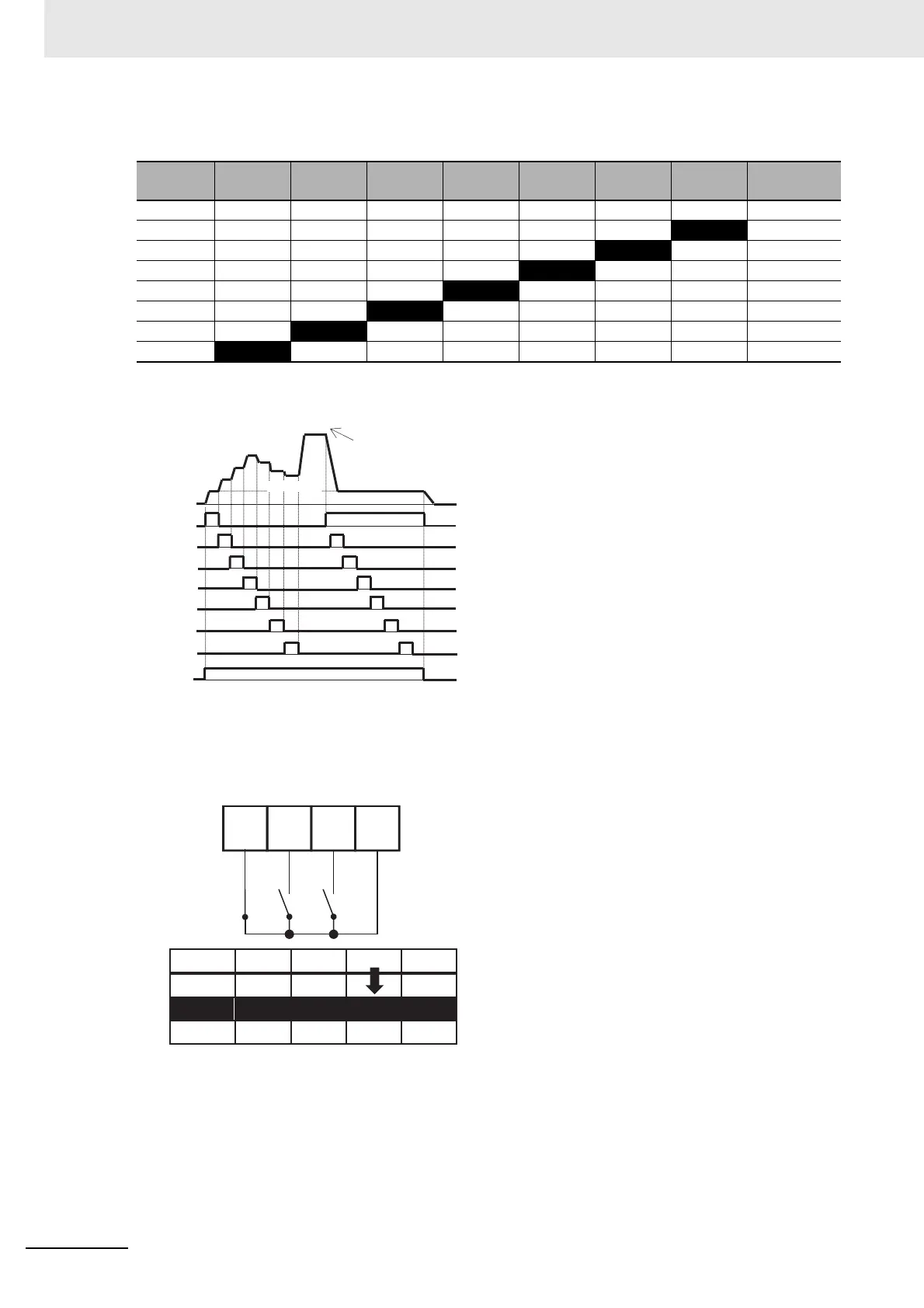6 Basic Parameter Settings
6 - 40
High-function General-purpose Inverter RX2 Series User’s Manual
Action Table
Action Chart
Ex.) 2nd speed is effective.
In this case we have [CA-06]=007 (SF1) and [CA-07]=008 (SF2).
No assignment is made for 009 (SF3) and 013 (SF7).
Only the input terminal No. 7 (SF2) is ON.
If SF1 becomes ON in this state, the 1st speed becomes effective.
Multi-step
speed
SF7 SF6 SF5 SF4 SF3 SF2 SF1 Parameters
0th speed OFF OFF OFF OFF OFF OFF OFF Ab110
1st speed ------
ON Ab-11
2nd speed
-----ON OFF Ab-12
3rd speed ----ON OFF OFF Ab-13
4th speed ---
ON OFF OFF OFF Ab-14
5th speed --
ON OFFOFFOFFOFF Ab-15
6th speed - ON OFF OFF OFF OFF OFF Ab-16
7th speed
ON OFF OFF OFF OFF OFF OFF Ab-17
SF1
SF2
SF3
SF4
SF5
FW
SF6
SF7
7th speed
6th speed
4th speed
3rd speed
2nd speed
1st speed
0th speed
Frequency command from the
place selected for the frequency
command
1st speed
5th speed
Multi-step
speed
Input terminal
1st speed
2nd speed
3rd speed
