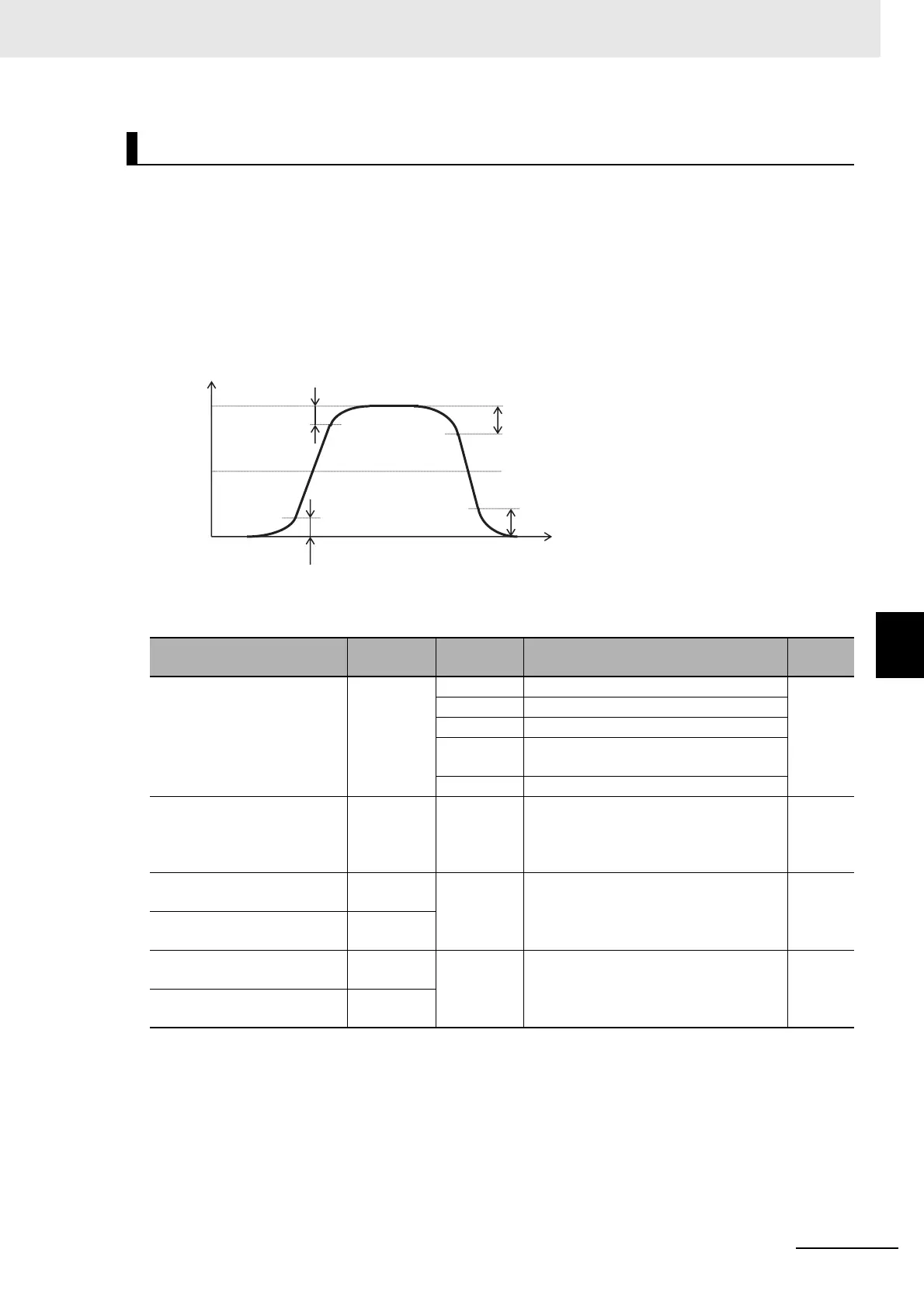6 - 69
6 Basic Parameter Settings
High-function General-purpose Inverter RX2 Series User’s Manual
6-7 Acceleration/Deceleration Settings
6
6-7-5 Change the Acceleration or Deceleration Pattern
Use of an EL-S-shaped curve allows the curvature settings [AC-08] to [AC-11] for acceleration/deceler-
ation.
Setting all the curvatures at 50 (%) makes the EL-S-shaped curve equivalent to an S-shaped curve.
When setting the pair of [AC-08] and [AC-09] or that of [AC-10] and [AC-11], divide 100(%) into 2 seg-
ments, and assign one of which to the former of the pair and the other to the latter thereof (i.e., the two
segments, if summed up, render a value up to 100%).
A setting where [AC-08] = 100 and [AC-09] = 0 makes the acceleration curve a U-shaped acceleration
curve.
Parameter
EL-S-shaped Curve’s Curvature
Item
Parameters
Data Description
Default
data
Acceleration curve selection
Deceleration curve selection
[AC-03]
[AC-04]
00 Linear acceleration/deceleration
00
01 S-shaped acceleration/deceleration
02 U-shaped acceleration/deceleration
03
Inverse-U-shaped acceleration/deceler-
ation
04 EL-S-shaped acceleration/deceleration
Acceleration curve constant
setting
Deceleration curve constant
setting
[AC-05]
[AC-06]
1 to 10
1 (small bulging)
↕
10 (large bulging)
2
EL-S-curve ratio @start of
acceleration
[AC-08]
0 to 100(%)
Designate the curvature of the curved
sector when an EL-S-shaped pattern is
used. (For acceleration)
25
EL-S-curve ratio @end of
acceleration
[AC-09]
EL-S-curve ratio @start of
deceleration
[AC-10]
0 to 100(%)
Designate the curvature of the curved
sector when an EL-S-shaped pattern is
used. (For deceleration)
25
EL-S-curve ratio @end of
deceleration
[AC-11]
Curvature 2 for
deceleration
[AC-11]
Time (s)
Output frequency rate (%)
Curvature 1 for
deceleration
[AC-10]
Curvature 1 for acceleration
Curvature 2 for
acceleration
[AC-09]
