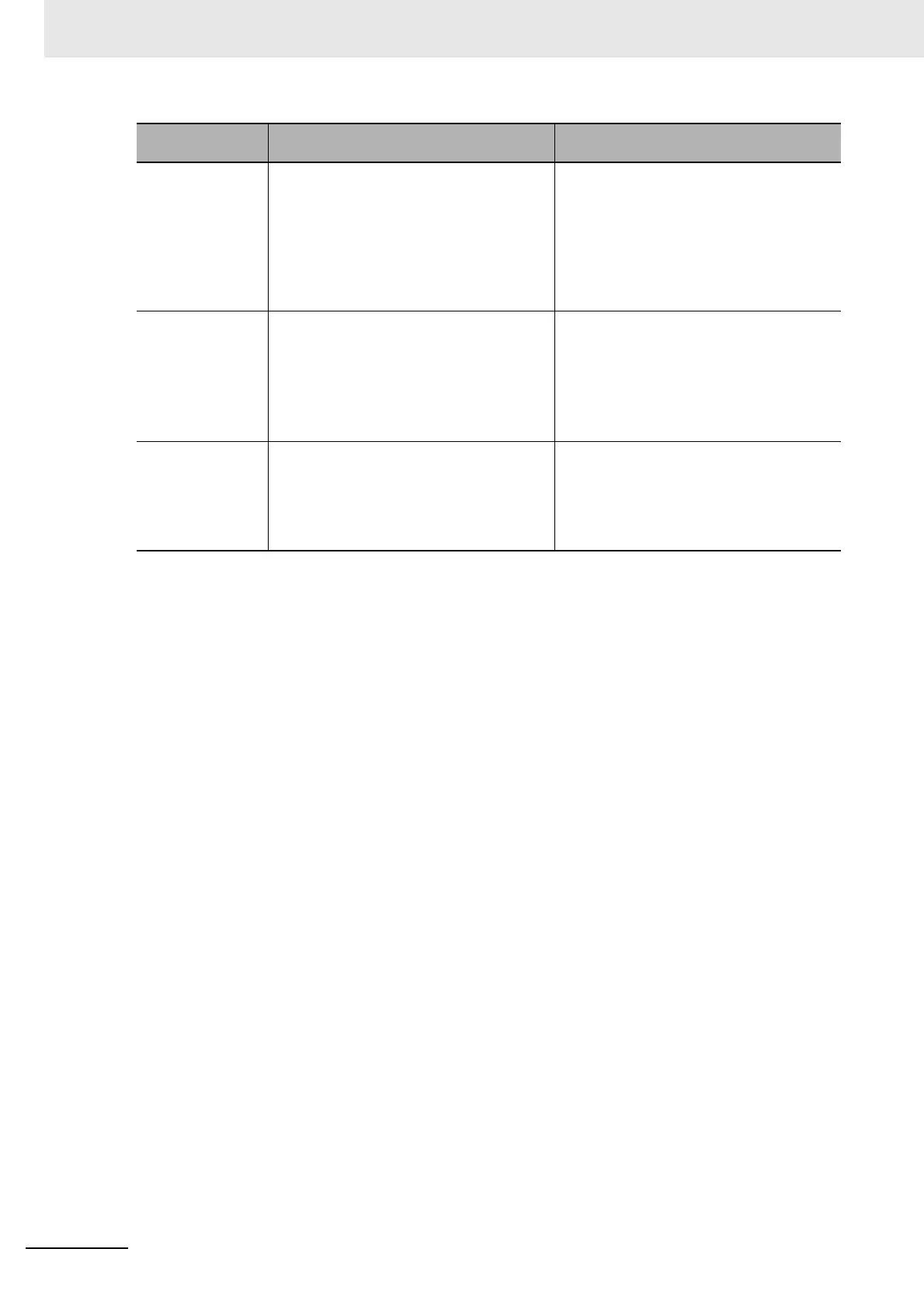7 Advanced Settings
7 - 42
High-function General-purpose Inverter RX2 Series User’s Manual
Pulse train fre-
quency command
(main body)
Necessary settings
• Frequency command ([AA101] = 12)
• Selection of target for pulse train input
detection ([CA-90] = 01)
Related section
6-4-5 Case where Command Is Given
through Input of Pulse String on page 6-28
Input into main body’s terminals [A] and [B].
Pulse train fre-
quency command
(PG Option Unit)
Necessary settings
• Frequency command ([AA101] = 13)
• Pulse train input SA/SB ([ob-10] = 00)
Related section
6-4-5 Case where Command Is Given
through Input of Pulse String on page 6-28
To input PG option unit terminals [SAP],
[SAN], [SBP], and [SBN].
Pulse count
Necessary settings
Selection of target for pulse train input
detection ([CA-90] = 03)
Related section
8-10-6 Pulse Count Function on page 8-167
Input into main body’s terminals [A] and [B].
Function to be
used
Setting check For pulse-train input
