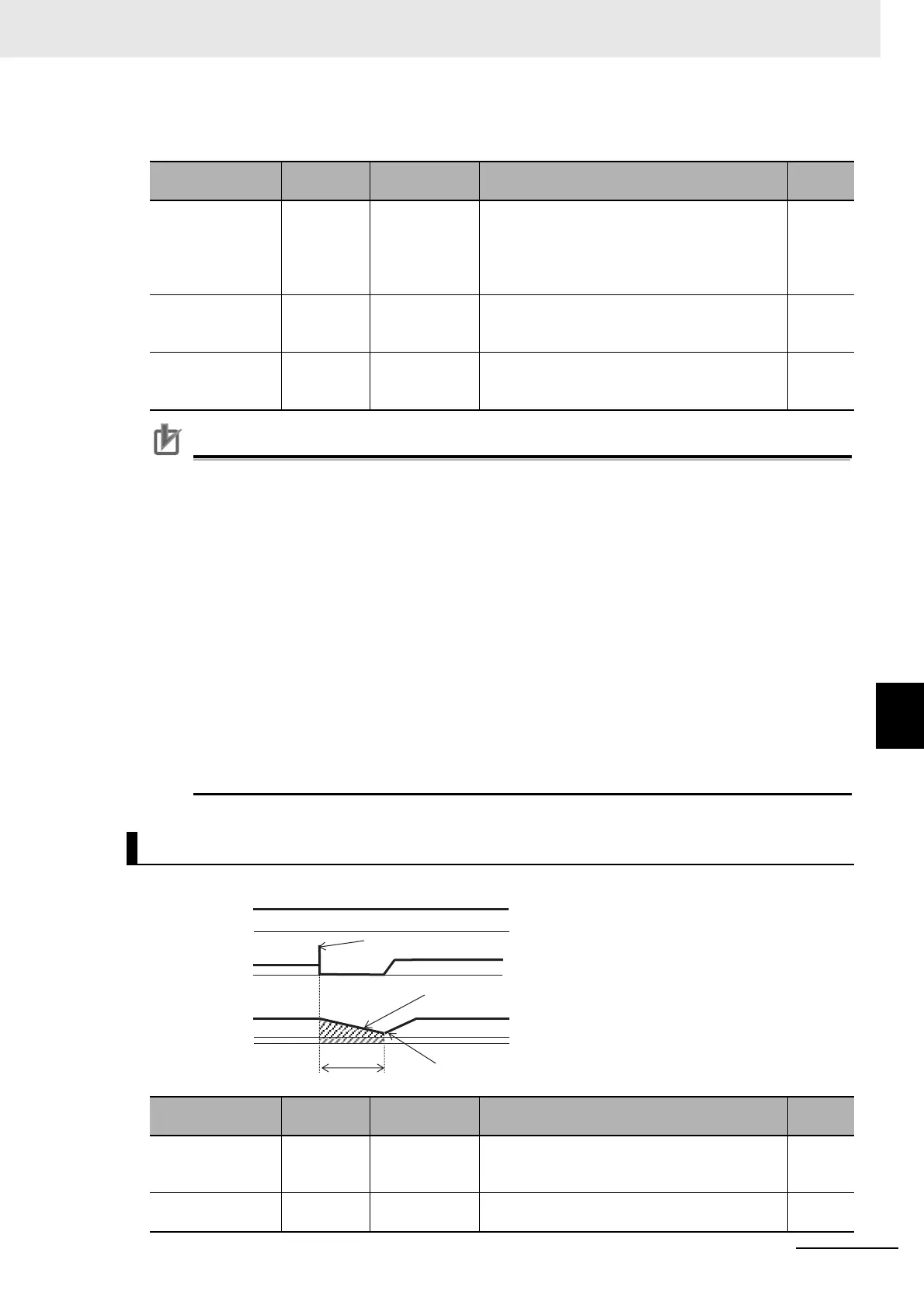7 - 71
7 Advanced Settings
High-function General-purpose Inverter RX2 Series User’s Manual
7-5 Start Conditions
7
7-5-4 Frequency Pull-in Start
Parameter
Precautions for Correct Use
• If a power failure has occurred so that the power to the inverter’s control power supply termi-
nals (R0,T0) is lost, and then the inverter is restarted, it is considered as power-on and the
inverter will operate in accordance with the restart after reset [bb-41].
• Even if the power to control power supply terminals (R0, T0) is lost, it will take time until the
internal power supply is completely lost.
• Trip after instantaneous power failure/under-voltage can be switched between “enabled” and
“disabled” by using [bb-27] Selection of instantaneous power failure/under-voltage trip during
stopping. This will prevent the occurrence of an error during stopping. If the error is pre-
vented, the output terminal [AL] will not turn on.
• In a system where the power to control power supply terminals (R0, T0) gradually decreases,
it is possible to cause a trip when Allowable instantaneous power failure time has elapsed.
• To make the power to control power supply terminals (R0, T0) last as much as possible by
the inverter alone when an instantaneous power failure occurs, remove the J51 connector
cables from terminals R0 and T0, connect the main circuit terminals P and R0 to each other,
and connect the main terminals N and T0 to each other. Use 0.75 mm
2
or heavier wires for
the connections.
(Ex.) Retry operation on overcurrent
Item Parameter Data Description
Default
data
Selection of restart
mode @Instanta-
neous power fail-
ure/ under-voltage
trip
[bb-24] 02 Performs frequency pull-in restart. 01
Allowable
under-voltage
power failure time
[bb-25] 0.3 to 25.0(s)
Restarts the motor if it is within the allowable
time.
1.0
Retry wait time
before motor
restart
[bb-26] 0.3 to 100.0(s) Sets the wait time after the operation command. 0.3
Retry on Overcurrent [bb-28]=02
Item Parameter Data Description
Default
data
Selection of restart
mode @over-cur-
rent
[bb-28] 02 Performs frequency pull-in restart. 01
Wait time of restart
@over-current
[bb-29] 0.3 to 100.0(s) Sets the wait time after the operation command. 0.3
Free-running
Restarting with frequency pull-in
Operation
command FW
Output current
Motor speed
Overcurrent occurs
