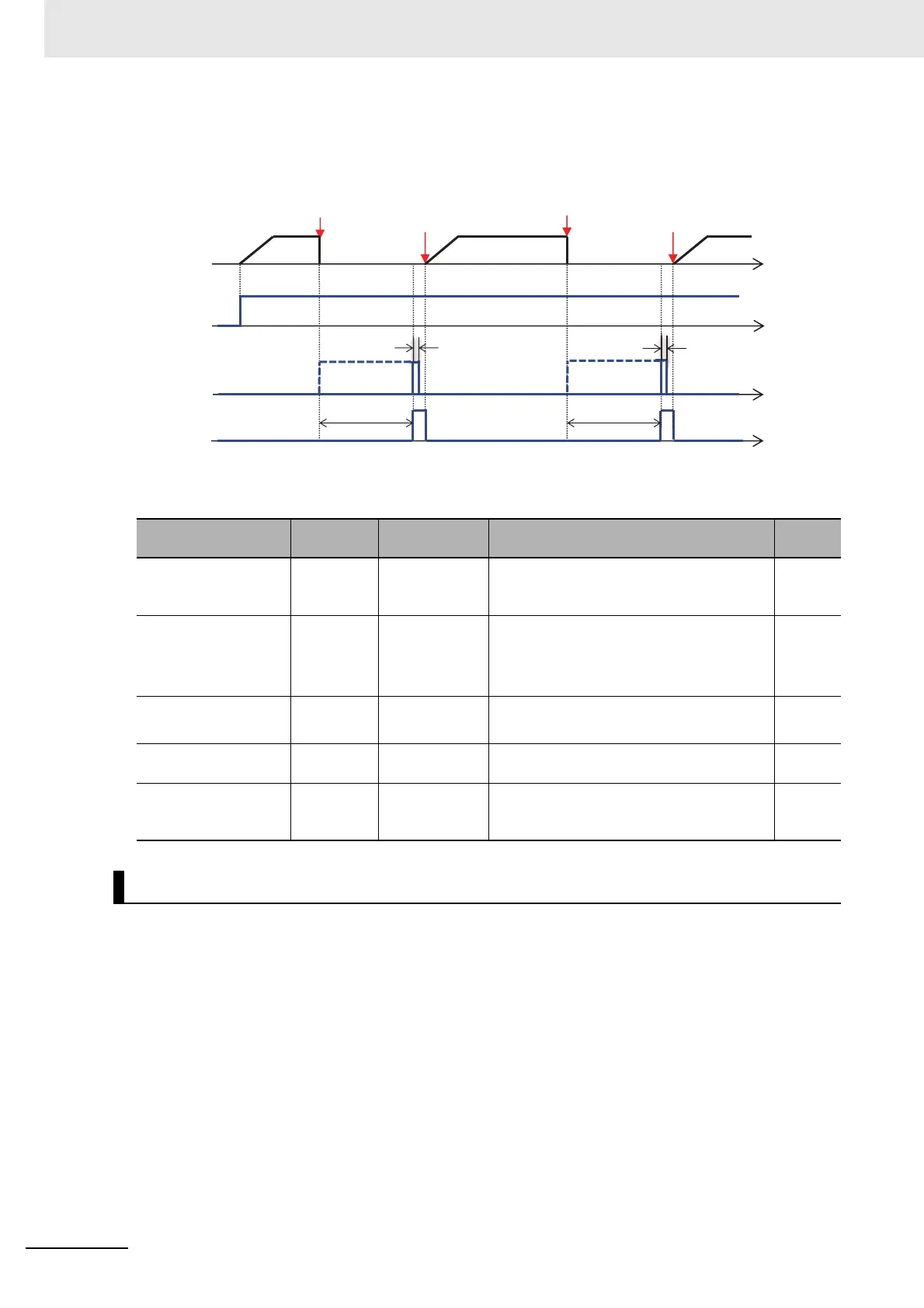8 Applied Settings
8 - 96
High-function General-purpose Inverter RX2 Series User’s Manual
Auto-Reset Behavior in the Forced Operation
When an error occurs during the forced operation and the inverter trips, the reset equivalent to the
one at power-on is performed.
The auto-reset at the forced operation shows the following operation. The parameter isn’t changed.
When the [PA-04] bypass function selection is set to 01: Enabled, switching to the commercial opera-
tion mode (bypass mode) is allowed if the specified operation mode is not entered during the forced
operation.
In the bypass mode, [EMBP] bypass mode signal (output terminal: 076) is turned on and the inverter
output is shut off.
For the behavior in the bypass mode, refer to the following sample connection diagram for the commer-
cial switching operation and timing.
Perform the contactor control based on the [EMBP] bypass mode signal (output terminal: 076).
Item
Equivalent
Parameter
At the Forced
Behavior
Description
Default
data
Auto-reset selection -
Reset the
entire error with
[bb-10] = 02.
Forcibly same behavior as [bb-10] = 02
regardless the settings. (02: Enabled (per-
formed after the [bb-12] setting time)).
-
Alarm signal selection
at Automatic error
reset is active
[bb-11]
Follows the
setting for
[bb-11]
Parameter setting is enabled.
However, due to the system reset, AL is
turned on for a moment even if AL is set for
the output.
00
Automatic error reset
wait time
[bb-12]
Follows the
setting for
[bb-12]
Parameter setting is enabled. 2
Automatic error reset
number
[bb-13]
Change to no
limit
Forcibly reset an infinite number of times
regardless the settings.
3
Restart mode after RS
release
[bb-41]
Follows the
setting for
[bb-41]
Parameter setting is enabled. For other retry
settings ([bb-20] to [bb-31]), the parameter
settings are enabled.
00
Commercial Operation Mode (Bypass Mode)
[bb-12] [bb-12]
*
*
Output
frequency
Trip
Follows [bb-41] to
restart
Trip
Follows [bb-41] to
restart
Auto-reset
Follows [bb-11] Follows [bb-11]
* 000000000For the AL relay terminal, due to the MCU reset (equivalent to Power ON reset),
on for a moment no matter what is assigned.
Input signal
[EMF]
Input signal
[AL]
