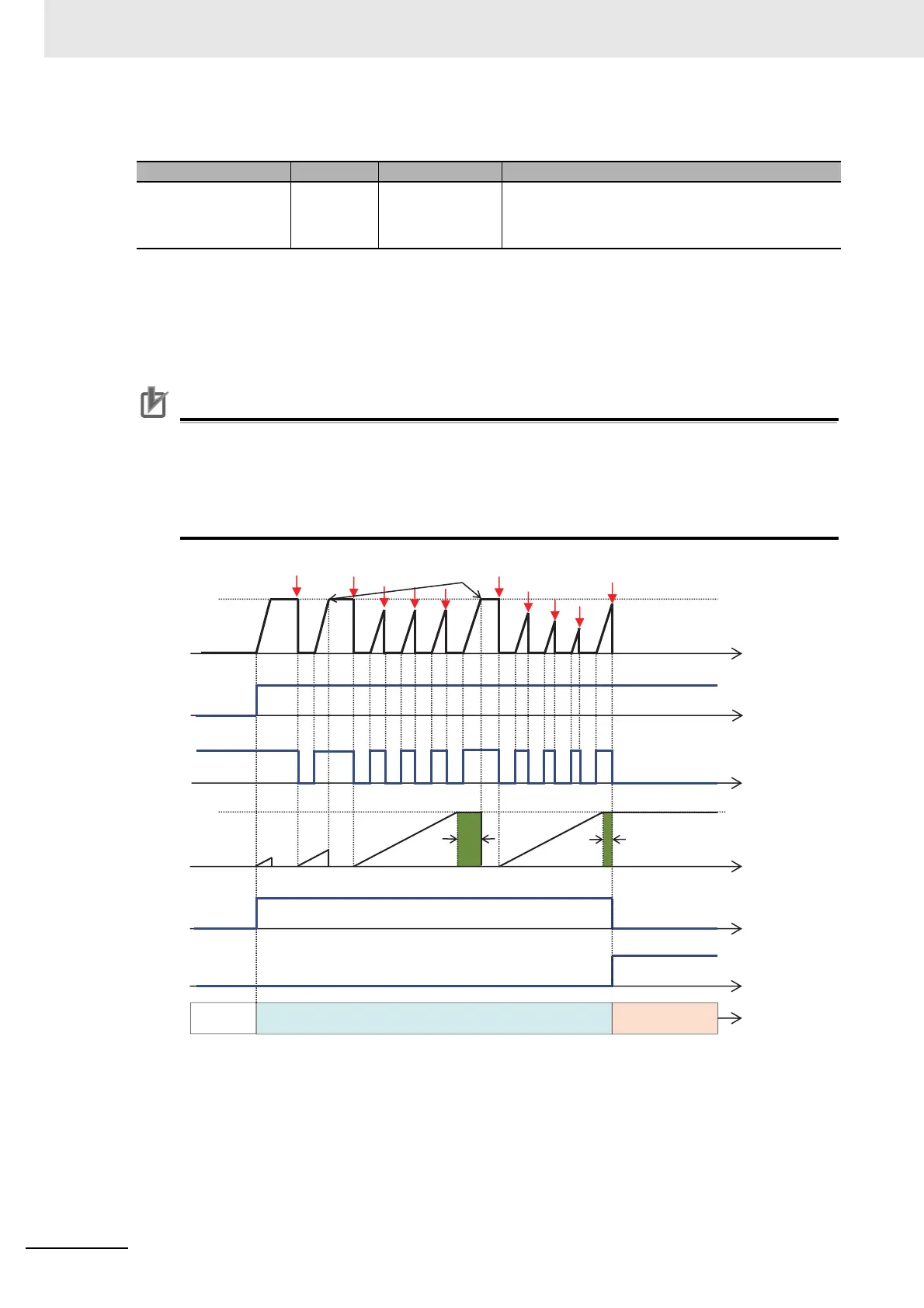8 Applied Settings
8 - 98
High-function General-purpose Inverter RX2 Series User’s Manual
Output Terminal Setting
Decision for Switching to the Bypass Mode
When the [PA-04] bypass function selection is set to 01: Enabled, if the [PA-05] bypass function
delay time passes during the forced operation without reaching the forced operation frequency set-
ting [PA-02] and the inverter enters the operation ready incomplete status (output terminal [IRDY] is
OFF), it operates in the commercial operation mode (bypass mode).
Precautions for Correct Use
• Once the bypass mode is turned on, the inverter keeps shutting off until the power is off.
• While the inverter is operating immediately after the reset, the output terminal [IRDY] is
turned off for about a second, however, the bypass mode is not entered for that period.
• When a value of the Em-Force mode frequency setting [PA-02] cannot be reached while the
upper limiter function is in operation, the delay time of the bypass function is integrated.
Item Parameter Data Description
Selecting the output
terminal
[CC-01] to
[CC-07]
076
[EMBP] bypass mode signal.
OFF: Disabled
ON: In the bypass mode
Output reached
Output
frequency
Input signal
[EMF]
Output signal
[IRDY]
Bypass delay time
integrated value
Output signal
[EMFC]
Output signal
[EMBP]
Status
Forced operation Bypass mode
Bypass mode
delay time
