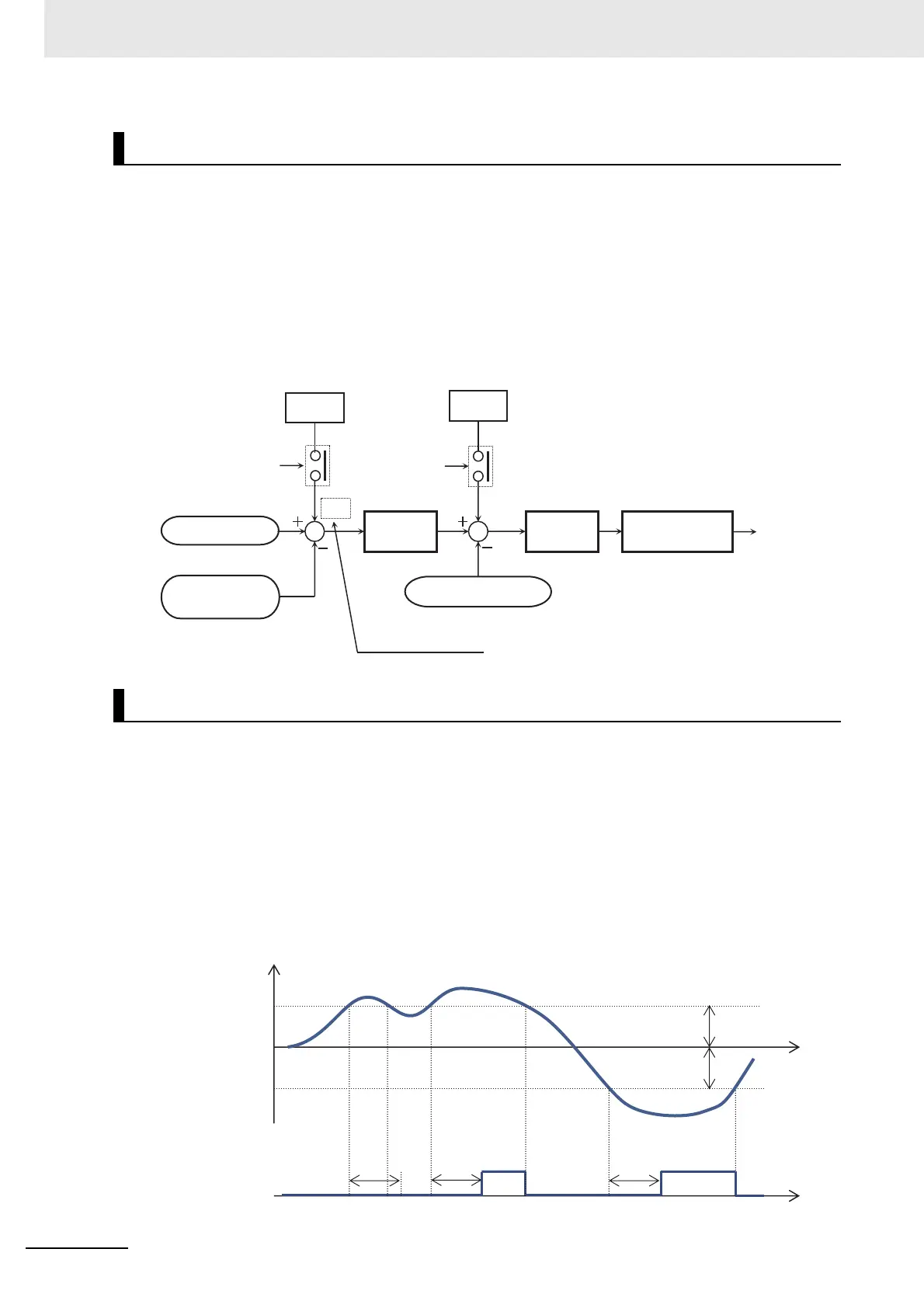8 Applied Settings
8 - 104
High-function General-purpose Inverter RX2 Series User’s Manual
The function to apply a speed command bias when the pulse train position control is performed.
This function adds the set speed command bias at the start of the positioning process to enable quick
startup.
Set the bias amount to the [AA106] adding frequency setting.
Assign 014(ADD) to any of the input terminal function. The bias amount is added/subtracted to the
speed command while the ADD terminal is on.
Clear the speed command bias amount before the positioning process is completed. If the speed bias
amount is added during stop, the stop position will be misaligned accordingly.
When the [bb-87] abnormal position deviation time passes with the deviation of the position feedback
against the position command exceeding 100 pls of the [bb-86] abnormal position deviation detection
level, it is determined to be abnormal.
The position deviation can be checked with the [dA-26] pulse train position deviation monitor.
When the behavior of the abnormal position deviation [bb-85] is 00, the output terminal [PDD] is turned
on.
When the behavior of the abnormal position deviation [bb-85] is 01, the output terminal [PDD] is turned
on and there is a trip with the [E106] position deviation error.
The position deviation is cleared with on/off of the input terminal 072[PCLR] position deviation clear or
the trip reset.
Speed Bias Function
Detecting Excessive Position Deviation
Position bias
Speed Bias (signed)
PUP terminal/
PDN terminal
ADD
terminal
Position command change
amount
Position feedback
change amount
Plus at PUP terminal
Minus at PDN terminal
Speed feedback value
Position
control
Speed
control
Upper/lower
limiter
Position
deviation
Output signal
[PDD]
