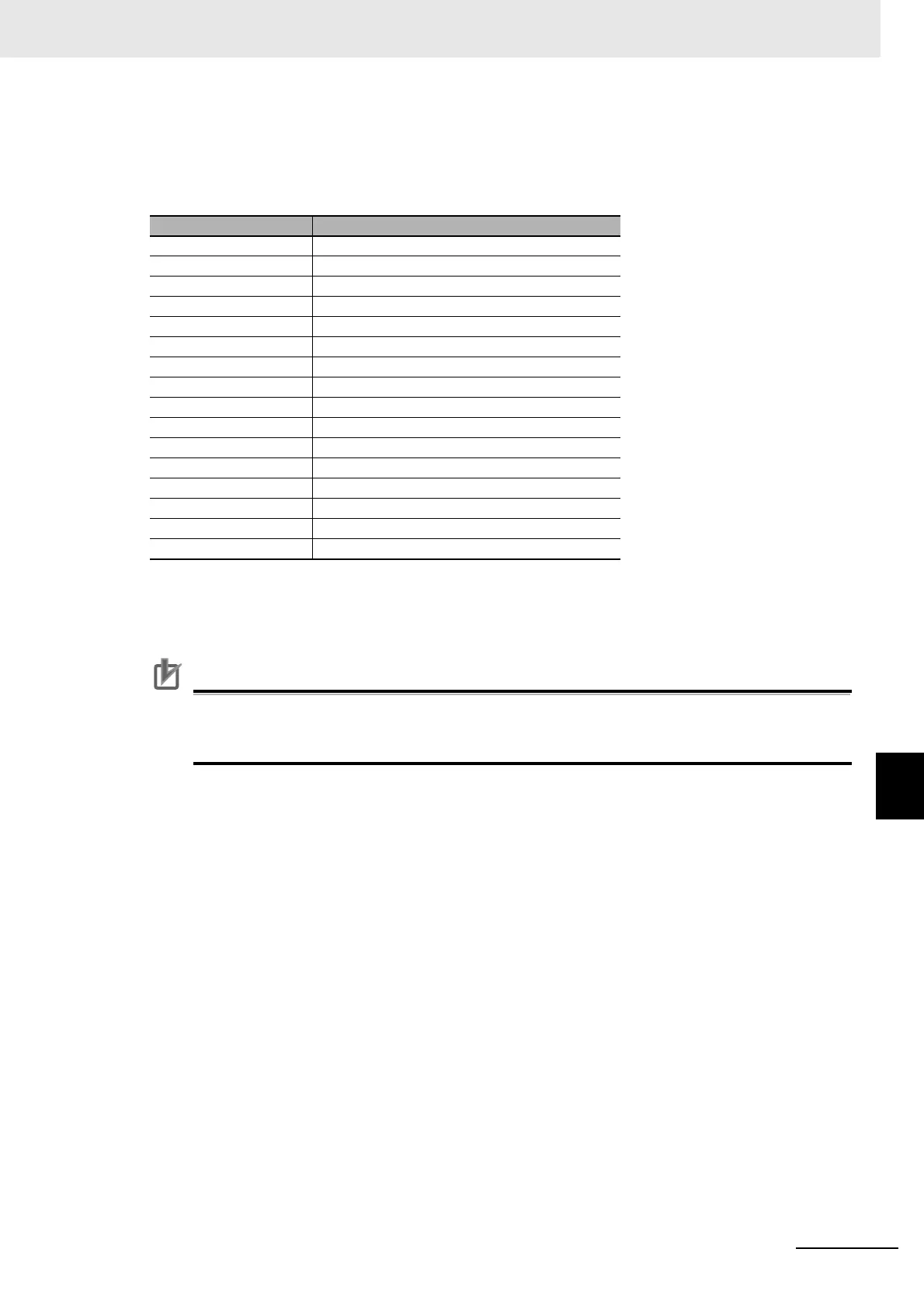8 - 113
8 Applied Settings
High-function General-purpose Inverter RX2 Series User’s Manual
8-4 Control Function
8
8-4-9 Absolute Position Control
(c) Once the desired position is reached, press the save (2 key) on the LCD operator.
(d) The current position is set in the are corresponding to the position command destination set to the
[AE-60] teaching selection. (However, [AE-60] itself is not saved. After power-off or the reset, it
becomes 00 (X00).)
If the power supply of the inverter control circuit (R0,T0) is input, the teaching is allowed. Since operat-
ing the work with an external unit, etc. also enables the current position monitor to work, the teaching is
allowed even if the operation is performed without an inverter.
Precautions for Correct Use
However, make sure that the power supply of the inverter power circuit (R, S, T) is shut off. •Or
make sure that the connection between the output of the inverter (U, V, W) and the motor is
shut off. Otherwise, you run the risk of injury and damage.
[AE-60] setting value Position command to be set
00 [AE-20]: Multistage position command 0
01 [AE-22]: Multistage position command 1
02 [AE-24]: Multistage position command 2
03 [AE-26]: Multistage position command 3
04 [AE-28]: Multistage position command 4
05 [AE-30]: Multistage position command 5
06 [AE-32]: Multistage position command 6
07 [AE-34]: Multistage position command 7
08 [AE-36]: Multistage position command 8
09 [AE-38]: Multistage position command 9
10 [AE-40]: Multistage position command 10
11 [AE-42]: Multistage position command 11
12 [AE-44]: Multistage position command 12
13 [AE-46]: Multistage position command 13
14 [AE-48]: Multistage position command 14
15 [AE-50]: Multistage position command 15
