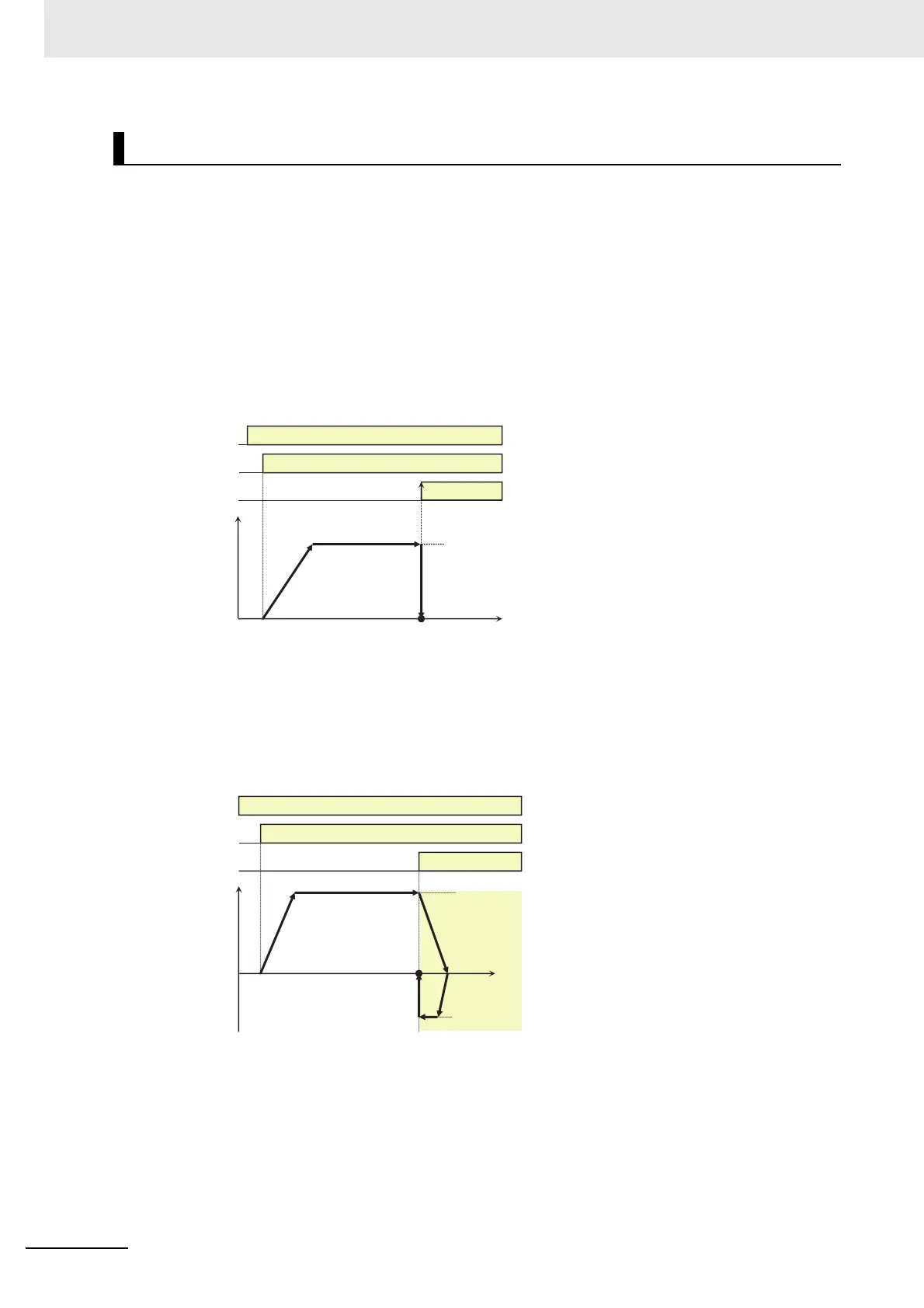8 Applied Settings
8 - 114
High-function General-purpose Inverter RX2 Series User’s Manual
With the [AE-70] zero return mode selection, three types of zero return operations are performed. Once
the zero return completes, the current position is cleared (= 0).
The direction of the [AE-71] zero return is selected with the zero return direction selection.
When the zero return is not performed, the position at power-on follows the [AE-61] current position
memory at power-off and the position control is performed.
The Zero Return Function is activated only in absolute position control. When ORG terminal is turned
OFF while the zero return operation, the operation is shifted to absolute position control. Allocate any of
input terminal function to 65 (SON (Servo ON)). After turning [SON] terminal ON, start the zero return
function.
Low Speed Zero Return ([AE-70] = 00)
Follows the acceleration time to accelerate to the low speed zero return speed. (1)
Operates at the low speed zero return speed. (2)
Positioning when the ORL signal is input. (3)
High Speed Zero Return 1 ([AE-70] = 01)
Follows the acceleration time to accelerate to the high speed zero return speed. (1)
Operates at the high speed zero return speed. (2)
Starts the deceleration when the ORL signal is turned on. (3)
Operates in the reverse rotation direction at the low speed zero return speed. (4)
Positioning when the ORL signal is turned off. (5)
Zero Return Function
Input signal [ORG]
Input signal [FW]
Input signal [ORL]
Output frequency
Origin
Position
Low speed origin
Return speed
Position
(1)
(2)
(3)
Input signal [ORG]
Input signal [FW]
Input signal [ORL]
Output frequency
Origin
Position
High speed origin
Return speed
Low speed origin
Return speed
(1)
(2)
(3)
(4)
(5)
