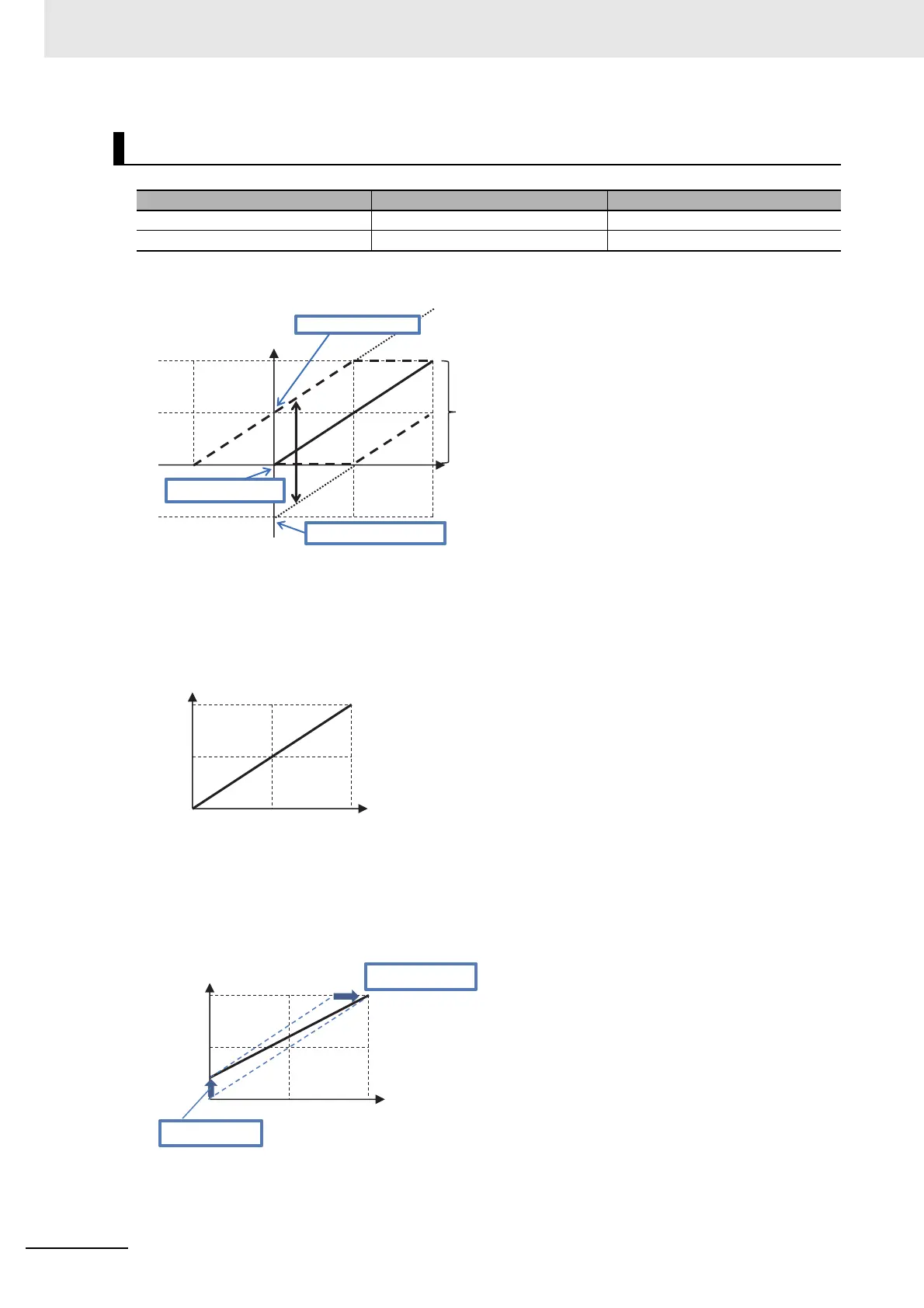8 Applied Settings
8 - 182
High-function General-purpose Inverter RX2 Series User’s Manual
You can bias Point 0 as shown in the below figure.
(Ex.) Outputting information on the “[dA-01] output frequency monitor” to [Ao1] in a voltage range from
0 to 10 V
Output in a range from 0 Hz to the maximum frequency (60 Hz).
[Cd-23]=0.0%, [Cd-24]=100.0%
(Ex.) Outputting information on the output frequency monitor to [Ao1] in a current range from 4 to 20 mA
Output in a range from 0 Hz to the maximum frequency (50 Hz).
[Cd-23]=20.0%, [Cd-24]=80.0%
Bias Adjustment of Analog Output
Terminal Current/voltage Bias parameter
Ao1 Common to voltage/current [Cd-23]
Ao2 Common to voltage/current [Cd-33]
Output scale
Outputting will
be made in this
range.
Maximum
Parallel
movement
[Bias]=-50.0(%)
[Bias]=0.0(%)
[Bias]=50.0(%)
Maximum frequency
Output frequency (Hz)
(mA)
20
0
50Hz
0Hz
10
25Hz
[Cd-23]=20.0(%)
4
[Cd-24 ]=8 0.0 (%)
Maximum frequency
Output frequency (Hz)
