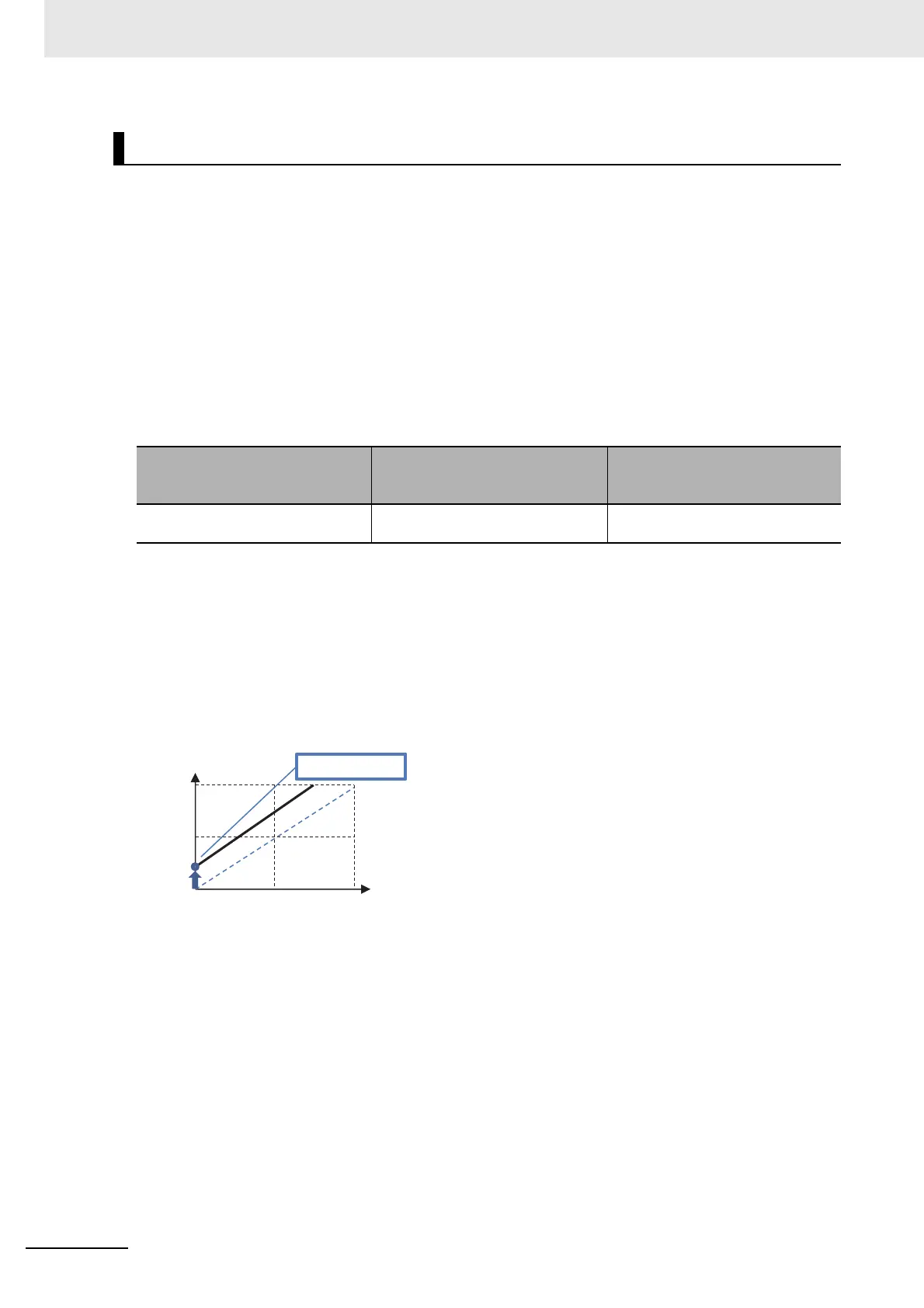8 Applied Settings
8 - 184
High-function General-purpose Inverter RX2 Series User’s Manual
Setting the analog monitor adjustment mode [Cd-10] to 01 fixes the outputs of the [Ao1] and [Ao2] out-
put terminals.
With the output fixed with [Ao1], an output set with [Cd-25] is made for the full-scale value of the moni-
tor selected with [Cd-04].
With the output fixed with [Ao2], an output set with [Cd-35] is made for the full-scale value of the moni-
tor selected with [Cd-05].
(Ex.) Outputting from [Ao1] information on the output current monitor in a range from 4 to 20 mA
I want to perform outputting in a range from 4 to 20 mA when a current ranging from 0 A to a current
value of Inverter rated current × 2 flows.
(The standard points are a current in a range from 0 A to a current value of Inverter rated current × 2)
1 Check that [SW3] on the substrate is set to a current of 20 mA, and then turn on the power sup-
ply.
Set [Cd-04]=(dA-02). Setting [Cd-10] to 01 and [Cd-25] to 0.0% sets the output from the [Ao1]
terminal to 0 mA.
2 When the standard point you want to output is 0 A, and when you want to output 4 mA from
[Ao1], adjust [Cd-23] to approximately 20.0%, and check if 4 mA is output.
(For example, see and wait with a range from 15.0% to 25.0%.)
3 Setting [Cd-25] to 100.0% sets the output from the [Ao2] terminal to approximately 20 mA.
Analog Monitor Adjustment Mode: [Ao1] and [Ao2] Output
Code Name
Output scale range
(Corresponding to 0 to 10 V /
0 to 20 mA)
dA-02 Output current monitor
(0.00 to 2.00) ×
Inverter rated current (A)
Rated current (A)
Output current (A)
Rated current × 2 (A)
