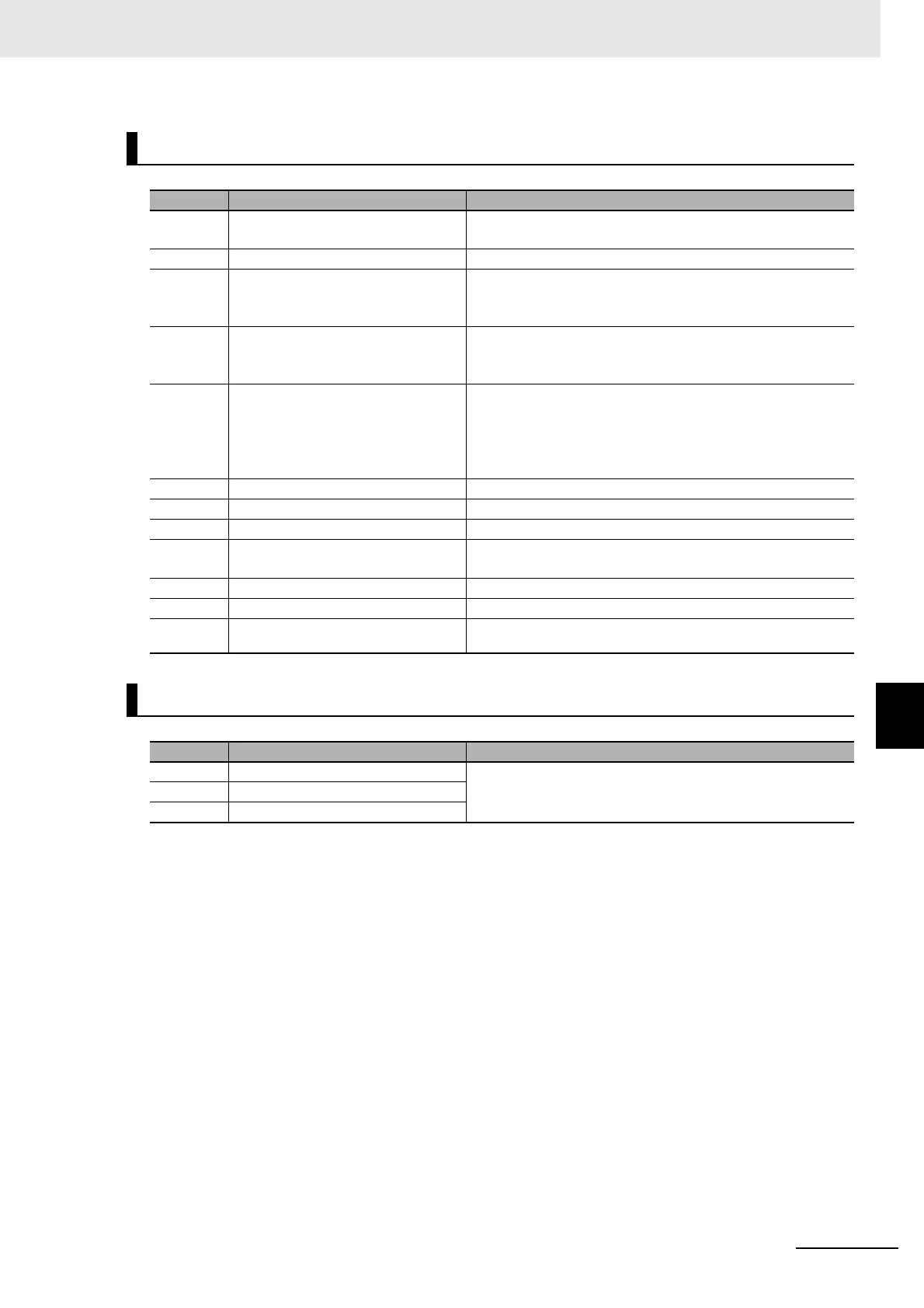C - 5
Appendices C Table of Parameters
High-function General-purpose Inverter RX2 Series User’s Manual
C-2 Monitor List
C
Monitors Related to Control Circuit
Code Name Data range
dA-45 Integrated output power monitor
00 (no input)/ 01 (P-1A)/ 02 (P-2A)/ 03 (P-1b)/04 (P-2b)/
05 (P-1C)/06 (P-2C)/ 07 (STO)
dA-50 Terminal block option mounted state 00 (STD-TM1 (fixed value))
dA-51 Input terminal monitor
LLLLLLLLLLL to HHHHHHHHHHH [L:OFF/H:ON]
[Left side] (terminal B) (terminal A)
(terminal 9) to (termianl1) [Right side]
dA-54 Output terminal monitor
LLLLLLL to HHHHHHH [L:OFF/H:ON]
[Left side] (terminal AL) (terminal 16C)
(terminal 15) to (terminal 11) [Right side]
dA-60 Analog I/O selection monitor
AAAAAAAA to VVVVVVVV
[A: current/V: voltage][Left side]
(Reserved) (Reserved) (Reserved) (terminal Ai3 (Ii3/Vi3))
(terminal Ao2) (terminal Ao1) (terminal Ai2)
(terminal Ai1) [Right side]
dA-61 Analog input [Ai1] monitor 0.00 to 100.00 (%)
dA-62 Analog input [Ai2] monitor 0.00 to 100.00 (%)
dA-63 Analog input [Ai3] monitor -100.00 to 100.00 (%)
dA-70
Pulse string input monitor (main
body)
-100.00 to 100.00 (%)
dA-71 Pulse string input monitor (Option) -100.00 to 100.00 (%)
dA-46,47 Reserved -
dA-64 to
dA-66
Reserved -
Option Slot Monitor
Code Name Data range
dA-81 Option slot 1 mounted state
00: (none)/
<hereafter only da-82 is indicated>33: (RX2-PG)
dA-82 Option slot 2 mounted state
dA-83 Option slot 3 mounted state
