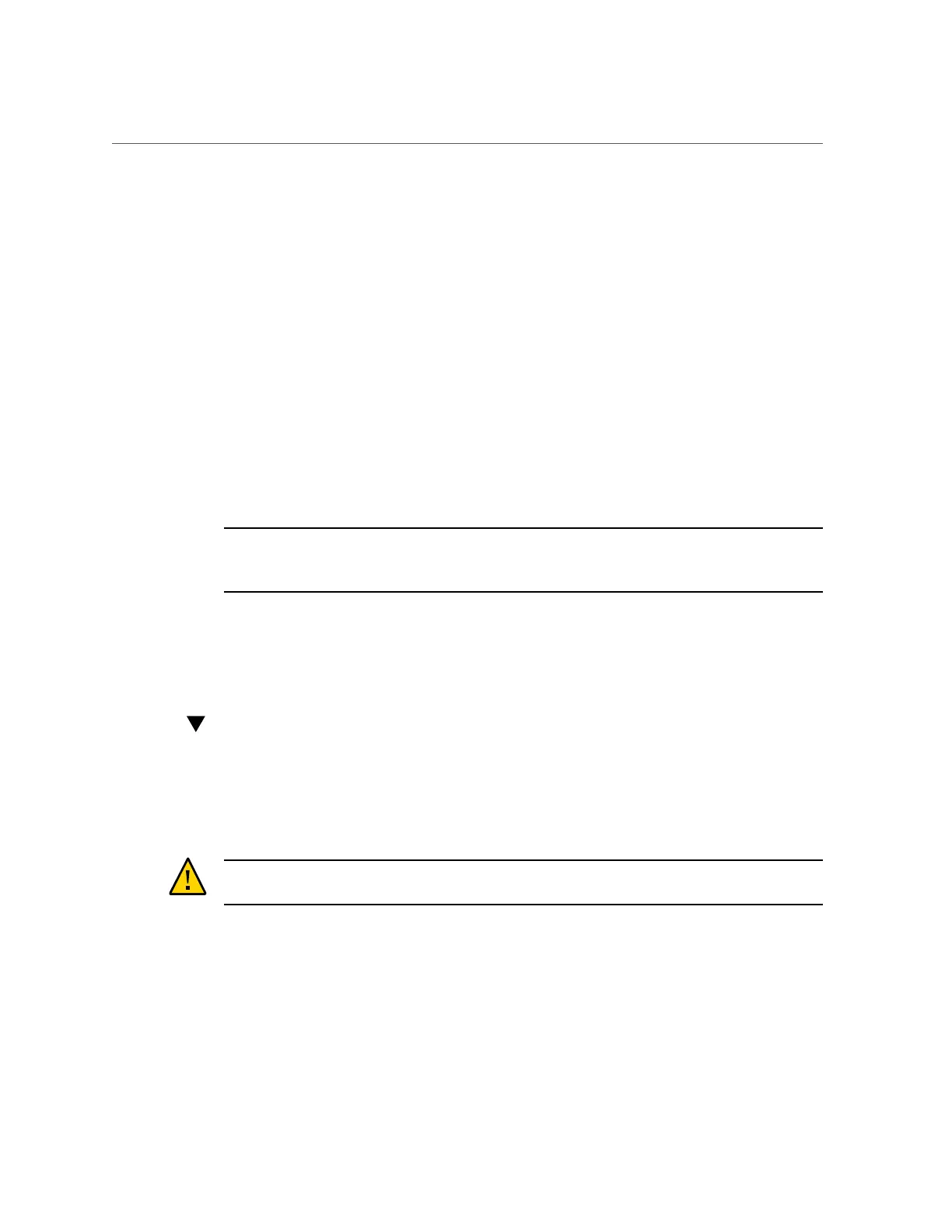Unconfiguring a Storage Pool (BUI)
hostname:configuration storage (pool1)> remove
5.
Specify the controller or disk shelf, and the number of log or cache devices to
remove.
ID "0" is the controller, and the remaining IDs are the disk shelves. In the following example,
1-log=2 removes two log devices from the first disk shelf:
hostname:configuration storage (pool1) remove> set 1-log=2
1-log = 2
This example removes one cache device from the controller:
hostname:configuration storage (pool1) remove> set 0-cache=1
0-cache = 1
6.
Enter done.
hostname:configuration storage (pool1) remove> done
Note - If the log devices use a mirrored profile, a message reminds you to select an even
number of log devices to remove. If the log devices use a striped profile, you may remove an
even or odd number of devices.
Related Topics
■
“Adding a Cache or Log Device to an Existing Storage Pool (CLI)” on page 99
Unconfiguring a Storage Pool (BUI)
Unconfiguring a storage pool removes any active filesystems and LUNs and makes the raw
storage available for future storage configuration. This process can be undone by importing the
unconfigured storage pool, if the raw storage has not since been used as part of an active storage
pool.
Caution - Unconfiguring a pool renders data inaccessible, creates the potential for data loss, and
fails inbound replications.
Before You Begin
Do not perform a pool configuration operation while a disk firmware upgrade is occurring. To
check if an upgrade is in progress, navigate to Maintenance > System.
1.
Go to Configuration > Storage.
Configuring the Appliance 103
