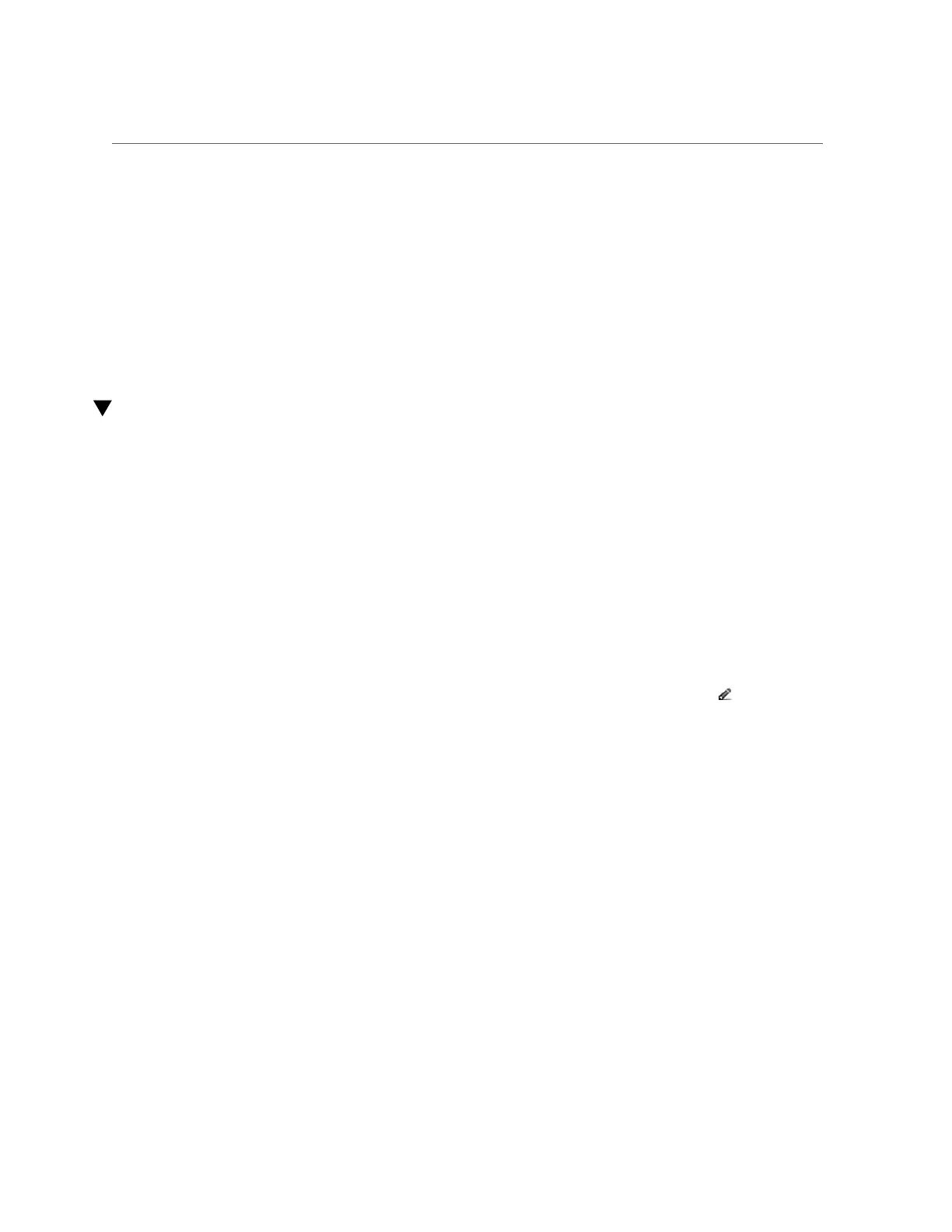Editing a Snapshot Retention Policy (BUI)
hostname:shares myproject/demo_share snapshots> automatic
hostname:shares myproject/demo_share snapshots automatic> list
Properties:
convert = false
Automatics:
NAME FREQUENCY DAY HH:MM KEEP
automatic-000 day - 00:00 4
automatic-001 month 01 00:00 12
Editing a Snapshot Retention Policy (BUI)
Use the following procedure to edit a snapshot retention policy for a filesystem, LUN, or
project. Snapshot retention policies are included in automatic snapshot schedules.
1.
Go to the appropriate project or share.
a.
If the schedule applies to a project, go to Shares > Projects.
b.
If the schedule applies to a filesystem, go to Shares > Shares.
c.
If the schedule applies to a LUN, go to Shares > Shares and click LUNs.
2.
Hover over the appropriate project or share and click the Edit icon .
3.
Click the Snapshots tab.
4.
Click Schedules.
5.
Set the "Keep at most" property for a schedule to specify how many automatic
snapshots should be retained from that schedule, or uncheck the checkbox to
set no retention policy.
Automatic snapshots can be kept forever (except for half-hourly and hourly snapshots, which
are capped at 48 and 24, respectively), or they can be limited to a certain number. When the
number of snapshots exceeds the number you have specified here, the oldest snapshots will be
deleted first.
Snapshots and Clones 449
