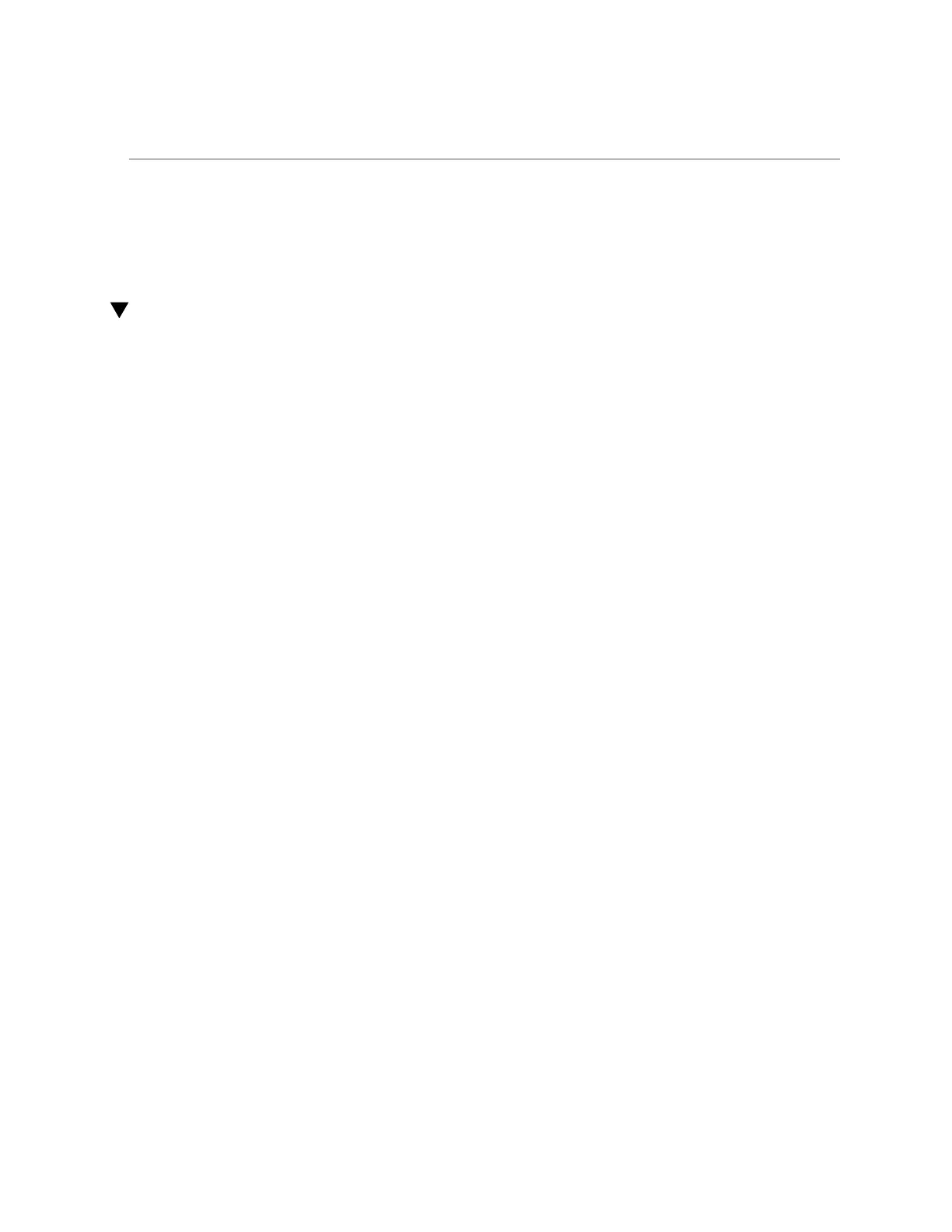Destroying a Snapshot (CLI)
Related Topics
■
“Understanding Users and Roles” on page 177
■
“User Authorizations” on page 178
Destroying a Snapshot (CLI)
Use the following procedure to destroy a snapshot.
Before You Begin
■
To complete this procedure, you must have Super-User privileges or one of the following
role authorizations within the Projects and shares scope:
■
destroySnap - Allows users to only destroy snapshots.
■
destroy - Grants privileges to remove projects and shares, including snapshots.
■
To add authorizations to a role, see “Editing Authorizations for a Role (CLI)” on page 174.
1.
Go to shares and select the project, or select the project and then a share.
hostname:> shares select myproject
hostname:shares myproject> select demo_share
2.
Enter snapshots.
hostname:shares myproject/demo_share> snapshots
3.
Enter list to view the list of snapshots for the project or share.
hostname:shares myproject/demo_share snapshots> list
demo_snap1
demo_snap2
4.
Use the destroy command to delete an individual snapshot using one of two
methods:
■
Select the snapshot you want to delete, then type destroy.
hostname:shares myproject/demo_share snapshots> select demo_snap1
hostname:shares myproject/demo_share@demo_snap1> destroy
■
Type destroy followed by the snapshot name.
hostname:shares myproject/demo_share snapshots> destroy demo_snap1
5.
Type Y to confirm your action.
This will destroy all data in "demo_snap1"! Are you sure? (Y/N) Y
460 Oracle ZFS Storage Appliance Administration Guide, Release OS8.6.x • September 2016
