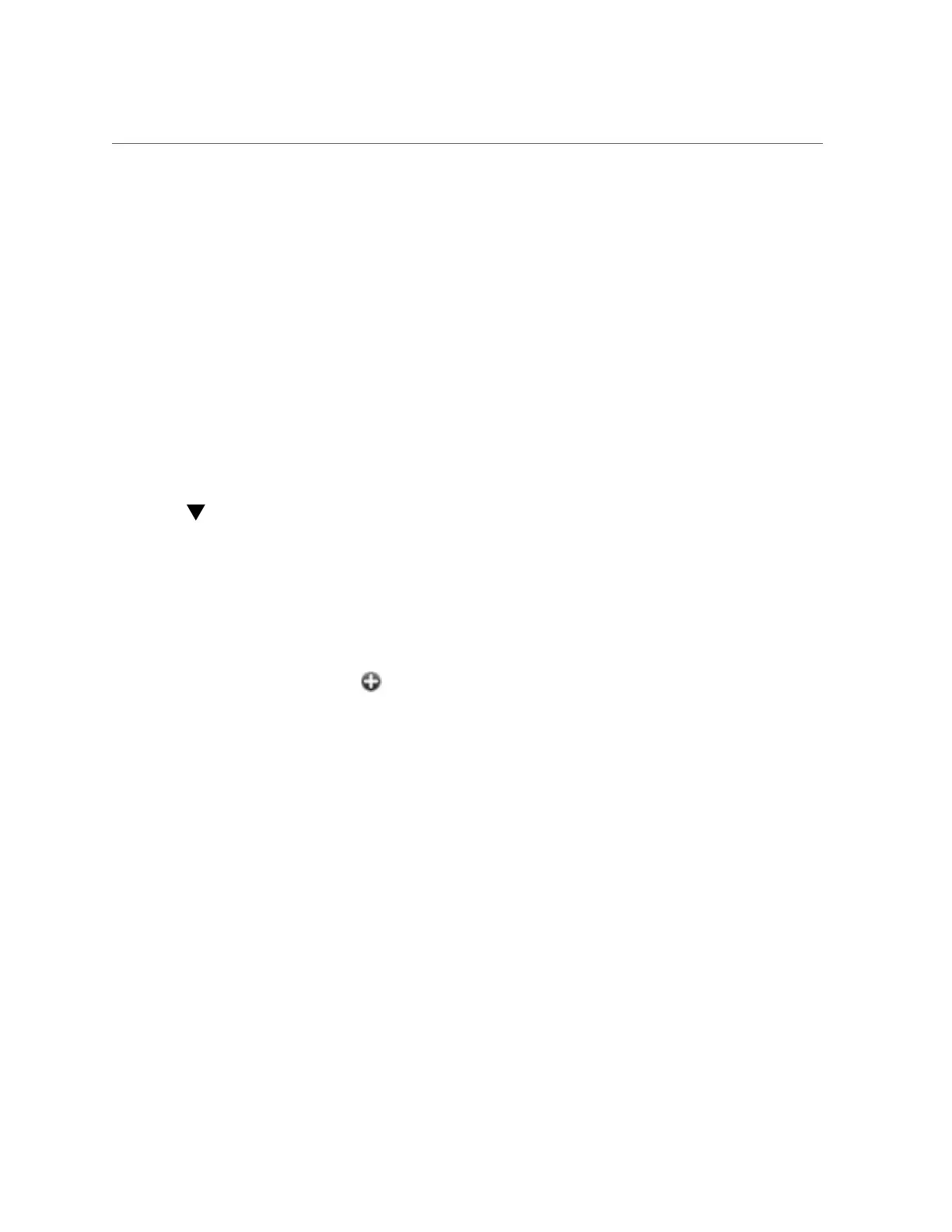Adding an Administrator or User (BUI)
■
Editing Exceptions for a User BUI, CLI
■
Deleting Exceptions for a User BUI, CLI
■
Adding a Role BUI, CLI
■
Editing Authorizations for a Role BUI, CLI
■
Deleting Authorizations from a Role BUI, CLI
■
Adding a User Who can Only View the Dashboard BUI
To understand users and roles, see the following sections:
■
Understanding Users and Roles
■
User Authorizations
■
Managing User Properties
Adding an Administrator or User (BUI)
Use the following procedure to create a user with or without the administrator role. For a
description of user types, see “Understanding Users and Roles” on page 177.
1.
Go to Configuration > Users.
2.
Click the add icon next to Users.
Configuring the Appliance 161
