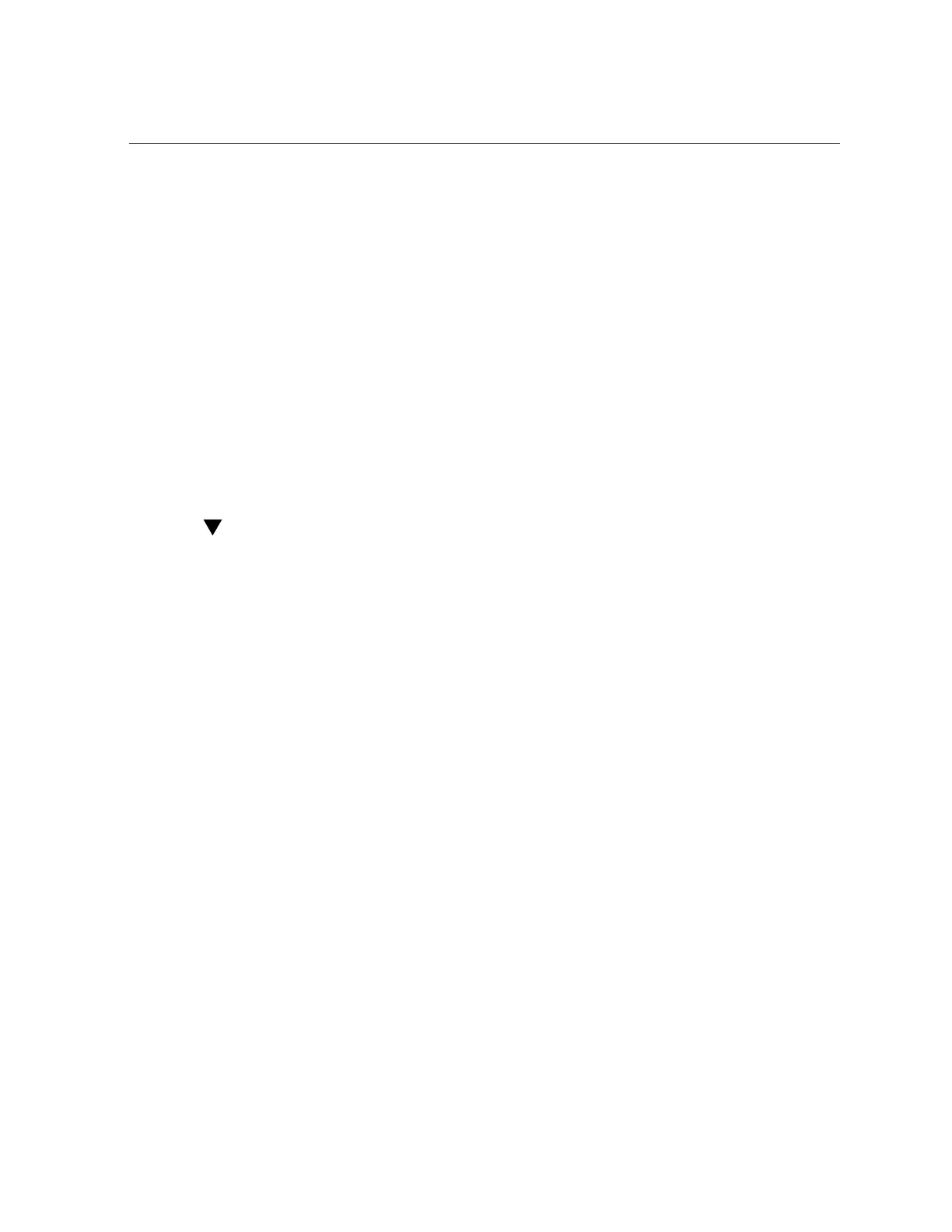Updating the Production Site (CLI)
6.
Enter reverse and a name for the new local project, and then enter Y to confirm.
host-offsite:shares default replication source-001 package-001> reverse new-kmm2
Are you sure? (Y/N) Y
Replication is now reversed and the replication package has been converted to a local, writeable
project named new-kmm2.
7.
Transfer client activity to the IP address of the appliance at the recovery site.
Depending on the protocol used, map (SMB clients) or remount (NFS clients) the shares using
the IP address or name of the appliance at the recovery site.
Next Step
■
“Updating the Production Site (CLI)” on page 522
Updating the Production Site (CLI)
After the production site is restored and back online, replicate the changes written to the
recovery site during the outage to the production site.
1.
From the appliance at the recovery site, go to shares and select the new project.
host-offsite:> shares
host-offsite:shares pool> select new-kmm2
2.
Enter list to find the name of the share.
host-offsite:shares pool new-kmm2> list
Filesystems:
NAME SIZE
ENCRYPTED MOUNTPOINT
karen2 31K off /export/karen2
host:shares pool new-kmm2> replication
host:shares pool new-kmm2 replication> show
Actions:
TARGET
STATUS NEXT
action-000
host2 idle Sync now
522 Oracle ZFS Storage Appliance Administration Guide, Release OS8.6.x • September 2016
