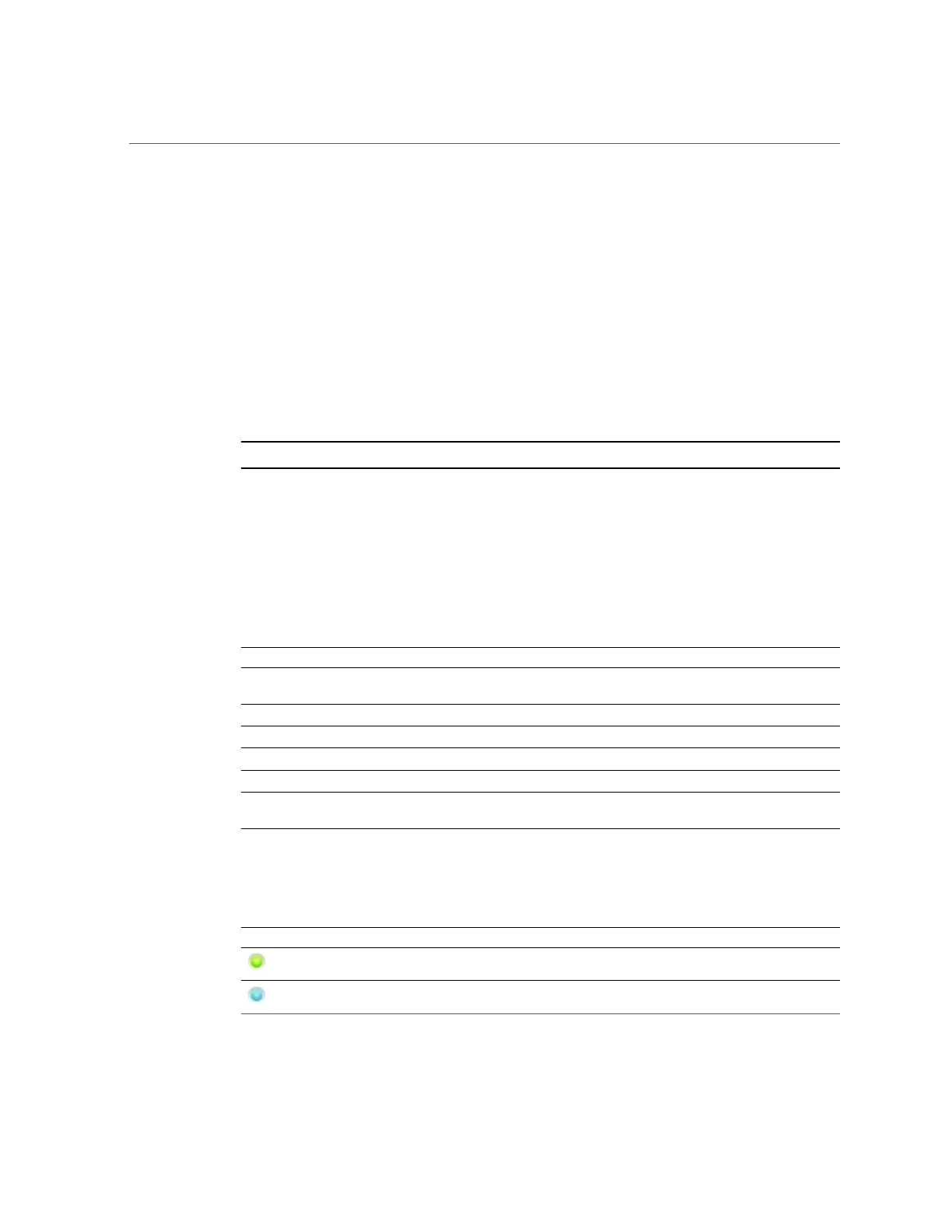Configuring SRP Targets (CLI)
SAN iSCSI Configuration
Internet SCSI is one of several block protocols supported by the appliance for sharing SCSI
based storage.
When using the iSCSI protocol, the target portal refers to the unique combination of an IP
address and TCP port number by which an initiator can contact a target.
When using the iSCSI protocol, a target portal group is a collection of target portals. Target
portal groups are managed transparently; each network interface has a corresponding target
portal group with that interface's active addresses. Binding a target to an interface advertises
that iSCSI target using the portal group associated with that interface.
Note - Multiple connections per session are not supported.
An IQN (iSCSI qualified name) is the unique identifier of a device in an iSCSI network. iSCSI
uses the form iqn.date.authority:uniqueid for IQNs. For example, the appliance may use the
IQN: iqn.1986-03.com.sun:02:c7824a5b-f3ea-6038-c79d-ca443337d92c to identify one of its
iSCSI targets. This name shows that this is an iSCSI device built by a company registered in
March of 1986. The naming authority is just the DNS name of the company reversed, in this
case, "com.sun". Everything following is a unique ID that Oracle uses to identify the target.
TABLE 28
iSCSI Target Properties
Target Property Description
Target IQN The IQN for this target. The IQN can be manually
specified or auto-generated.
Alias A human-readable nickname for this target.
Authentication mode One of None, CHAP, or RADIUS.
CHAP name If CHAP authentication is used, the CHAP username.
CHAP secret If CHAP authentication is used, the CHAP secret.
Network interfaces The interfaces whose target portals are used to export this
target.
In addition to those properties, the BUI indicates whether a target is online or offline:
TABLE 29
Target Status Icons
icon description
Target is online
Target is offline
154 Oracle ZFS Storage Appliance Administration Guide, Release OS8.6.x • September 2016
