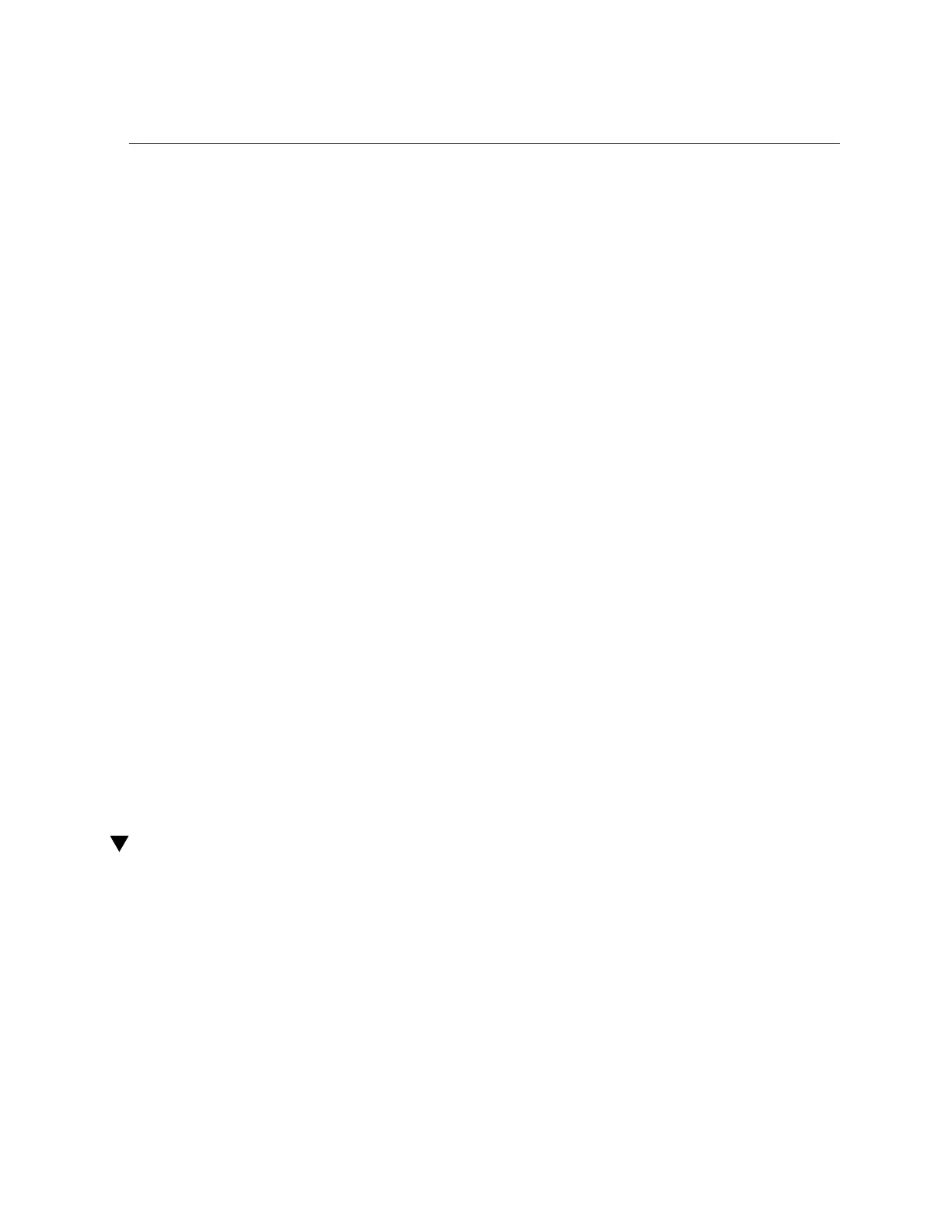Changing a Share Encryption Key (BUI)
hostname:shares default> filesystem fs-1
hostname:shares default/fs-1 (uncommitted)>
4.
If creating a LUN, enter set volsize= and the volume size.
hostname:shares default/lun1 (uncommitted)> set volsize=2G
volsize = 2G (uncommitted)
5.
To enable encryption, enter set encryption= and the encryption type.
hostname:shares default/fs-1 (uncommitted)> set encryption=aes-128-ccm
encryption = aes-128-ccm (uncommitted)
6.
Configure encryption using either the LOCAL keystore or the Oracle Key
Manager (OKM) keystore. Enter set keystore= and either LOCAL or OKM.
hostname:shares default/fs-1 (uncommitted)> set keystore=LOCAL
keystore = LOCAL (uncommitted)
7.
To set the encryption key, enter set keyname= and the key name.
hostname:shares default/fs-1 (uncommitted)> set keyname=MyFirstKey
keyname = MyFirstKey (uncommitted)
8.
Enter commit.
hostname:shares default/fs-1 (uncommitted)> commit
Related Topics
■
“Encryption Properties” on page 581
■
“Managing Encryption Keys” on page 582
■
“Changing a Share Encryption Key (CLI)” on page 574
Changing a Share Encryption Key (BUI)
You can change the encryption key associated share at any time, even while it is in use by client
systems. To change a key for a share without changing the parent project, use the following
procedure:
1.
To display the properties for the share you want to change, go to Shares >
Shares.
572 Oracle ZFS Storage Appliance Administration Guide, Release OS8.6.x • September 2016
