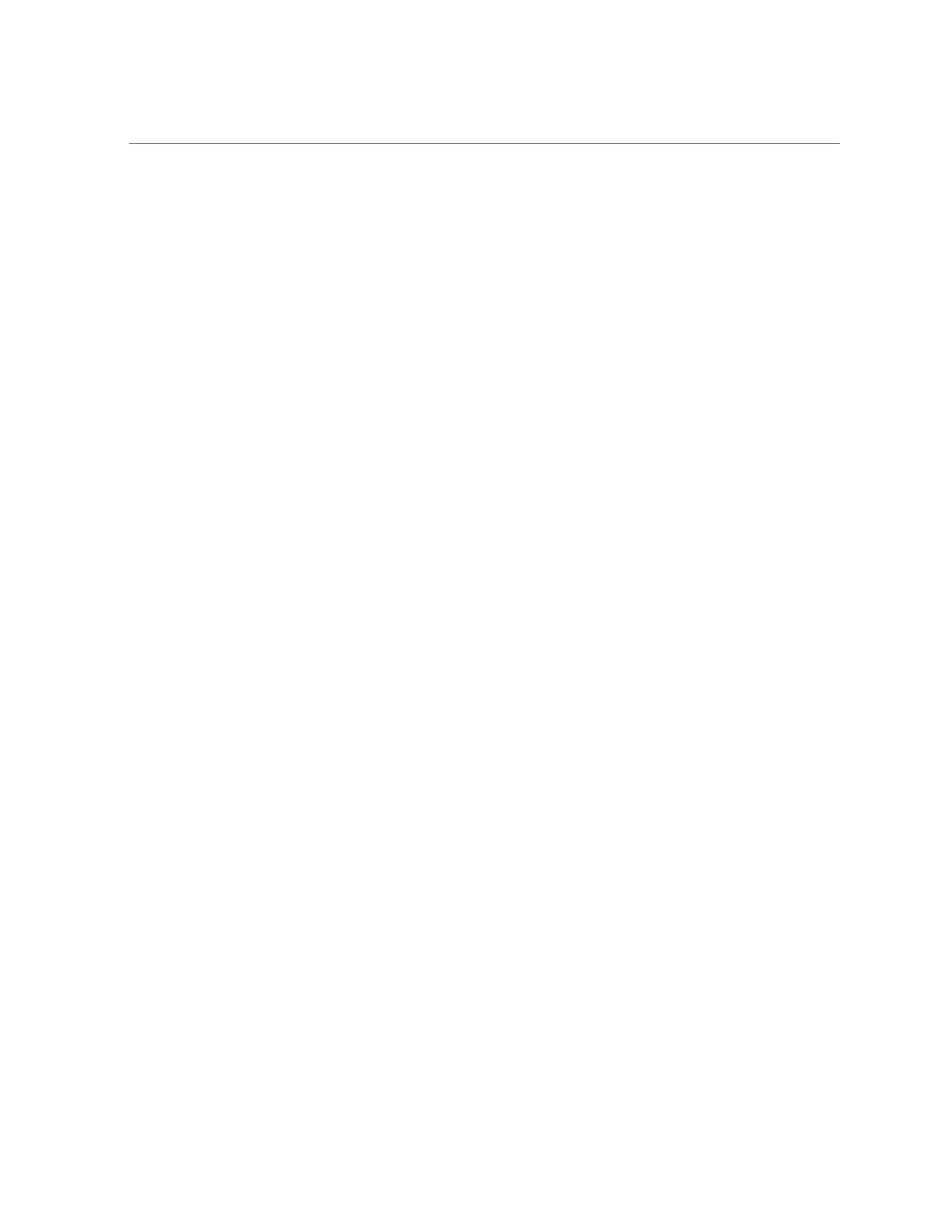Changing the Multihoming Property to Strict (CLI)
The system will probe selected target systems in round-robin fashion. If five consecutive probes
are unanswered, the IP interface will be considered failed. Conversely, if ten consecutive probes
are answered, the system will consider a previously failed IP interface as repaired. You can
set the system's IPMP probe failure detection time from the IPMP screen. This time indirectly
controls the probing rate and the repair interval -- for instance, a failure detection time of
10 seconds means that the system will send probes at roughly two second intervals and that
the system will need 20 seconds to detect a probe-based interface repair. You cannot directly
control the system's selected targeted systems, though it can be indirectly controlled through the
routing table.
The system will monitor the routing table and automatically adjust its selected target systems
as necessary. For instance, if the system using multicast-discovered targets but a route is
subsequently added that has a gateway on the same subnet as the IP interface's test address,
the system will automatically switch to probing the gateway. Similarly, if multicast-discovered
targets are being probed, the system will periodically refresh its set of chosen targets (e.g.,
because some previously selected targets have become unresponsive).
For step-by-step instructions on building IPMP groups, see: “IPMP
Configuration” on page 313.
For information about private local interfaces, see “Appliance Cluster
Configuration” on page 193.
Configuring Network Performance and Availability
IPMP and link aggregation are different technologies available in the appliance to achieve
improved network performance as well as maintain network availability. In general, you deploy
link aggregation to obtain better network performance, while you use IPMP to ensure high
availability. The two technologies complement each other and can be deployed together to
provide the combined benefits of network performance and availability.
In link aggregations, incoming traffic is spread over the multiple links that comprise the
aggregation. Thus, networking performance is enhanced as more NICs are installed to add links
to the aggregation. IPMP's traffic uses the IPMP interface's data addresses as they are bound
to the available active interfaces. If, for example, all the data traffic is flowing between only
two IP addresses but not necessarily over the same connection, then adding more NICs will not
improve performance with IPMP because only two IP addresses remain usable.
Performance can be affected by the number of VNICs/VLANs configured on a datalink for
a given device, as well as by using a VLAN ID. Configuring multiple VNICs over a given
device may impact the performance of all datalinks over that device by up to five percent,
even when VNICs are not in use. If more than eight VNICs/VLANs are configured over a
given datalink, performance may degrade significantly. Also, if a datalink uses a VLAN ID, all
datalink performance for that device may be impacted by an additional five percent.
84 Oracle ZFS Storage Appliance Administration Guide, Release OS8.6.x • September 2016
