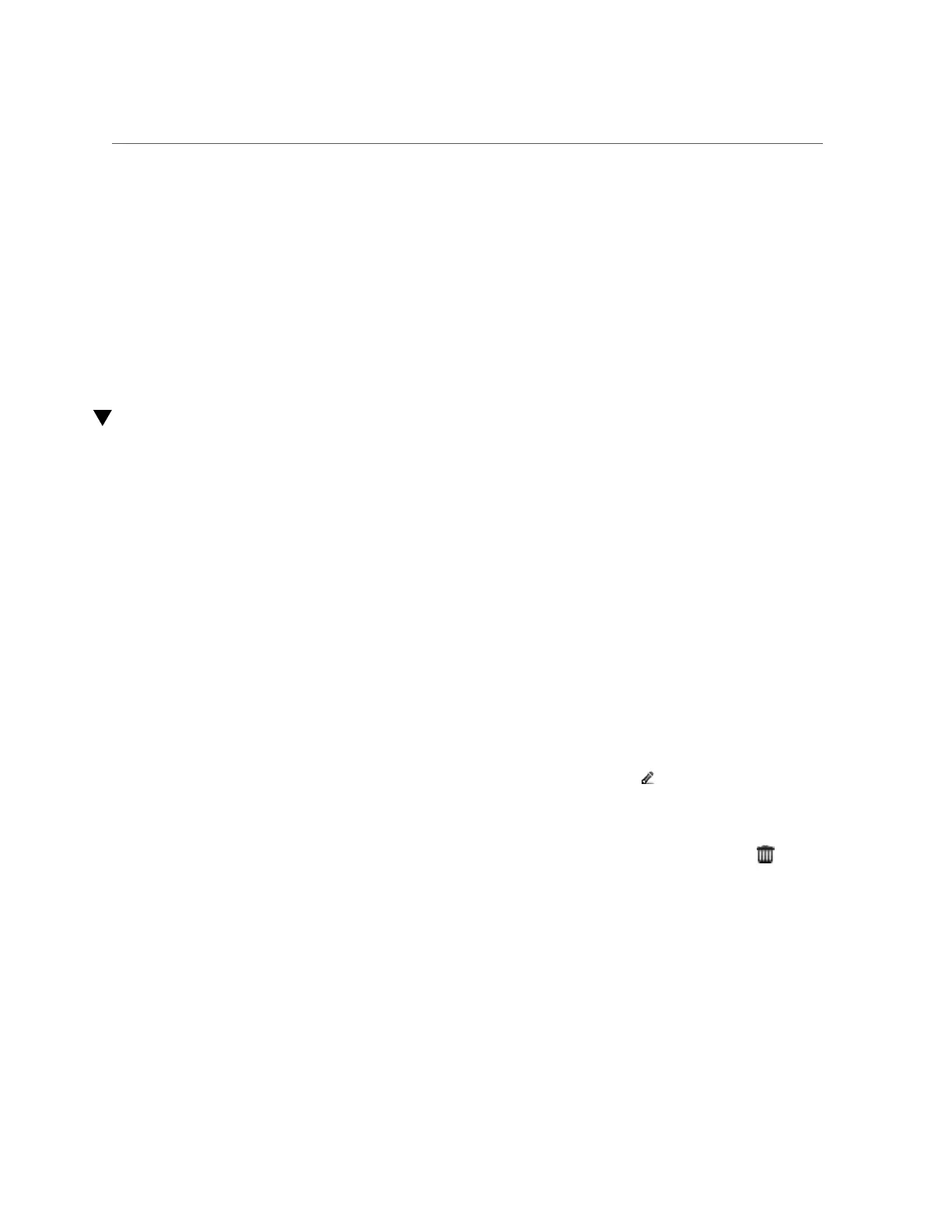Destroying a Snapshot (BUI)
hostname:shares myproject/demo_share snapshots> select demo_snap1
hostname:shares myproject/demo_share@demo_snap1> rollback
5.
Type Y to confirm.
hostname:shares myproject/demo_share@demo_snap1> rollback
Rolling back will revert data to snapshot, destroying newer data. Active initiators will
be disconnected.
Continue? (Y/N)
hostname: shares myproject/demo_share@demo_snap1> Y
Destroying a Snapshot (BUI)
Use the following procedure to destroy a snapshot.
Before You Begin
■
To complete this procedure, you must have Super-User privileges or one of the following
role authorizations within the projects and shares scope:
■
destroySnap - Allows destroying snapshots
■
destroy - Allows destroying projects and shares, including snapshot names
■
To add authorizations to a role, see “Editing Authorizations for a Role (BUI)” on page 173.
1.
Go to the snapshot.
■ For a snapshot of a filesystem or LUN, go to Shares > Shares and click
either Filesystems or LUNs, depending on whether the snapshot you want to
destroy is of a filesystem or LUN.
■ For a snapshot of a project, go to Shares > Projects.
2.
Hover over the appropriate share and click the edit icon .
3.
Click the Snapshots tab.
4.
Hover over the snapshot you want to destroy and click the destroy icon .
A confirmation dialog box appears.
If clones have been made of this snapshot, you are prompted with a list of the clones that will
be affected. Destroying a snapshot also destroys any clones of that snapshot and descendents of
those clones.
5.
Click OK to confirm.
Snapshots and Clones 459
