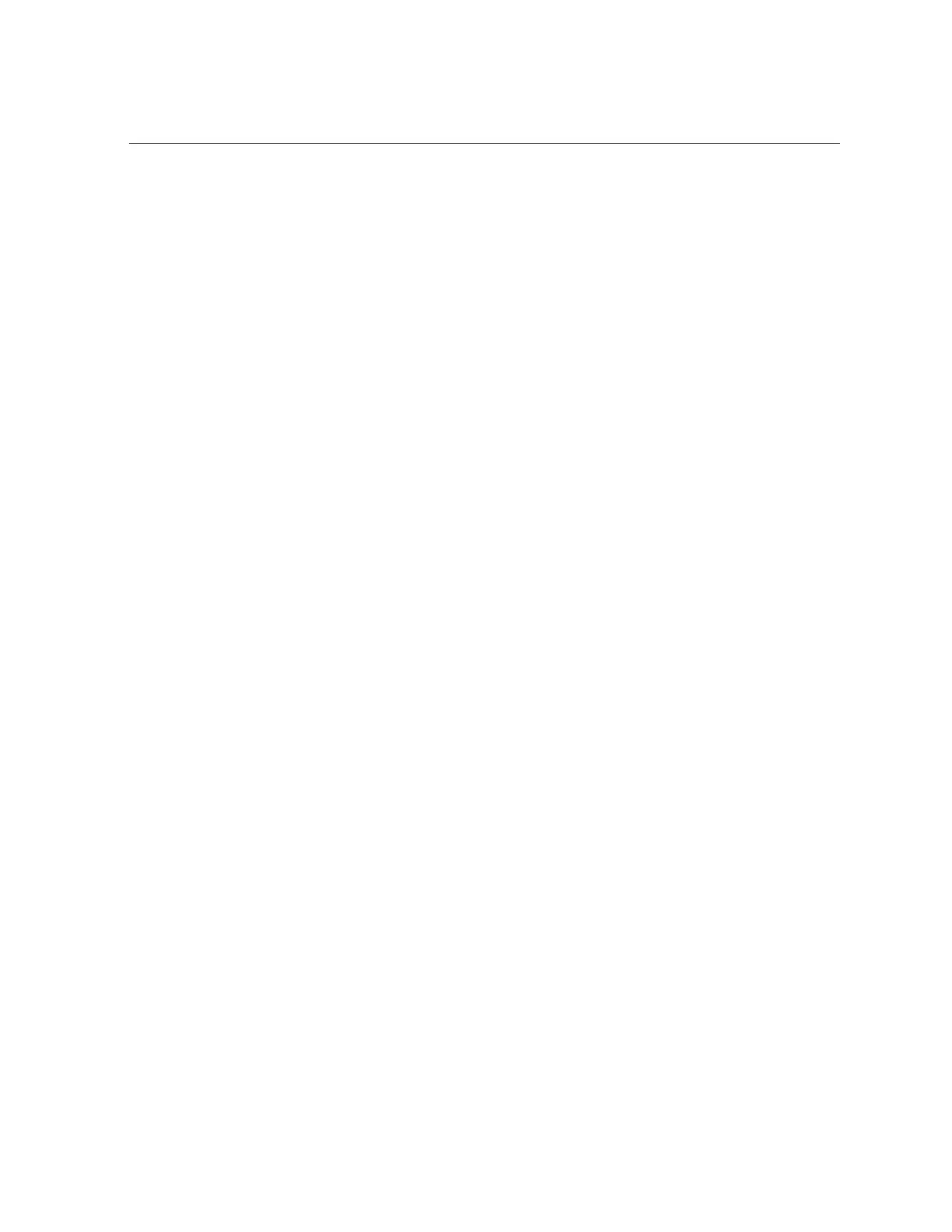Adding an Alert Action (CLI)
7.
Enter select actions-where [number is the same number identified in the previous
step.
8.
Enter action, and then enter get.
9.
By default, the alert type is email. If this is what you want, skip to the next step.
If not, enter set handler=where [type is either snmptrap, syslog, resumedataset,
suspenddataset, resumeworksheet, suspendworksheet, or executeworkflow. Then
enter get to view the needed arguments. Only snmptrap and syslog do not have
arguments.
10.
Set each needed argument. For example, to set a subject line for an email alert,
enter set subject=where [subject is the desired email subject line.
11.
Use the show command to ensure all arguments have been entered.
12.
Enter commit, and then enter list. If necessary, correct any arguments now.
13.
Enter done, and then enter done again.
Related Topics
■
Alert Categories
■
Sending Syslog Messages
■
Executing a Workflow
■
Threshold Alerts
■
Resuming/Suspending Datasets and Worksheets
Sending Email Alerts (CLI)
An email containing the alert details can be sent. The configuration requires an email address
and email subject line. The following example shows an email threshold alert. Details on how
the appliance sends mail can be configured on the SMTP service screen.
From aknobody@caji.com Mon Oct 13 15:24:47 2009
Date: Mon, 13 Oct 2009 15:24:21 +0000 (GMT)
From: Appliance on caji <noreply@caji.com>
Subject: High CPU on caji
To: admin@hostname.com
188 Oracle ZFS Storage Appliance Administration Guide, Release OS8.6.x • September 2016
