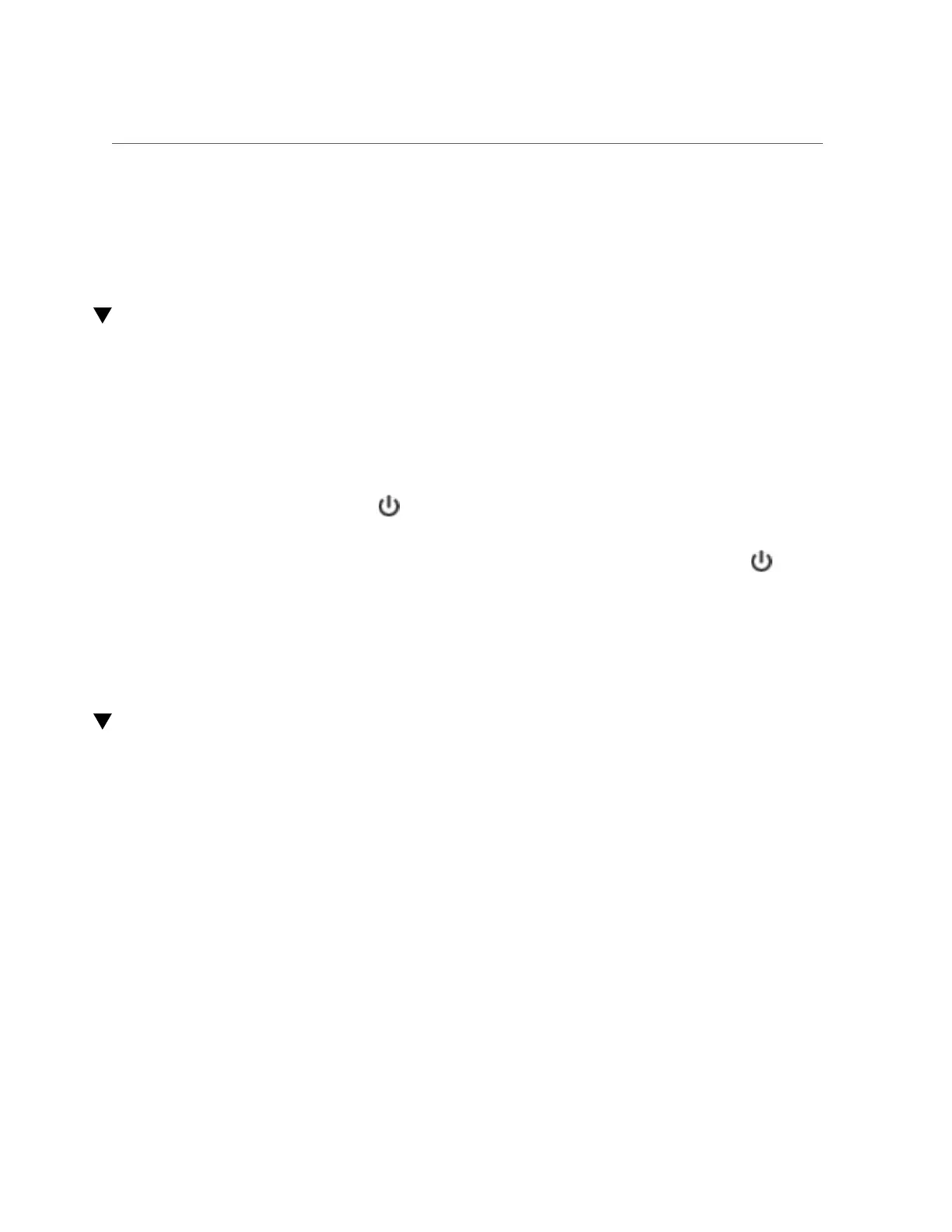Disabling a Replication Package (BUI)
Related Topics
■
“Replication Packages” on page 550
■
“Remote Replication” on page 469
Disabling a Replication Package (BUI)
Replication updates for a package can be disabled entirely, which will cancel any ongoing
updates and cause new updates from the source appliance to fail.
1.
From the target appliance, navigate to the package.
2.
Click the Replication tab.
3.
Click the power icon .
The status icon on the left indicates the status of the package (enabled, disabled, or failed). The
package remains disabled until you re-enable it using the using the same power icon .
Related Topics
■
“Replication Packages” on page 550
■
“Remote Replication” on page 469
Disabling a Replication Package (CLI)
Replication updates for a package can be disabled entirely, which will cancel any ongoing
updates and cause new updates from the source appliance to fail.
1.
From the target appliance, navigate to the package.
2.
Modify the enabled property.
3.
Commit your changes.
The package remains disabled until you set the enabled property to on.
Related Topics
■
“Replication Packages” on page 550
Remote Replication 515
