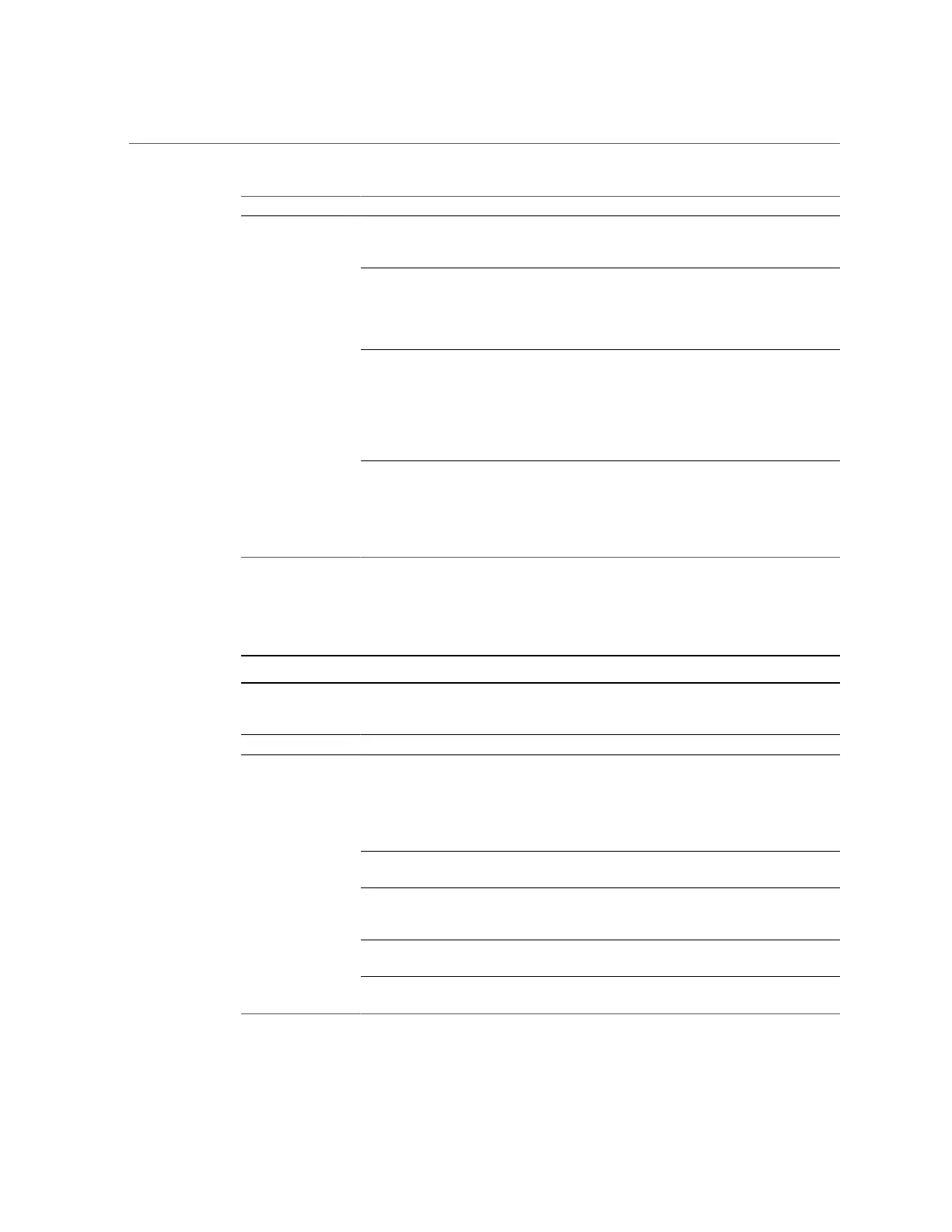Filesystem Properties
BUI Location BUI Name CLI Name Property Type Description
Disable compression -- Inherited Controls whether
the compression is
enabled or disabled.
Include snapshot include_snaps Inherited Controls whether
replication updates
include non-
replicatioin
snapshots.
Retain user
snapshots on target
retain_user_snaps_
on_target
Inherited When set, keeps
user-generated
snapshots on the
target appliance.
Continues to retain
snapshots on the
target until disabled.
Update frequency continuous Inherited Controls whether
this action is
being replicated
continuously or at
manual or scheduled
intervals.
Filesystem Properties
Note - In the CLI, use the get command to see a list of all properties.
TABLE 105
Filesystems Properties
BUI Location BUI Name CLI Name Property Type Description
Project select project_name -- Defines which
project the filesystem
uses to inherit
parameter settings.
You can also select
the default project.
Name filesystem -- Defines the name of
the filesystem.
Data migration
source
shadow Create time Shows the location
of the source if you
are migrating data.
User root-user Filesystem local Specifies the owner
of the root directory.
Create Filesystem
Group root_group Filesystem local Specifies the group
of the root directory.
382 Oracle ZFS Storage Appliance Administration Guide, Release OS8.6.x • September 2016
