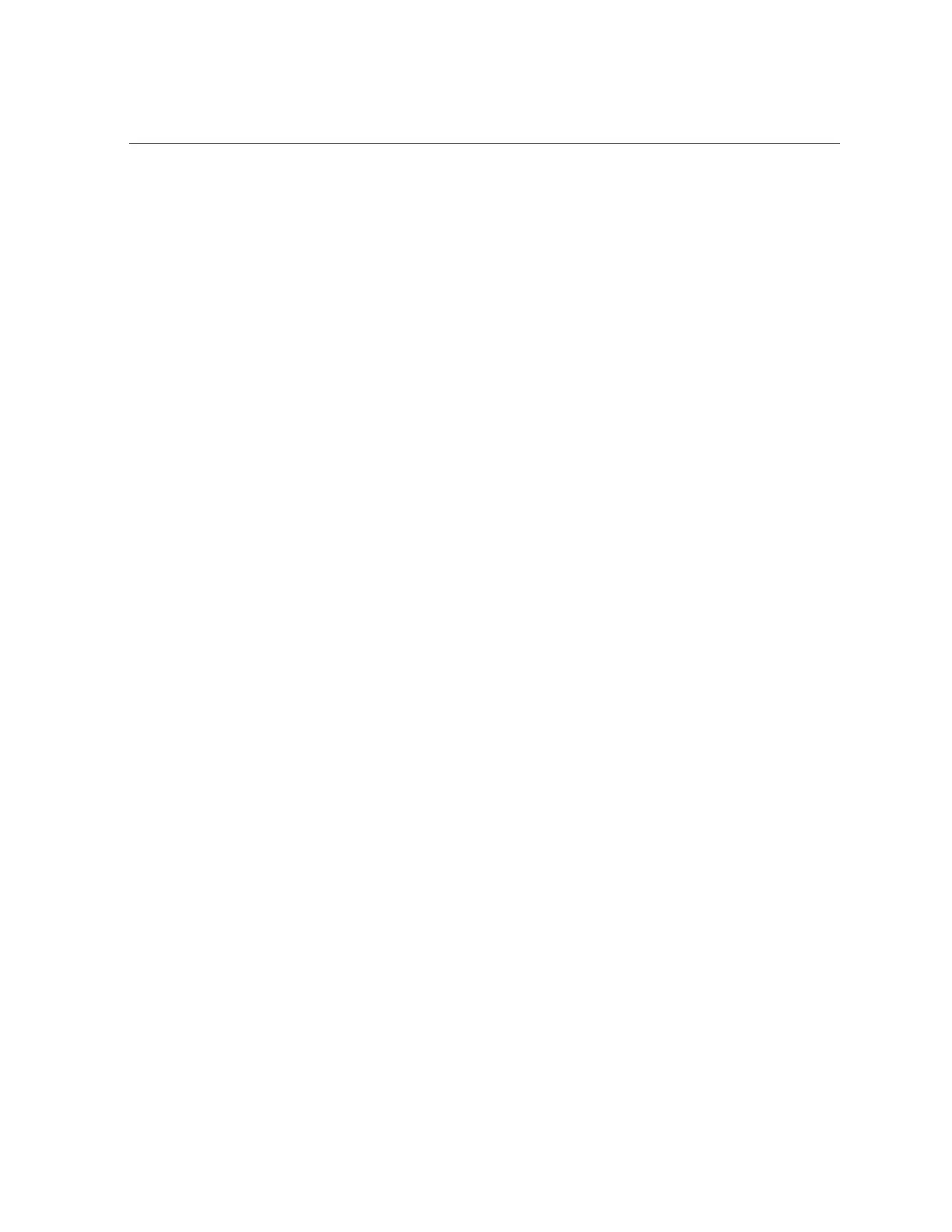Setting User or Group Quotas
Data Reservations - A data reservation is used to make sure that a filesystem or project has
at least a certain amount of available space, even if other shares in the system try to use more
space. This unused reservation is considered part of the filesystem, so if the rest of the pool (or
project) reaches capacity, the filesystem can still write new data even though other shares may
be out of space.
By default, a reservation includes all snapshots of a filesystem. If the 'include snapshots'
property is unset, then the reservation only applies to the immediate data of the filesystem. The
behavior when taking snapshots may not always be intuitive. If a reservation on filesystem data
(but not snapshots) is in effect, then whenever a snapshot is taken, the system must reserve
enough space for that snapshot to diverge completely, even if that never occurs. For example,
if a 50G filesystem has a 100G reservation without snapshots, then taking the first snapshot
will reserve an additional 50G of space, and the filesystem will end up reserving 150G of space
total. If there is insufficient space to guarantee complete divergence of data, then taking the
snapshot will fail.
Reservations are managed through the BUI under Shares > General > Space Usage > Data.
They are managed in the CLI as the reservation and reservation_snap properties.
Space Management for Replicating LUNs - When you create a LUN the full physical space
you configure for the LUN is reserved and cannot be used by other file systems (unless it is
thinly provisioned). For replication, when you take a snapshot of a LUN of any given size, up to
twice the size of the LUN is also reserved, depending on how much of the LUN space has been
used.
The following list shows the maximum overhead space required when replicating a LUN:
■
Up to 100% on the source between updates
■
Up to 200% on the source during an update
■
Up to 200% on the target
Setting User or Group Quotas
Quotas can be set on a user or group at the filesystem level, as well as the project level. These
enforce physical data usage based on the POSIX or Windows identity of the owner or group of
the file or directory. There are some significant differences between user and group quotas and
filesystem and project data quotas:
■
User and group quotas can be applied to filesystems and projects.
■
Default quotas can be set at the project level and inherited by the project's filesystems.
■
Default quotas set at the project level can be changed at the filesystem level.
■
Default quotas can be retrieved or modified over the SMB protocol.
398 Oracle ZFS Storage Appliance Administration Guide, Release OS8.6.x • September 2016
