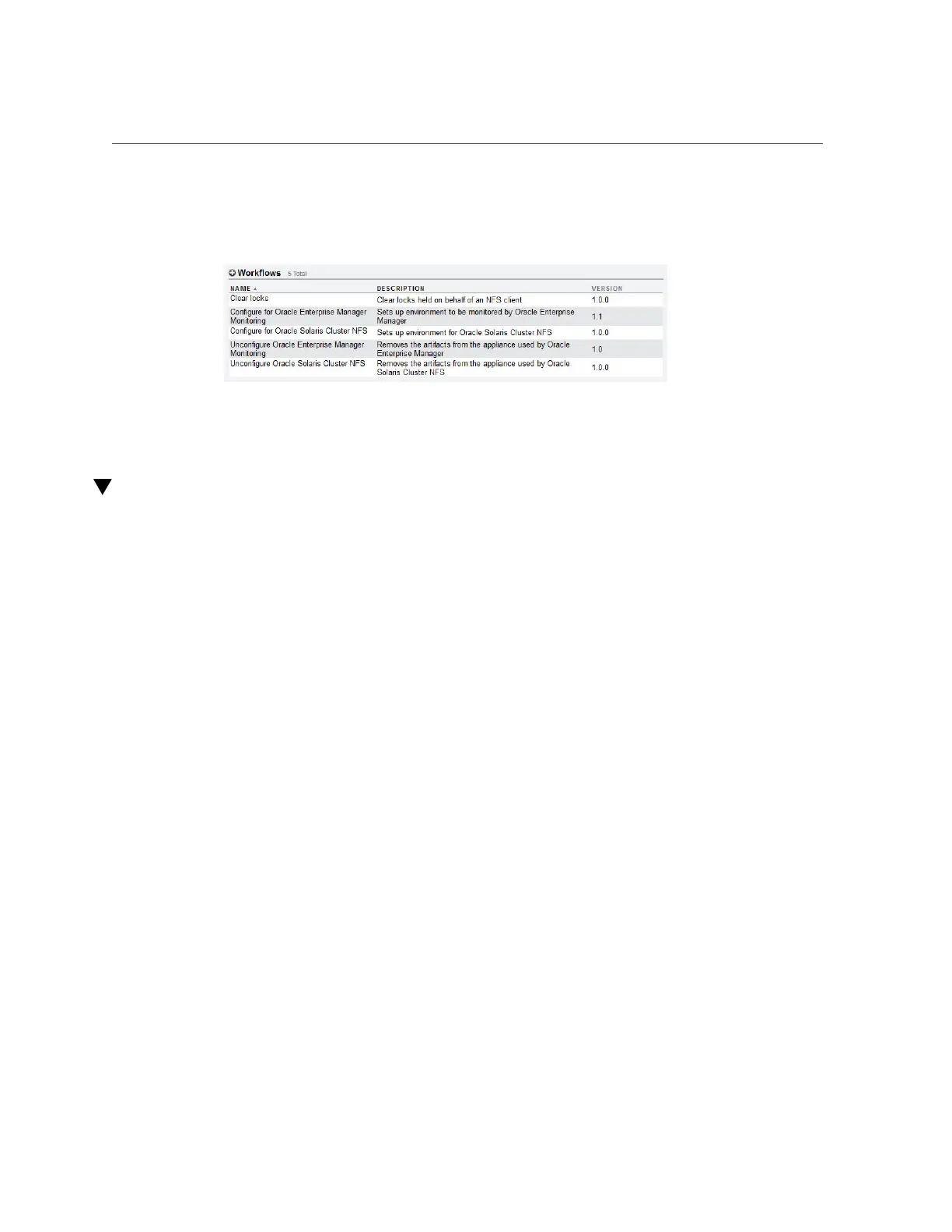Downloading Workflows using the CLI
FIGURE 37
Workflows seen on the BUI
Downloading Workflows using the CLI
1.
Workflows are downloaded to the appliance via the download command, which is
similar to the mechanism used for software updates:
dory:maintenance workflows> download
dory:maintenance workflows download (uncommitted)> get
url = (unset)
user = (unset)
password = (unset)
2.
You must set the "url" property to be a valid URL for the workflow. This
may be either local to your network or over the internet. The URL can be
either HTTP (beginning with "http://") or FTP (beginning with "ftp://"). If user
authentication is required, it may be a part of the URL (e.g. "ftp://myusername:
mypasswd@myserver/export/foo"), or you may leave the username and
password out of the URL and instead set the user and password properties.
dory:maintenance workflows download (uncommitted)> set url=
ftp://foo/example1.akwf
url = ftp://foo/example1.akwf
dory:maintenance workflows download (uncommitted)> set user=bmc
user = bmc
dory:maintenance workflows download (uncommitted)> set password
Enter password:
password = ********
dory:maintenance workflows download (uncommitted)> commit
Transferred 138 of 138 (100%) ... done
Maintenance Workflows 607
