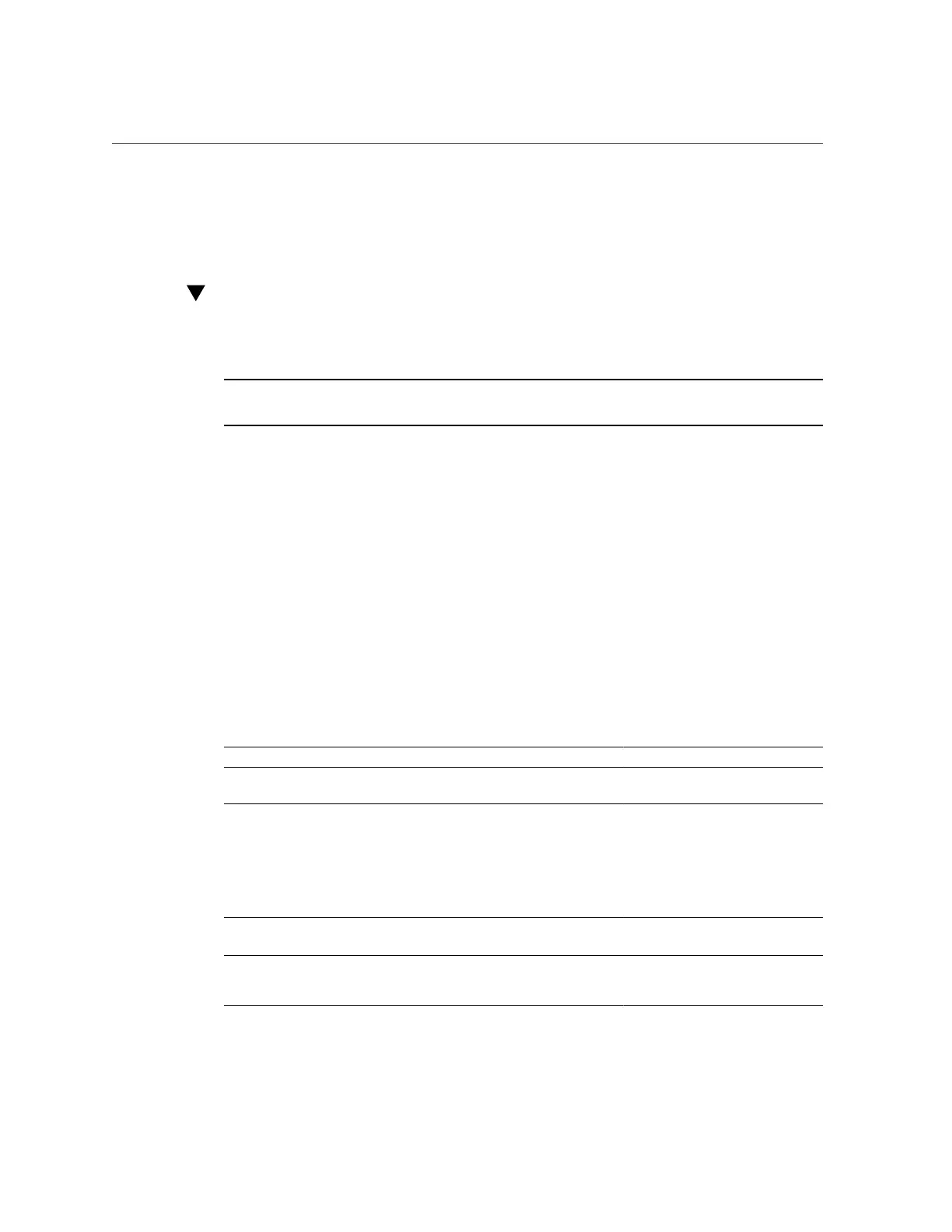Shutting Down a Clustered Configuration (CLI)
For more information, see “Powering Off a Disk Shelf” in Oracle ZFS Storage Appliance
Installation Guide.
Shutting Down a Clustered Configuration (CLI)
Use this procedure to shut down a clustered configuration.
Note - For the purpose of this procedure, the clustered controllers are referred to as
controller-a and controller-b.
1.
Verify the cluster state of each controller, using the following commands:
In the following example, controller-a is the owner and in the active state. Its peer,
controller-b, is the standby controller and in the stripped state.
controller-a:>configuration cluster
controller-a:configuration cluster> show
state = AKCS_OWNER
description = Active (takeover completed)
peer_asn = 365ed33c-3b9d-c533-9349-8014e9da0408
peer_hostname = controller-b
peer_state = AKCS_STRIPPED
peer_description = Ready (waiting for failback)
2.
Use the following table to verify the status of each controller:
controller-a controller-b Condition
AKCS_CLUSTERED AKCS_CLUSTERED Both controllers are running in a
normal clustered condition.
AKCS_OWNER AKCS_STRIPPED
controller-a owns all of the
resources and is the active controller.
controller-b, is in standby mode
and has no resources. To limit the
number of times a pool is moved,
shut down the STRIPPED controller
first.
AKCS_OWNER rebooting
controller-b is rebooting and
controller-a has all resources.
AKCS_OWNER unknown
controller-b is powered off
or rebooting, all of its cluster
interconnect links are down,
Configuring the Appliance 199
