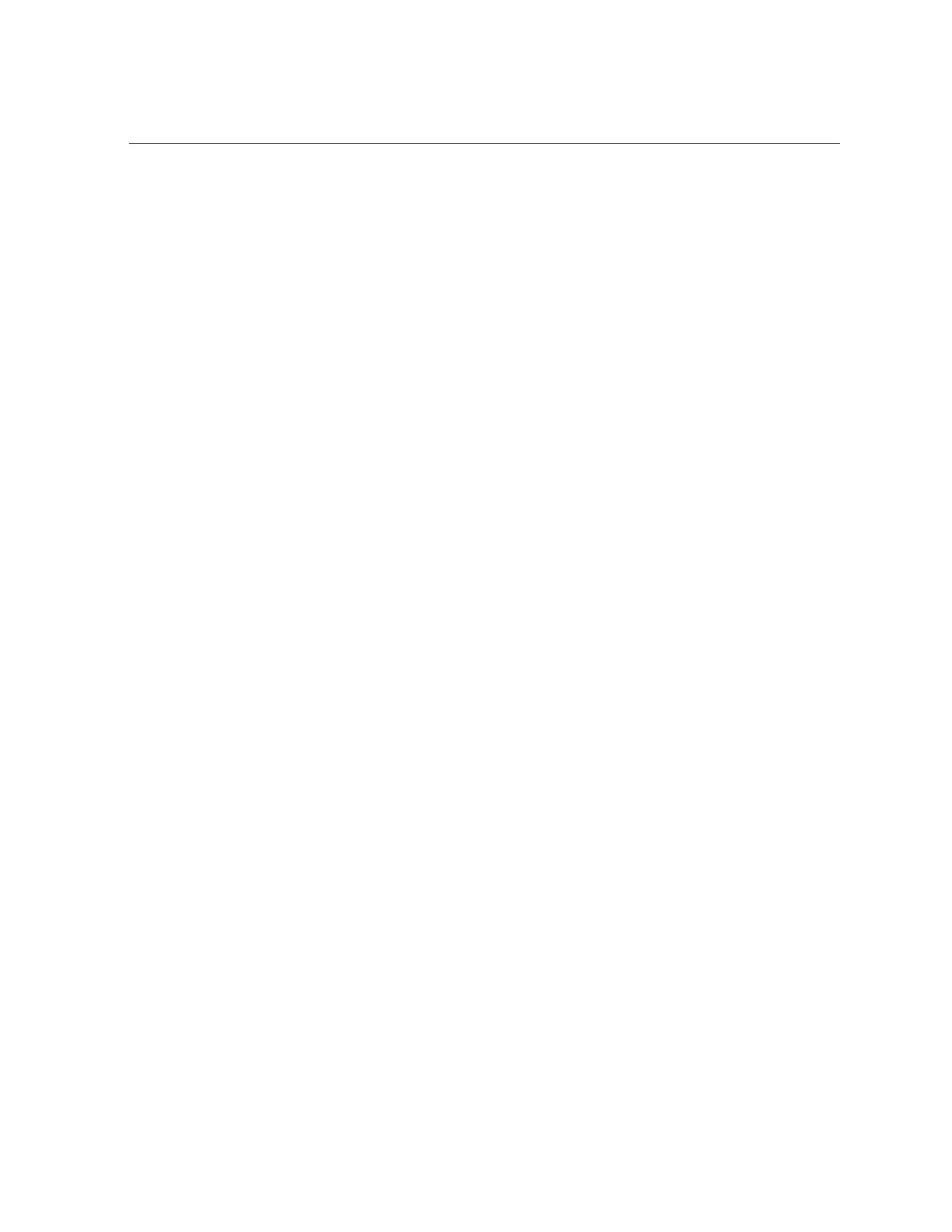Configuring the Oracle ZFS Storage Appliance for Oracle Database Clients
as a target for Oracle database files and as a backup target for the Oracle Exadata Database
Machine and the Oracle SuperCluster.
■
“Oracle Exadata Database Machine Backup” on page 612
■
“Oracle Exadata Database Machine Backup” on page 612
■
“Oracle SuperCluster Backup” on page 621
Configuring the Oracle ZFS Storage Appliance for Oracle
Database Clients
The Oracle ZFS Storage Appliance offers a number of unique features designed to integrate
with Oracle database clients, including Hybrid Columnar Compression (HCC) and Oracle
Intelligent Storage Protocol (OISP).
To enable these features, the SNMP service on the Oracle ZFS Storage Appliance must be
configured to allow SNMP queries by database clients. The client uses this mechanism to
identify a storage device as a ZFS Storage Appliance. For specifiying the database client
hostname or IP address as the trap destination, see “Configuring SNMP to Serve Appliance
Status (BUI)” on page 323.
To verify the appliance SNMP service is configured properly, run the snmpget(1) command
from the client system, replacing <host> with the name or IP address of the appliance.
-bash-4.1$ snmpget -v1 -c public <host> .1.3.6.1.4.1.42.2.225.1.4.2.0
SNMPv2-SMI::enterprises.42.2.225.1.4.2.0 = STRING: "Oracle ZFS Storage Appliance"
Oracle Exadata Database Machine Backup
When equipped with native QDR InfiniBand and 10Gb Ethernet connectivity options, the
Oracle ZFS Storage Appliance is ideal for reliably backing up Oracle Exadata. The Oracle
Exadata Backup Configuration Utility is provided for deployment using a command-line tool,
or your appliance can be configured manually using the instructions in the following sections:
■
Configuring the Appliance for Exadata
■
Configuring Exadata for the Appliance
Comprehensive documentation is packaged with the utility, including instructions for how to
execute a backup from the Oracle Exadata. Whether manually or using the utility, configuration
of networking and storage pools on the appliance is required in addition to either approach.
612 Oracle ZFS Storage Appliance Administration Guide, Release OS8.6.x • September 2016
