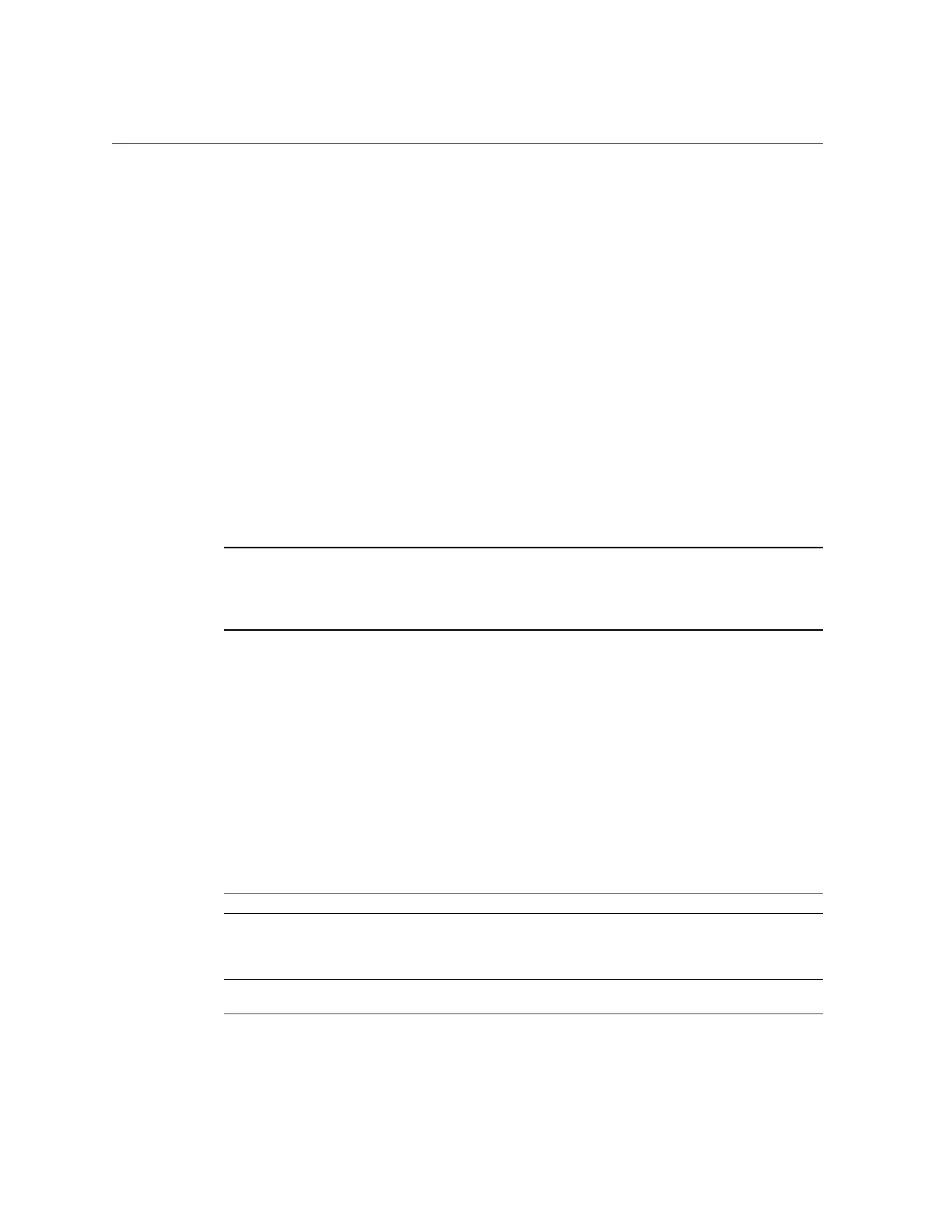Remote Replication Concepts
properties). One project-level group includes all shares inheriting the replication configuration
of the parent project. Any share that overrides the project's configuration forms a new group
consisting of only the project and the share itself.
For example, suppose you have:
■
A project home and shares bill, cindi, and dave.
■
home has replication configured with some number of actions.
■
home/bill and home/cindi inherit the project's replication configuration.
■
home/dave overrides the project's replication configuration, using its own configuration with
some number of actions.
This configuration defines the following replication groups, each of which is replicated as a
single stream per action using snapshots taken simultaneously on the project and shares:
■
One project-level group including home, home/bill, and home/cindi.
■
One share-level group including home and home/dave.
Note - Due to current limitations, do not mix project- and share-level replications within the
same project. This avoids unpredictable results when reversing the replication direction or when
replicating clones. For more details, see “Replication Packages” on page 550 and “Cloning a
Replication Package or Share” on page 551.
Related Topics
■
“Remote Replication Workflow” on page 470
■
“Remote Replication” on page 469
Replication Authorizations
The replication subsystem provides two user authorizations under the "Projects and Shares"
scope:
Authorization Details
rrsource Allows administrators to create, edit, and destroy
replication targets and actions. Additionally, it allows an
administrator to send and cancel updates for replication
actions.
rrtarget Allows administrators to manage replicated packages,
including disabling replication at the package level,
Remote Replication 533
