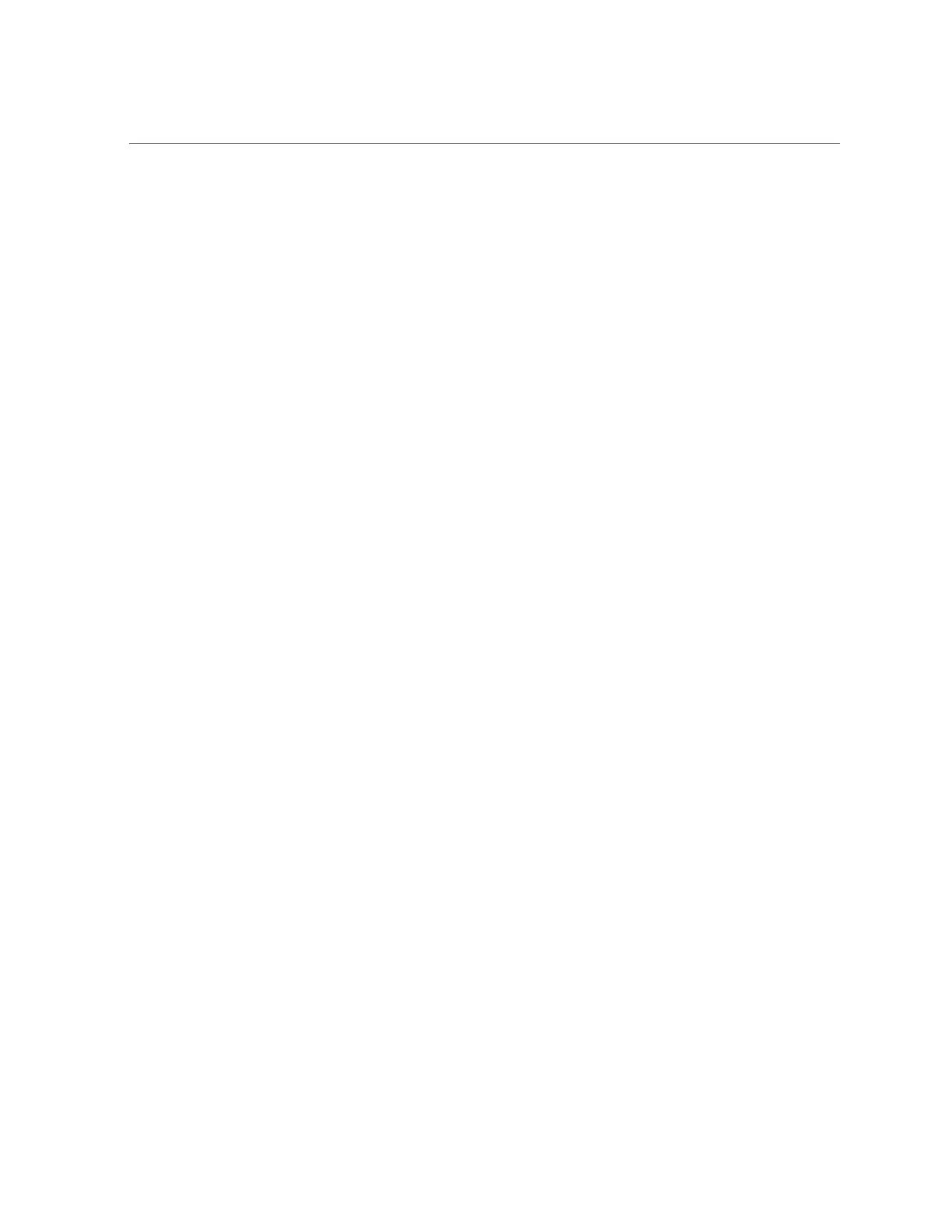Project and Share Properties
Project default
The project default properties are set on a project, but do not affect the project itself. They are
used to populate the initial settings when creating a filesystem or LUN, and can be useful when
shares have a common set of non-inheritable properties. Changing these properties do not affect
existing shares, and the properties can be changed before or after creating the share.
Filesystem local
The filesystem local properties apply only to filesystems, and are convenience properties for
managing the root directory of the filesystem. They are not inherited and cannot be set on
projects. These access control properties can also be set by in-band protocol operations.
Space management
The space management properties (quota and reservation) apply to both shares and projects, but
are not inherited. A project with a quota of 100G will be enforced across all shares, but each
individual share will have no quota unless explicitly set.
Read only
The read-only properties represent statistics about the project and share and cannot be changed.
The most common properties of this type are space usage statistics.
Custom
Custom properties are user-defined using a schema. For more information, see “Working with
Schemas” on page 422.
Static Properties
Static (create time) properties are specified at filesystem or LUN creation time, but cannot be
changed once the share has been created. These properties control the on-disk data structures,
and include internationalization settings, case sensitivity, and volume block size.
In the BUI, static properties can be viewed on the left side of the interface when editing a
filesystem or LUN.
372 Oracle ZFS Storage Appliance Administration Guide, Release OS8.6.x • September 2016
