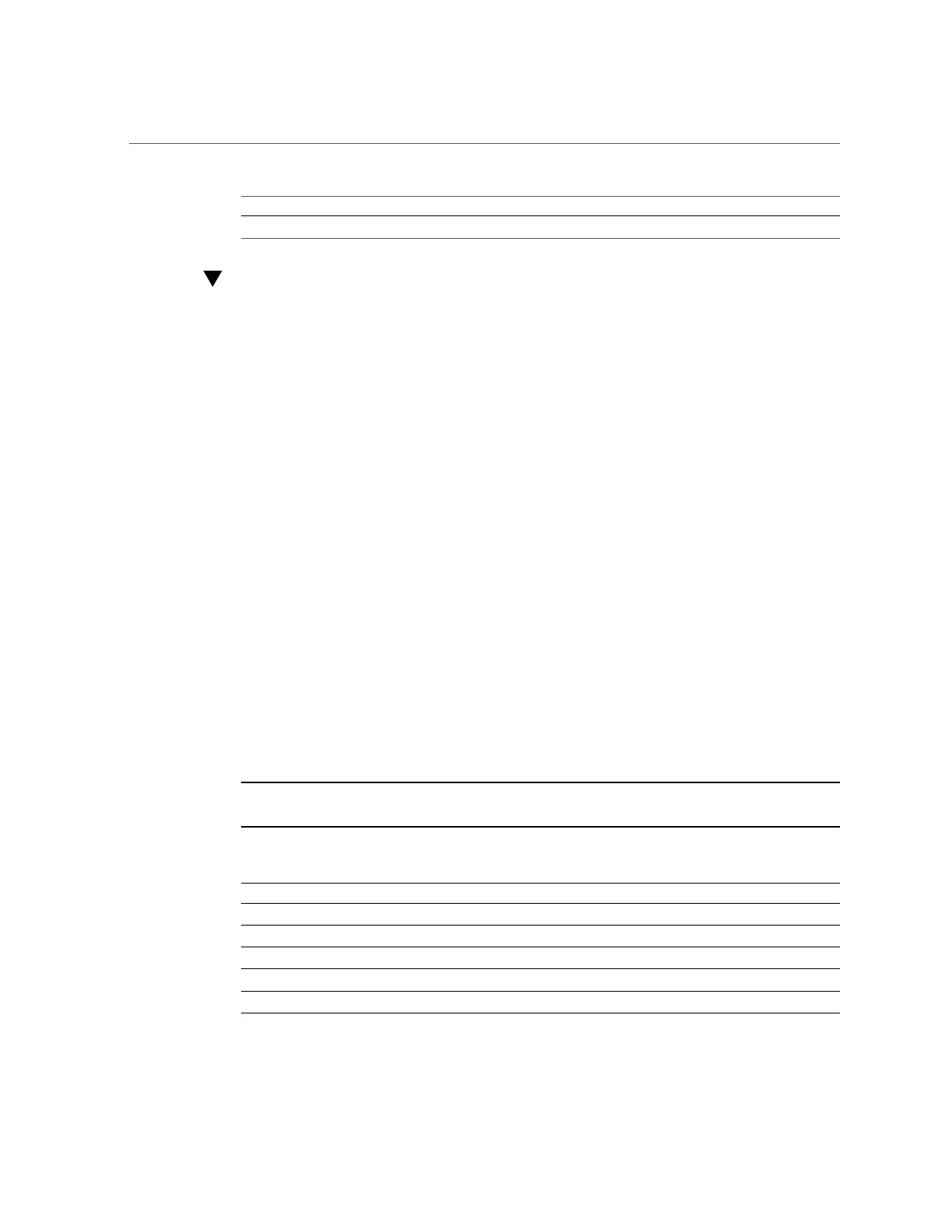Sharing a Filesystem Over NFS
CLI Property BUI Property
krb5_admin Kerberos admin principal
Sharing a Filesystem Over NFS
1.
Go to Configuration > Services.
2.
Check that the NFS service is enabled and online. If not, enable the service.
3.
Go to the Shares screen and edit an existing share or create a new share.
4.
Click the Protocols tab of the share you are editing and check that NFS sharing
is enabled.
You can also configure the NFS share mode (read/read+write) in this screen.
iSCSI Configuration
When you configure a LUN on the appliance you can export that volume over an Internet Small
Computer System Interface (iSCSI) target. The iSCSI service allows iSCSI initiators to access
targets using the iSCSI protocol.
The service supports discovery, management, and configuration using the iSNS protocol. The
iSCSI service supports both unidirectional (target authenticates initiator) and bidirectional
(target and initiator authenticate each other) authentication using CHAP. Additionally, the
service supports CHAP authentication data management in a RADIUS database.
The system performs authentication first, and authorization second, in two independent steps.
Note - For examples of configuring iSCSI initiators and targets, see “Configuring Storage Area
Network (SAN)” on page 128.
TABLE 53
iSCSI Service Properties
Property Description
Use iSNS Whether iSNS discovery is enabled
iSNS Server An iSNS server
Use RADIUS Whether RADIUS is enabled
RADIUS Server A RADIUS server
RADIUS Server Secret The RADIUS server's secret
242 Oracle ZFS Storage Appliance Administration Guide, Release OS8.6.x • September 2016
