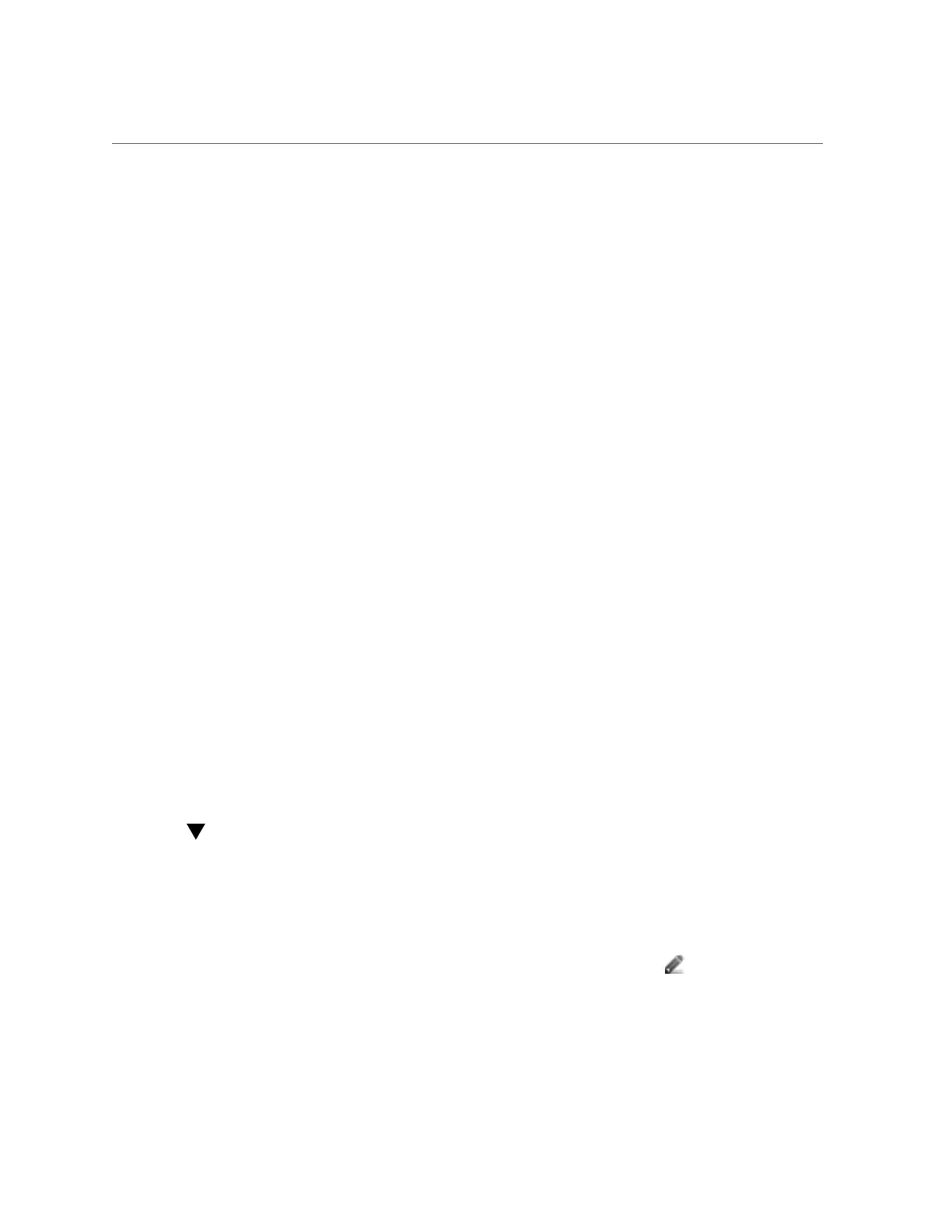Deleting Exceptions for a User (BUI)
hostname:configuration users brendan exceptions > create
hostname:configuration users brendan auth (uncommitted) > set scope=appliance
scope = appliance
hostname:configuration users brendan auth (uncommitted) > show
Properties:
scope = appliance
service = *
allow_audit = false
allow_factoryReset = false
allow_powerOff = false
allow_reboot = false
allow_setName = false
allow_shell = false
hostname:configuration users brendan auth (uncommitted) > set allow_audit=true
allow_audit = true (uncommitted)
hostname:configuration users brendan auth (uncommitted) > commit
hostname:configuration users brendan exceptions > show
Auths:
NAME OBJECT PERMISSIONS
auth-000 svc.* none
auth-001 appliance.* audit
hostname:configuration users brendan exceptions >
Related Topics
■
Understanding Users and Roles
■
User Authorizations
■
Managing User Properties
Deleting Exceptions for a User (BUI)
Use the following procedure to delete exceptions for a user.
1.
Go to Configuration > Users.
2.
Hover over the user in the Users list, and click the edit icon .
3.
Click on Exceptions.
Configuring the Appliance 169
