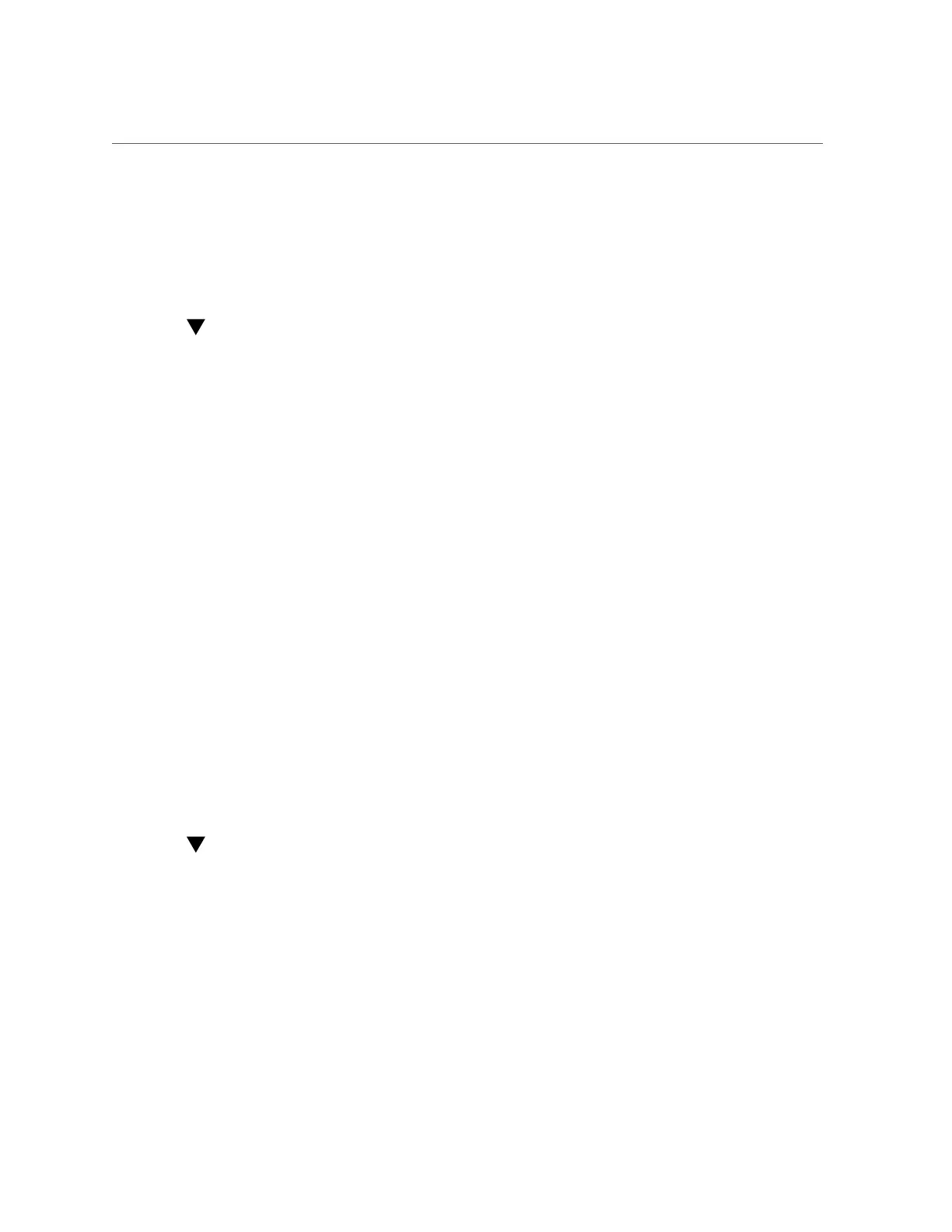Scrubbing a Storage Pool (BUI)
Related Topics
■
“Unconfiguring a Storage Pool (CLI)” on page 104
■
“Importing an Existing Storage Pool (CLI)” on page 93
Scrubbing a Storage Pool (BUI)
Scrubbing a storage pool verifies the content by checking for errors. If any unrecoverable errors
are found, either through a scrub or through normal operation, the BUI displays the affected
files.
In general, a scrub should be performed as often as your oldest backup expires, at a minimum.
The recommended time frame for performing a scrub is quarterly. A scrub should also be run
before performing a software upgrade.
1.
Go to Configuration > Storage.
2.
From the Available Pools list, select the online pool to scrub.
3.
Click SCRUB.
The scrub status is displayed, including the date and time of the scrub, the number of errors, and
the filenames with errors.
4.
(Optional) To stop the scrub, click STOP.
Clicking SCRUB again resumes the scrub from where it was stopped.
Related Topics
■
“Storage Pool Concepts” on page 109
Scrubbing a Storage Pool (CLI)
Scrubbing a storage pool verifies the content by checking for errors. If any unrecoverable errors
are found, either through a scrub or through normal operation, the CLI displays the affected
files. If desired, the scrub process can be stopped before completion.
In general, a scrub should be performed as often as your oldest backup expires, at a minimum.
The recommended time frame for performing a scrub is quarterly. A scrub should also be run
before performing a software upgrade.
Configuring the Appliance 107
