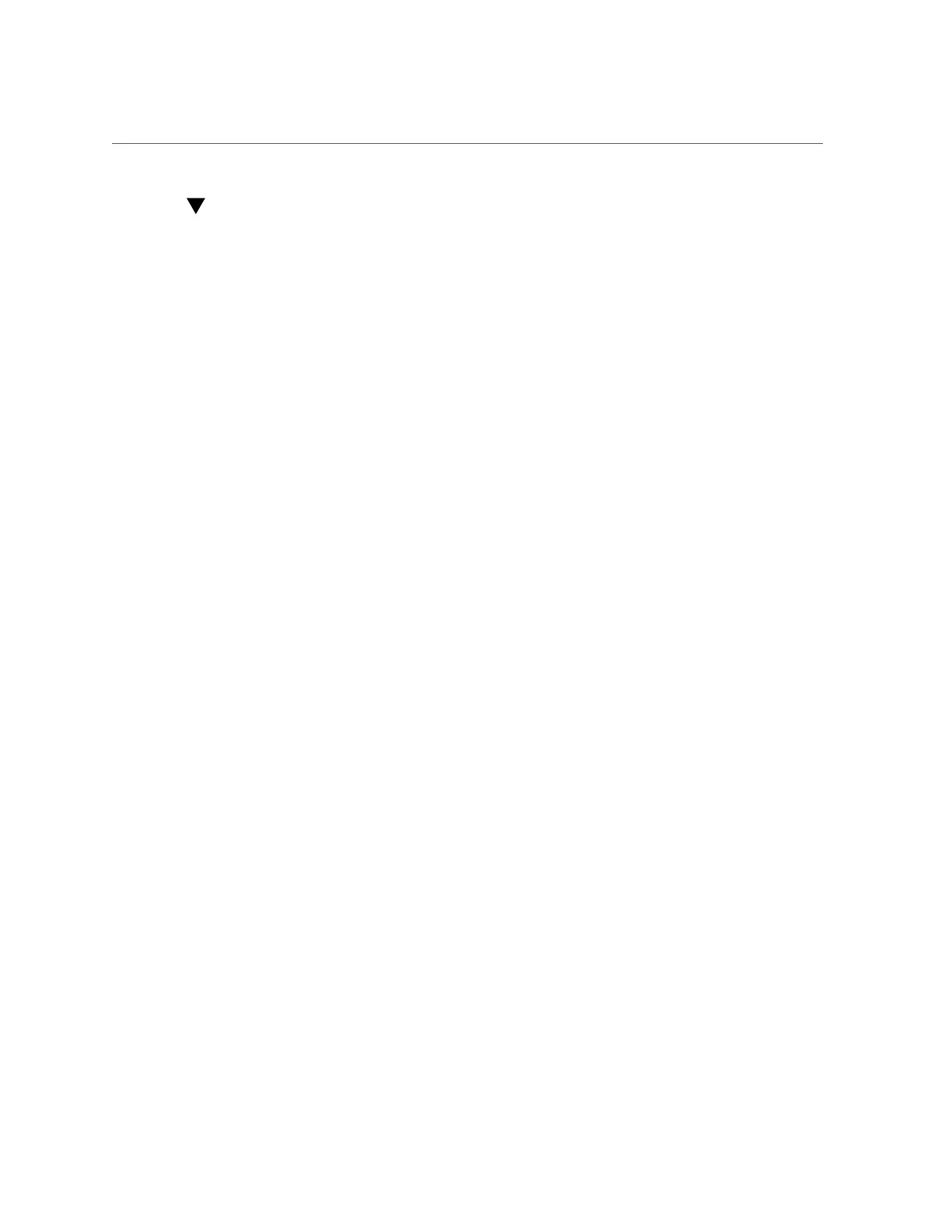Performing a Manual Network Update (CLI)
Performing a Manual Network Update (CLI)
After importing the offline replication stream to the target appliance, confirm future network
updates will work correctly. If continuous or scheduled replication is already configured, the
update will be performed automatically. Otherwise, perform a manual update as shown in the
following example.
1.
Go to the source appliance, and navigate to the share.
source:shares default action-000> ls
Properties:
id = 96366bf2-0b3c-4eec-e85b-e36e1b5bc18c
target = target_a
enabled = true
continuous = false
include_snaps = true
max_bandwidth = unlimited
bytes_sent = 0
estimated_size = 0
estimated_time_left = 00:00:00
average_throughput = 0B/s
use_ssl = true
compression = on
export_path =
state = idle
state_description = Idle (no update in progress)
export_pending = false
offline = true
next_update = Sync now
last_sync = <unknown>
last_try = Tue Nov 18 2014 04:40:40 GMT+0000 (UTC)
last_result = success
2.
Start the update using sendupdate, and then view the status using the ls
command.
source:shares default action-000> sendupdate
source:shares default action-000> ls
Properties:
id = 96366bf2-0b3c-4eec-e85b-e36e1b5bc18c
target = target1
enabled = true
continuous = false
include_snaps = true
max_bandwidth = unlimited
bytes_sent = 0
estimated_size = 0
Remote Replication 493
